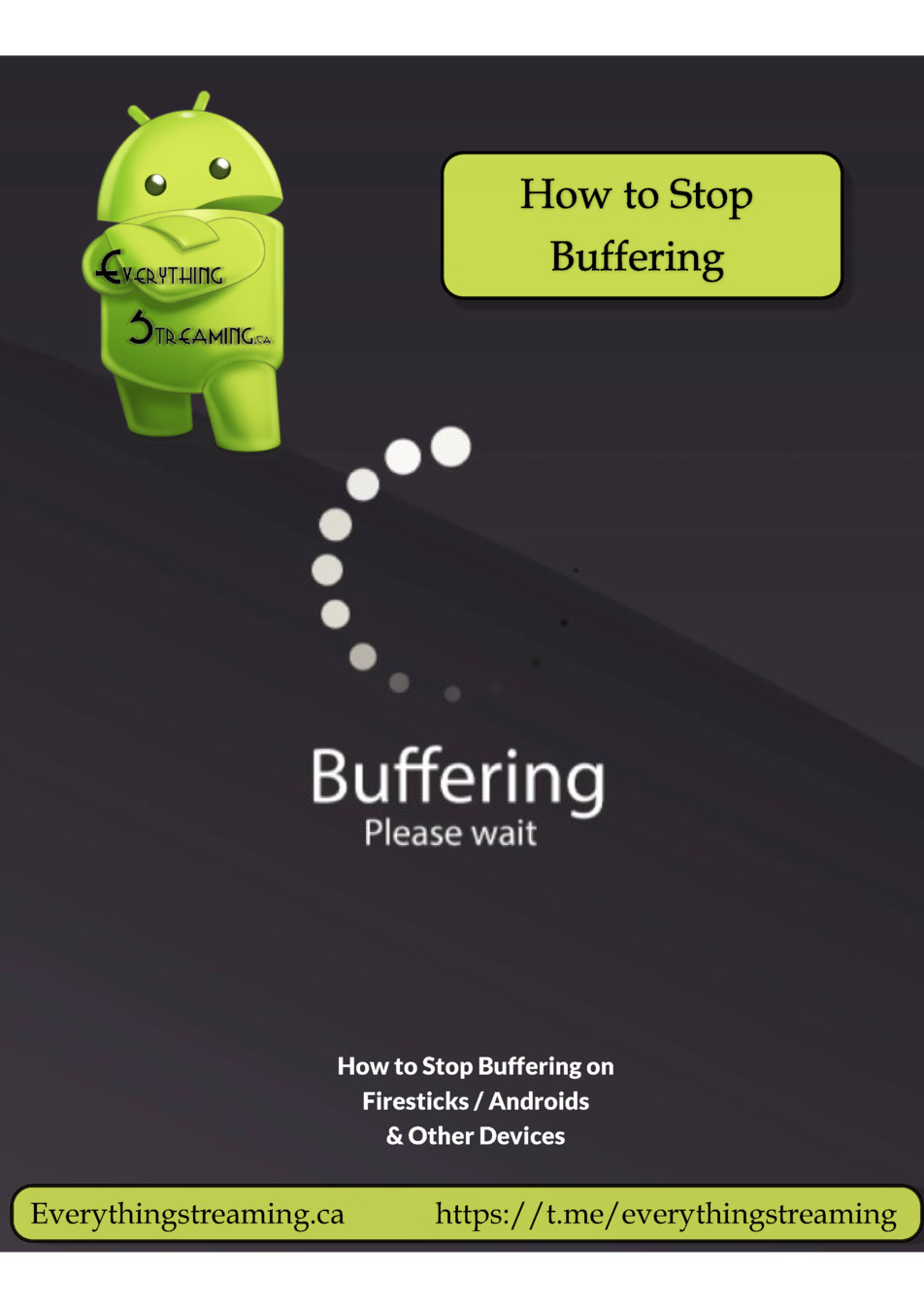Help With Buffering - EverythingStreaming.ca
Help With Buffering - EverythingStreaming.ca
Help With Buffering - EverythingStreaming.ca
How to Stop Buffering on Firesticks / Androids & Other Devices
One of the main reasons for IPTV buffering is slow internet speed, it is recommended to have at least 25 Mbps for streaming. You can check your internet speed using various apps. Clearing the cache on your streaming device can help refresh apps, including IPTV services. Changing the default video player to an external one like VLC can also improve buffering. Rebooting your modem/router can enhance internet speed, and setting up an Ethernet connection for a stronger connection is advisable for devices like Android TV Boxes.
Key Points:
- Check internet speed and ensure at least 25 Mbps for streaming.
- Clear cache and force stop apps on your streaming device.
- Change the default video player to an external one like VLC.
Help With Buffering - EverythingStreaming.ca - Flipbook by Fleepit