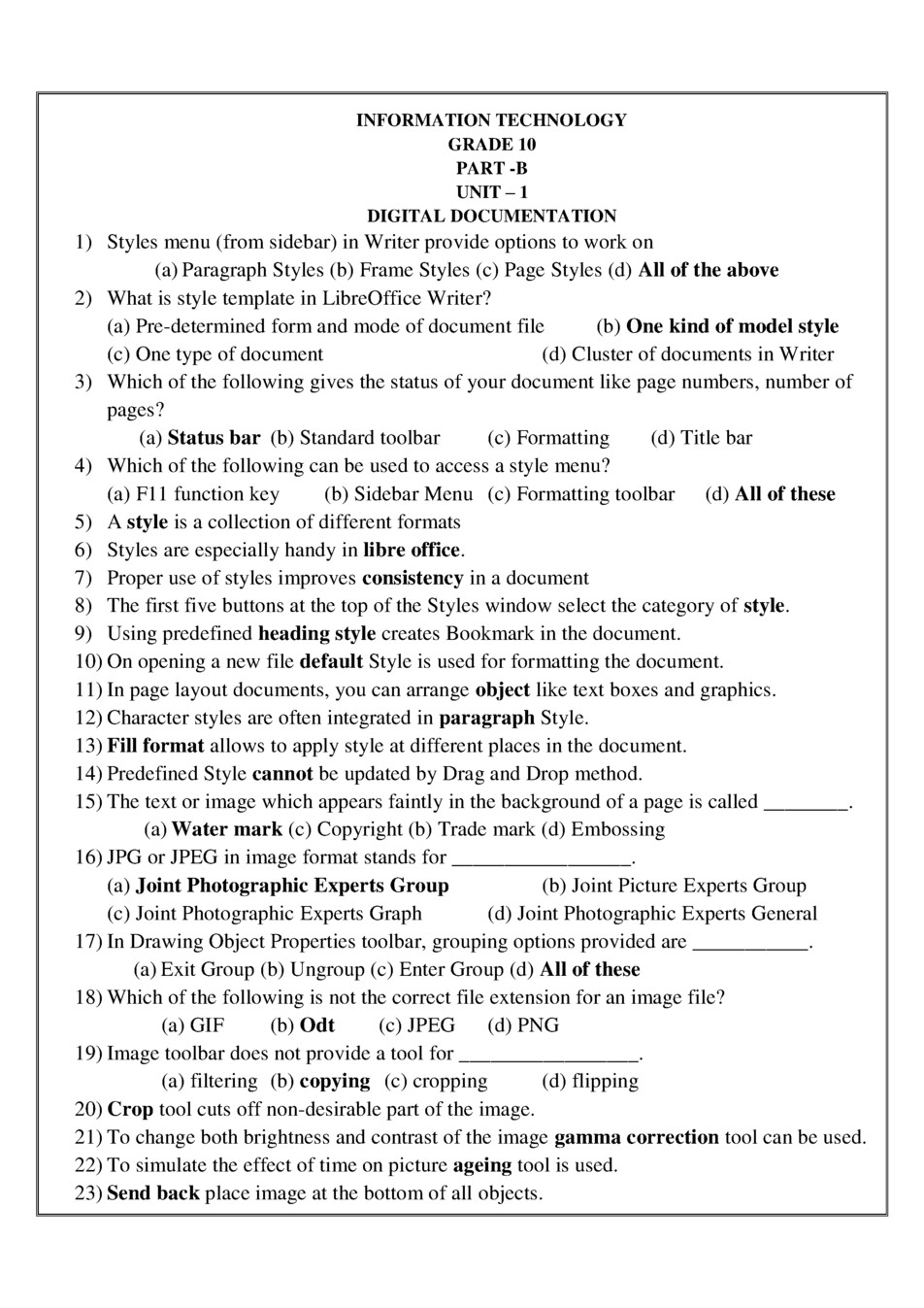unit1
unit1
Unit 1: Information Technology - Digital Documentation
Summary:
In this unit, we explore various aspects of digital documentation using LibreOffice Writer. Styles menu in Writer provides options to work on Paragraph Styles, Frame Styles, and Page Styles. Proper use of styles improves consistency in a document. Styles are especially handy in LibreOffice as they allow for easy formatting and organization. The use of predefined heading styles can create bookmarks in the document. The default style is used for formatting a new file. In image formatting, tools like cropping, brightness and contrast adjustment, gamma correction, and aging effects can be applied. The Track Changes feature in Writer provides an alternative method to keep a record of all changes made in the document.
Styles in LibreOffice Writer are essential for maintaining consistency and formatting in documents. The Styles menu provides options for Paragraph Styles, Frame Styles, and Page Styles. Proper usage of styles can greatly improve the overall look and feel of a document. Predefined heading styles can also be used to create bookmarks in the document. The default style is applied when opening a new file, streamlining the formatting process.
Image formatting tools in LibreOffice Writer allow for cropping, brightness and contrast adjustments, gamma correction, and aging effects. These tools enhance the visual appeal of images in documents. The Track Changes feature provides a convenient way to keep track of all modifications made to the document, ensuring easy collaboration and revision control.