GRADE 10 PART -B UNIT – 1 DIGITAL DOCUMENTATION 1) Styles menu (from sidebar) in Writer provide options to work on (a) Paragraph Styles (b) Frame Styles (c) Page Styles (d) All of the above 2) What is style template in LibreOffice Writer? (a) Pre-determined form and mode of document file (b) One kind of model style (c) One type of document (d) Cluster of documents in Writer 3) Which of the following gives the status of your document like page numbers, number of pages? (a) Status bar (b) Standard toolbar (c) Formatting (d) Title bar 4) Which of the following can be used to access a style menu? (a) F11 function key (b) Sidebar Menu (c) Formatting toolbar (d) All of these 5) A style is a collection of different formats 6) Styles are especially handy in libre office. 7) Proper use of styles improves consistency in a document 8) The first five buttons at the top of the Styles window select the category of style. 9) Using predefined heading style creates Bookmark in the document. 10) On opening a new file default Style is used for formatting the document. 11) In page layout documents, you can arrange object like text boxes and graphics. 12) Character styles are often integrated in paragraph Style. 13) Fill format allows to apply style at different places in the document. 14) Predefined Style cannot be updated by Drag and Drop method. 15) The text or image which appears faintly in the background of a page is called ________. (a) Water mark (c) Copyright (b) Trade mark (d) Embossing 16) JPG or JPEG in image format stands for _________________. (a) Joint Photographic Experts Group (b) Joint Picture Experts Group (c) Joint Photographic Experts Graph (d) Joint Photographic Experts General 17) In Drawing Object Properties toolbar, grouping options provided are ___________. (a) Exit Group (b) Ungroup (c) Enter Group (d) All of these 18) Which of the following is not the correct file extension for an image file? (a) GIF (b) Odt (c) JPEG (d) PNG 19) Image toolbar does not provide a tool for _________________. (a) filtering (b) copying (c) cropping (d) flipping 20) Crop tool cuts off non-desirable part of the image. 21) To change both brightness and contrast of the image gamma correction tool can be used. 22) To simulate the effect of time on picture ageing tool is used. 23) Send back place image at the bottom of all objects.
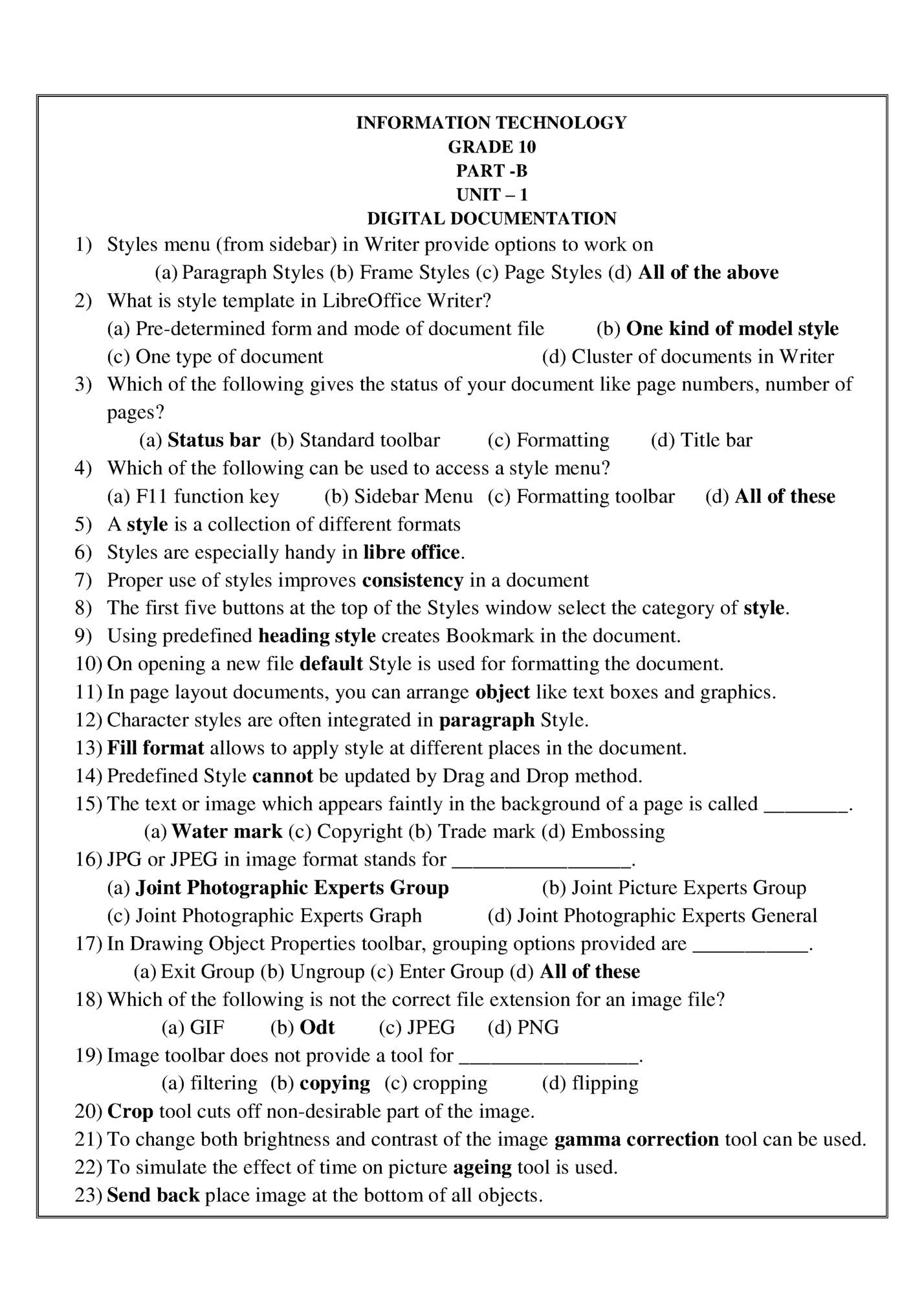
25) In drawing tools, basic shapes list provides 25 shapes. 26) Anchor act as reference point for a drawing. 27) There are three options for aligning an image horizontally. 28) The corner handles of image are used for rotating it. 29) Changing properties of an object before its creation, retain them throughout the session. 30) Which of the following is NOT true about Table of Contents, Index or Bibliography dialog box? (a) It has four tabs (b) On the Type tab, by default, the checkbox for Protected against Manual Changes option will be selected. (c) The Styles tab contains options to change the background colour. (d) None of the above 31) Which of the following tabs is by default active when the Table of Contents, Entries or Bibliography dialog box is opened? (a) Entries (b) Background (c) Styles (d) Type 32) Which of the following tabs contains options to set styles for various entries in the ToC? (a) Entries (b) Background (c) Styles (d) Type 33) Which of the following can be added in the background of Table of Contents in LibreOffice Writer? (a) Color (b) Graphic (c) Both a and b (d) Neither a nor b 34) Which of the following is NOT true about templates? (a) The styles and formatting features can be reused. (b) LibreOffice provides online templates (c) We cannot create our own templates. (d) None of the above. 35) Which of the following is the shortcut key to open the Templates dialog box? (a) Ctrl+Alt+N (b) Ctrl+Alt+T (c) Shift+Ctrl+N (d) Shift+Alt+T 36) Which of the following buttons, in the Templates dialog box, will be clicked to save a template displayed in the list of templates? (a) Export (b) Import (c) Move (d) None of the above 38) Which of the following is the shortcut key to select he entire document? (a) Ctrl+S (b) Ctrl+A (c) Ctrl+D (d) Ctrl+B 39) Which of the following is the correct sequence of options to open the Templates dialog box? (a) File > Manage Templates > Templates (b) File > Templates > Manage Templates (c) Insert > Templates >Manage Templates (d) Insert > Manage Templates > Templates
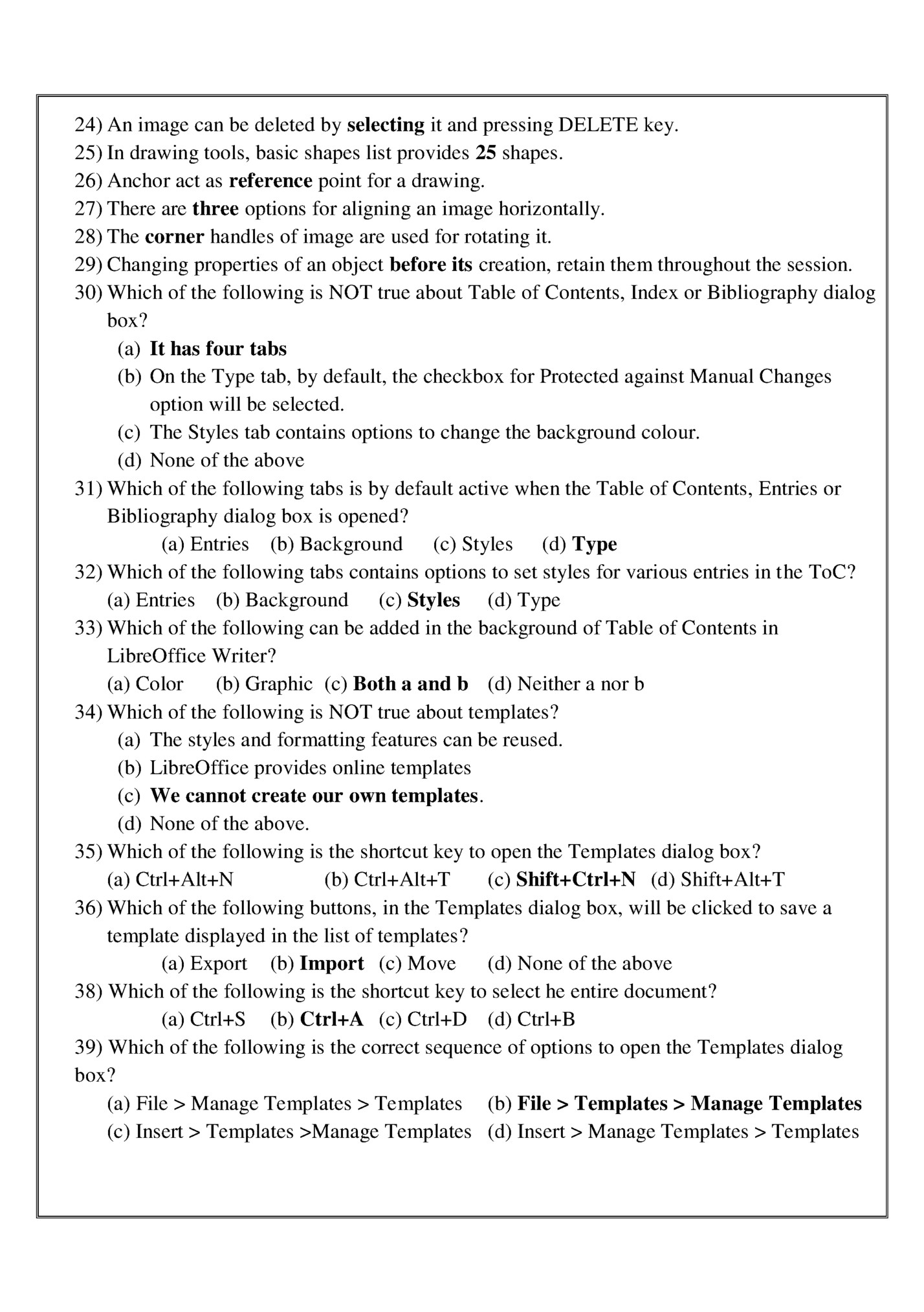
(a) You cannot record a change made in the document. (b) A comment of a particular author only can be deleted (c) Any change made to the document is permanent. (d) None of the above 40) Which of the following menus contains the Track Changes option? (a) File (b) Edit (c) View (d) Insert 41) Which of the following is the shortcut key to start recording the changes being made in the document? (a) Ctrl+Shift+C. (b) Alt+Shift+C (c) Ctrl+Alt+C (d) Shift+C+F2 42) To navigate to the topic from the TOC, press ctrl key while clicking the mouse button on that topic. 43) To remove the applied paragraph styling in the TOC, select the outline level in the Levels list box, and then click the default button. 44) If the checkbox for protected against manual changes option is selected, the TOC is protected from any accidental change. 45) To update the TOC manually, right click and select update index option from the pop up menu. 46) The column tab contains options to set the number of columns that we want to have in our ToC. 47) A template is a preset layout that helps us to create professional and formal documents easily. 48) The default template in Writer is blank document. 49) To find the template that is being used in the current document, select properties option from the File menu. 50) The browse online templates button is clicked in Templates dialog box to view online templates. 51) The track changes feature of Writer offers us an alternative method to keep a record of all the changes made in the original document. 52) The shortcut key to start recording the changes is Ctrl + Shift + C 53) After the Track Changes feature is ON, the added characters are shown as coloured text.
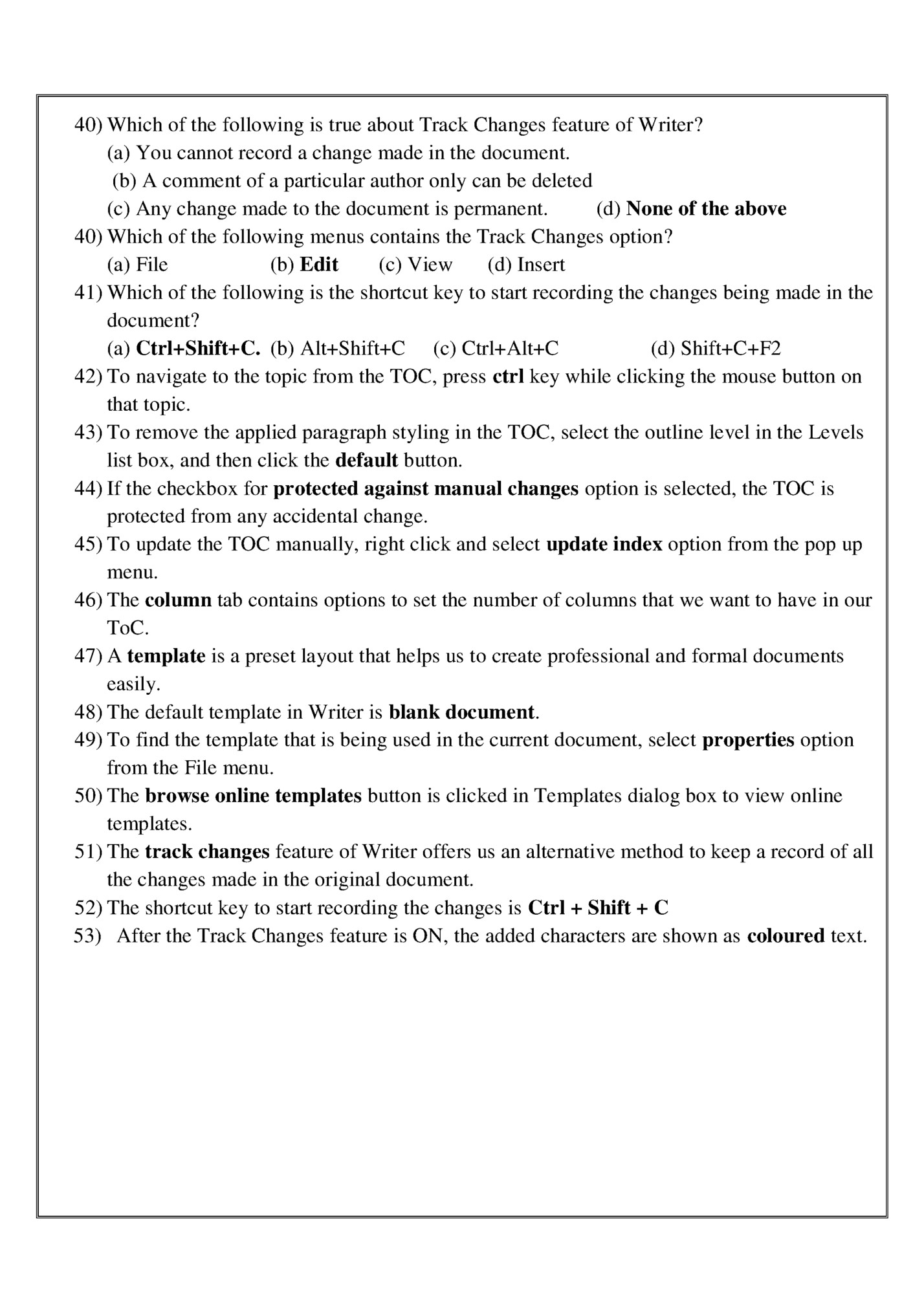
Fleepit Digital © 2021