Preface Let us first get introduced to the SOP of Heart Center of Southern Maryland. Before we move ahead, below are few FAQs which will help in understanding the process and the SOP in a better way: 1. What is a Cardiologist? A cardiologist is a doctor who specializes in treating heart and blood vessel problems. They diagnose and manage conditions like heart disease, high blood pressure, and cholesterol issues. Cardiologists also conduct tests to assess heart health and work with other doctors to provide comprehensive care for heartrelated conditions. 2. Whom to refer for Cardiac disorders? For cardiac disorders, you should refer patients to a Cardiologist. Cardiologists are experts in diagnosing and treating heart and blood vessel conditions. If a patient has symptoms like chest pain, shortness of breath, or high blood pressure, or if they need specialized care for heart disease, a cardiologist is the appropriate specialist to consult. 3. What exactly does a Cardiologist do? A cardiologist: Diagnoses Heart Issues: Finds problems like heart disease or high blood pressure. Treats Conditions: Prescribes medicine and suggests lifestyle changes to manage heart health. Runs Tests: Performs and reviews heart tests like ECGs and stress tests. Manages Ongoing Care: Helps with long-term heart conditions through regular check-ups.
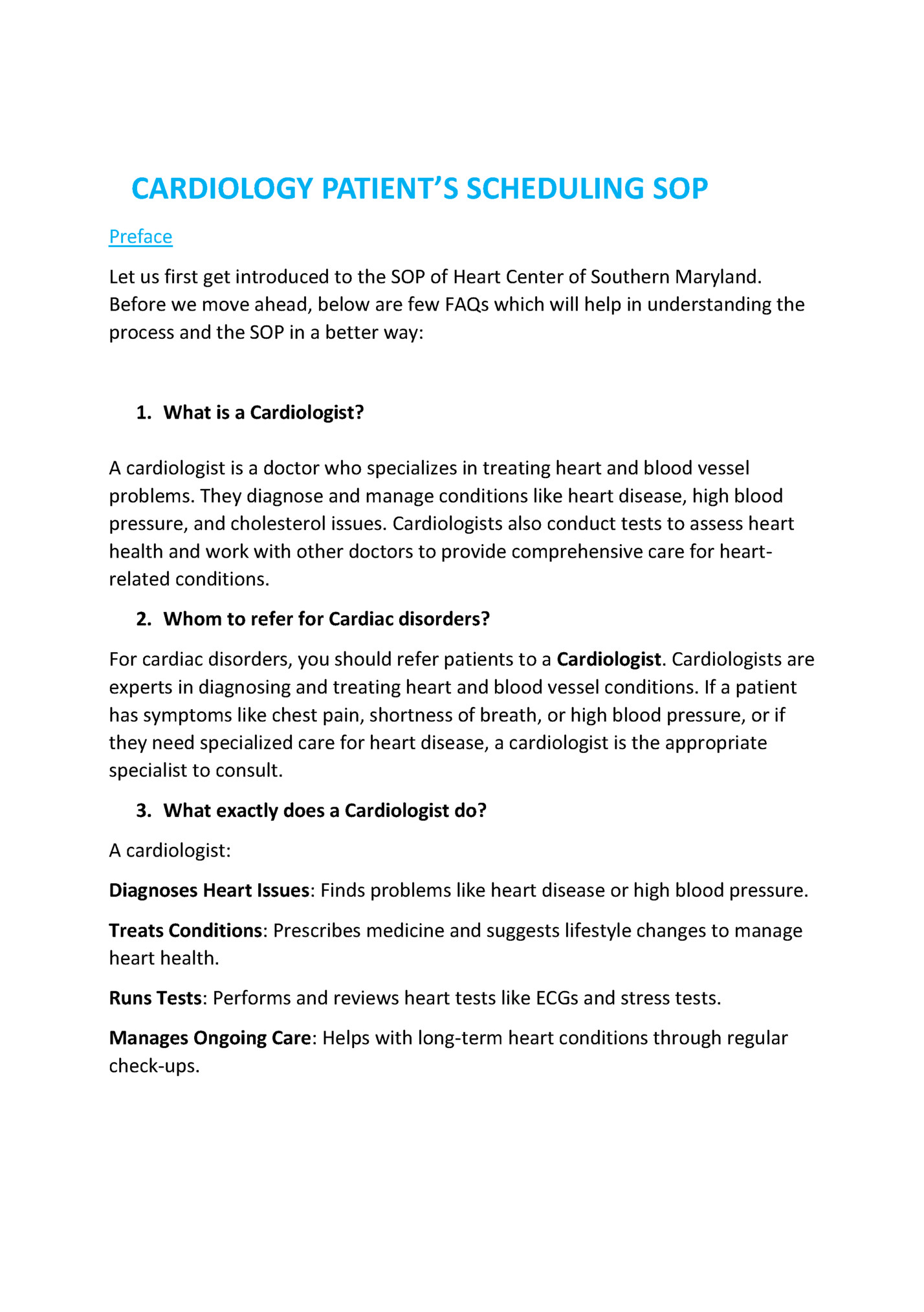
healthy. 4. ➢ ➢ ➢ ➢ ➢ ➢ ➢ ➢ What are the signs to see a Cardiologist? Chest Pain Shortness of Breath Palpitations Swelling Fatigue High Blood Pressure Dizziness or Fainting Family History (Genetic Heart Disease) 5. What will Cardiologist do on first visit? On your first visit to a cardiologist, they will start by reviewing your medical history and asking about any symptoms you’re experiencing, such as chest pain or shortness of breath. They’ll perform a physical exam, checking your heart rate and blood pressure. The cardiologist may also order diagnostic tests, like an ECG or echocardiogram, to assess your heart health. Based on these findings, they will suggest a treatment plan or recommend further tests if needed. Additionally, they’ll offer advice on lifestyle changes, diet, and exercise to help improve your heart health. Heart Center of Southern Maryland is facility with a panel of 3 doctors providing services to patients with Cardiac issues: 1) Dr. Srinivas Addala (Monday to Thursday at Clinton Office) To know more about him click 2) Dr. Vivek Nag ( Only comes on Friday at Clinton Office) To know more about him click 3) Dr. Gopala Krishnan Srinivasan (Only visits Waldorf Office)

There are two main offices where these doctors visit, 1) Waldorf, 2) Clinton We specialize in scheduling office visits for new and returning patients at the Clinton office, and we also handle the verification of new patients for both the Waldorf and Clinton locations. Patient Scheduling: This is the primary activity performed by the team. Basically, there are 2 types of patient scheduling i.e. New Patient Scheduling and Return Patient Scheduling. A patient who is coming to the doctor’s office for the first time is considered as a “New Patient.” A return patient is the one who is either visiting the doctor at regular intervals for physical evaluation/test or a patient who is visiting the doctor for the second time within a period of 3 years. Reason for visit: The patient basically visits doctor office for treatment relating to any symptoms that could be related to Cardiac issues. The patient can also visit for regular health checkup or undergoing prescribed tests. Mode: The patient calls the doctor’s front desk number to schedule the visit. The patient needs to take prior appointment of the doctor through scheduling before visiting the office. The prior appointment is required to make sure that the patient is allotted a specific time to meet the doctor which does not coincide or overlap with any other person the doctor at the same time. Basically, the scheduling is done to organize the doctor’s calendar and make sure that visit goes smoothly at the said date and time. While scheduling a patient, the system makes sure that the doctor is available at the facility on that particular date & time and he has space available to consult patients. The same applies for patients visiting for tests, wherein the scheduler needs to make sure that technician required for the patient is available and tests could be performed during the available time slots. While scheduling a patient, we can look into the available slots based on
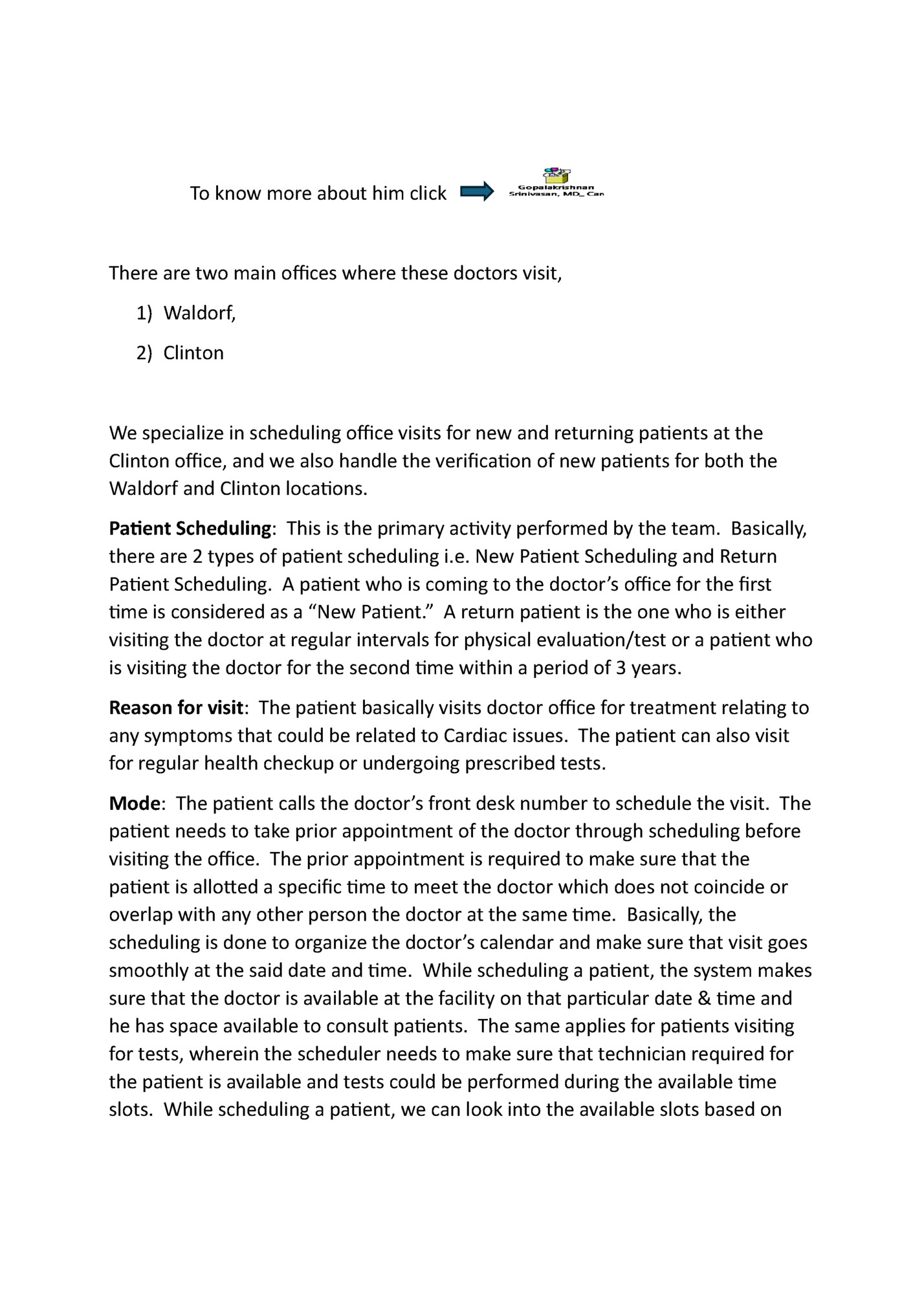
non-availability of slots requested by the patient, we can look for other available slots and provide options to patient to select the best suitable one for them to be booked. THIS ENTIRE PROCESS IS SEQUENCED THROUGH THE FOLLOWING STEPS There are 4 working extensions that the team majorly use on daily basis Ext. 10601 (For scheduling) Ext. 10602 (For Aging) Ext. 10603 (For Aging) Ext. 10604 (For Aging) Let's get started on scheduling for cardiology by following these outlined steps. Webgazer Login (Internal Tool) After turning on the computer, As shown below, open Google Chrome and log in to Sonic-Wall to get Internet Access IP: 192.168.0.1 The log in credentials is:
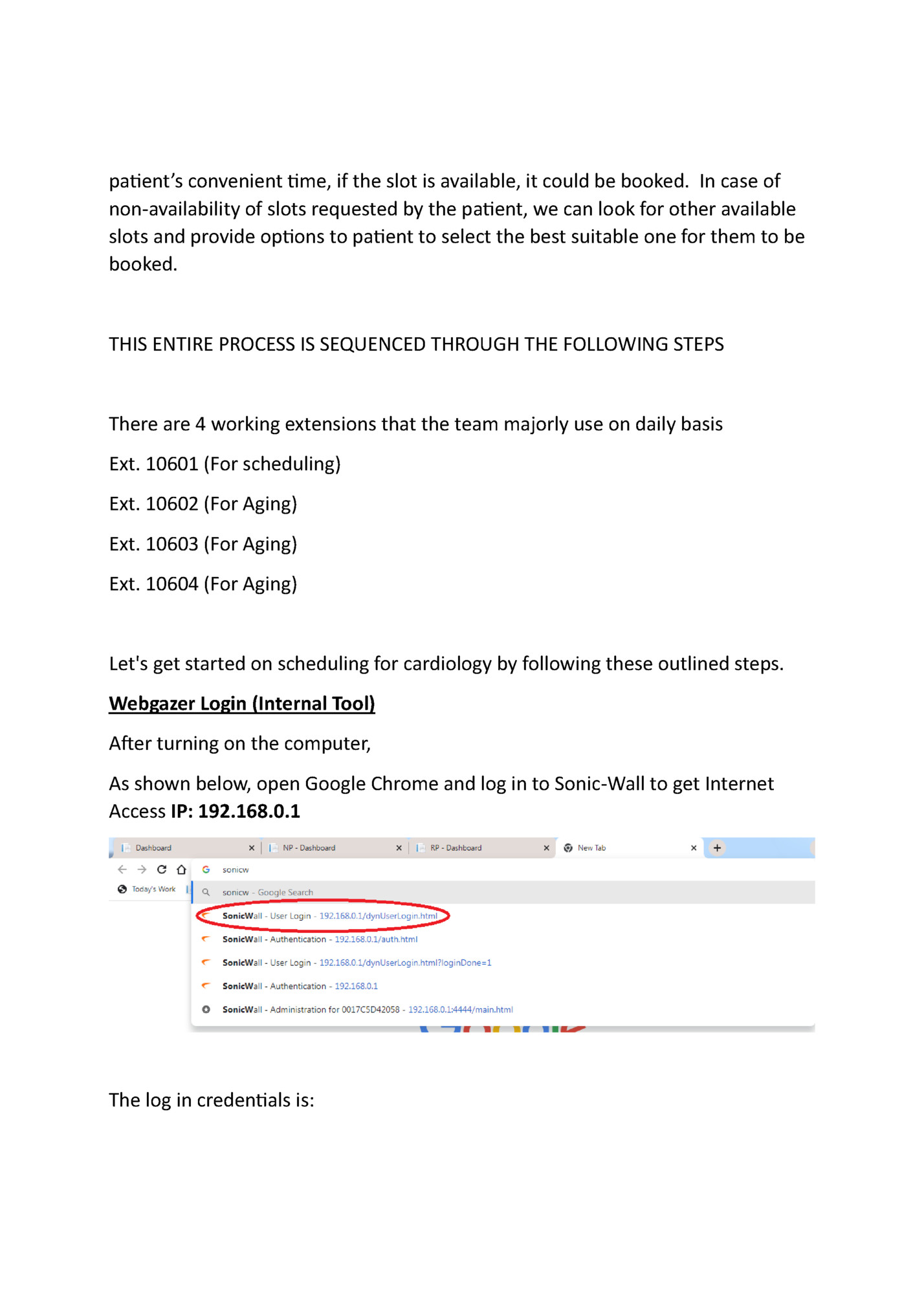
Password: mt Once internet access is provided, log in to Medical Billing client to mark the attendance. Go to the Start menu and look for Medical Billing and shown in below screen. Click on the same and it will open in the toolbox at the bottom right of the screen. Right click on the Medical Billing icon and enter your credentials under the Sign In menu. The user specific credentials to login to Medical Billing will be provided by the IT team.
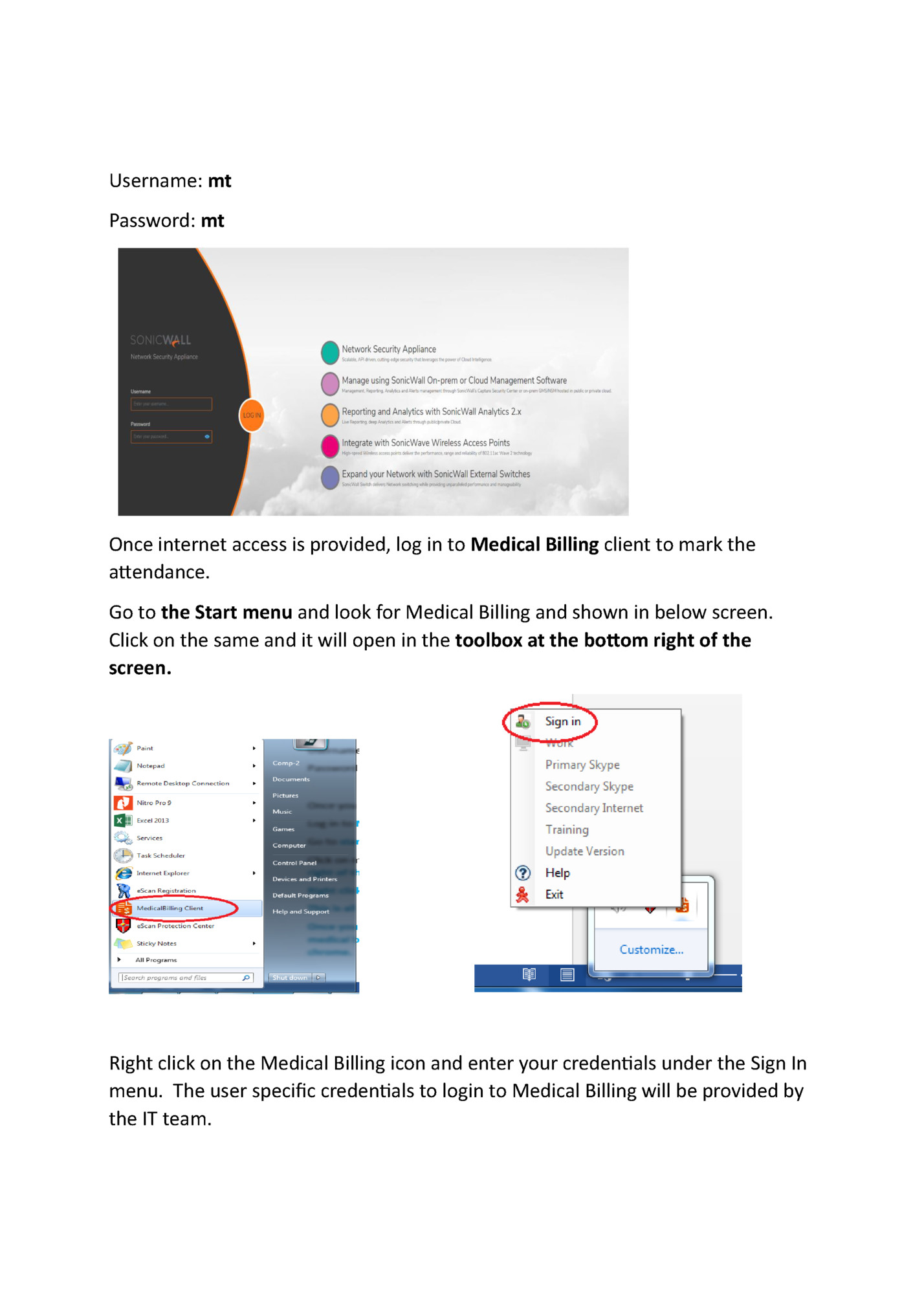
Once internet access is provided and attendance is marked in Medical Billing tool, analyst will be directed to the respective dashboard in Google chrome. To access the scheduling form or record each call's data, select the letter 'C' on the left side of the screen. Then, click on 'New Scheduling' to open it in a new tab.
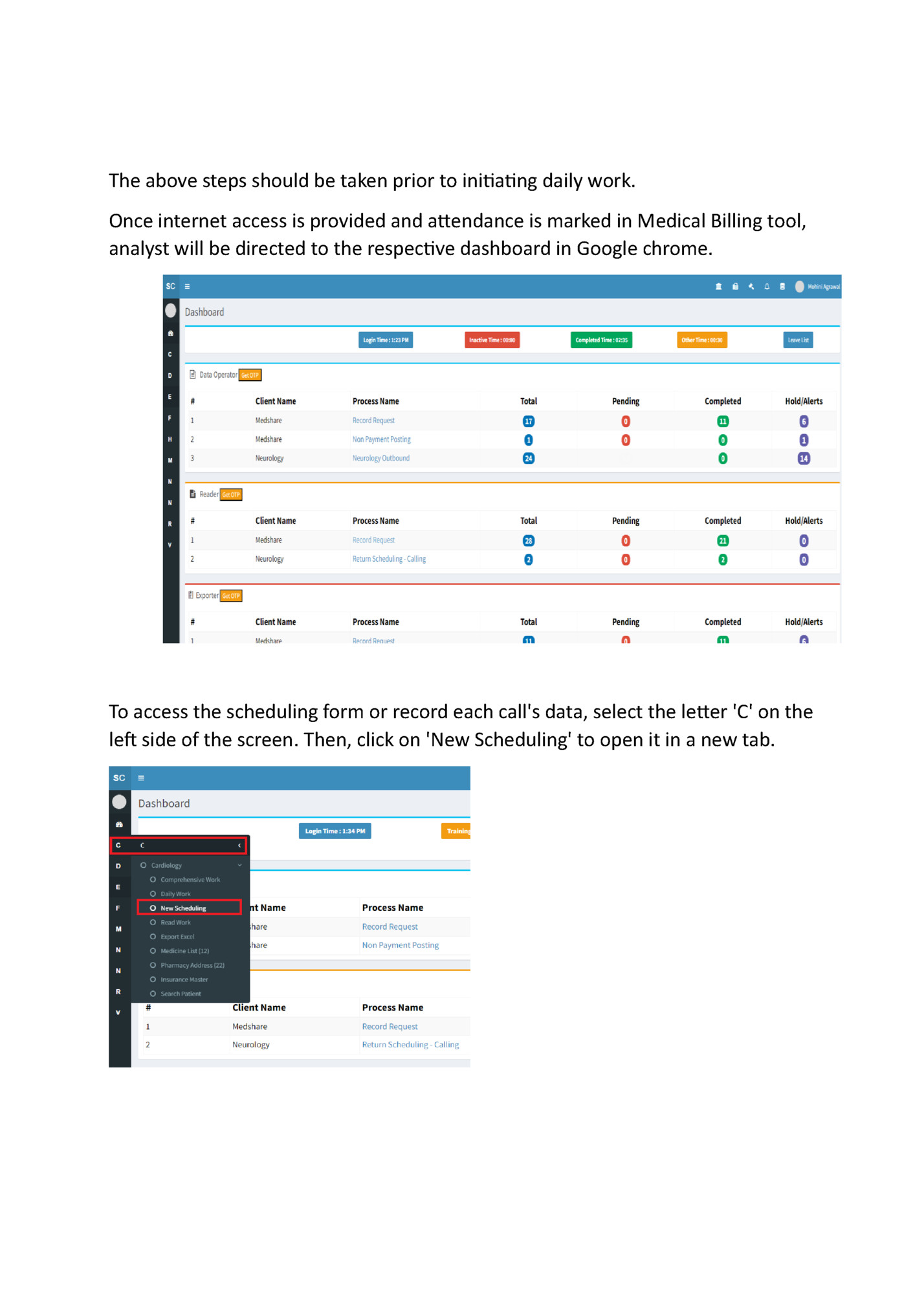
Scheduling Dashboard. From there, click on 'New Scheduling' again to open a fresh form each time. Below is an example of the scheduling form, which includes the location address and phone number. You'll also see different 'Call Type' options to select based on the call requirements. Please fill out and submit the form accordingly.
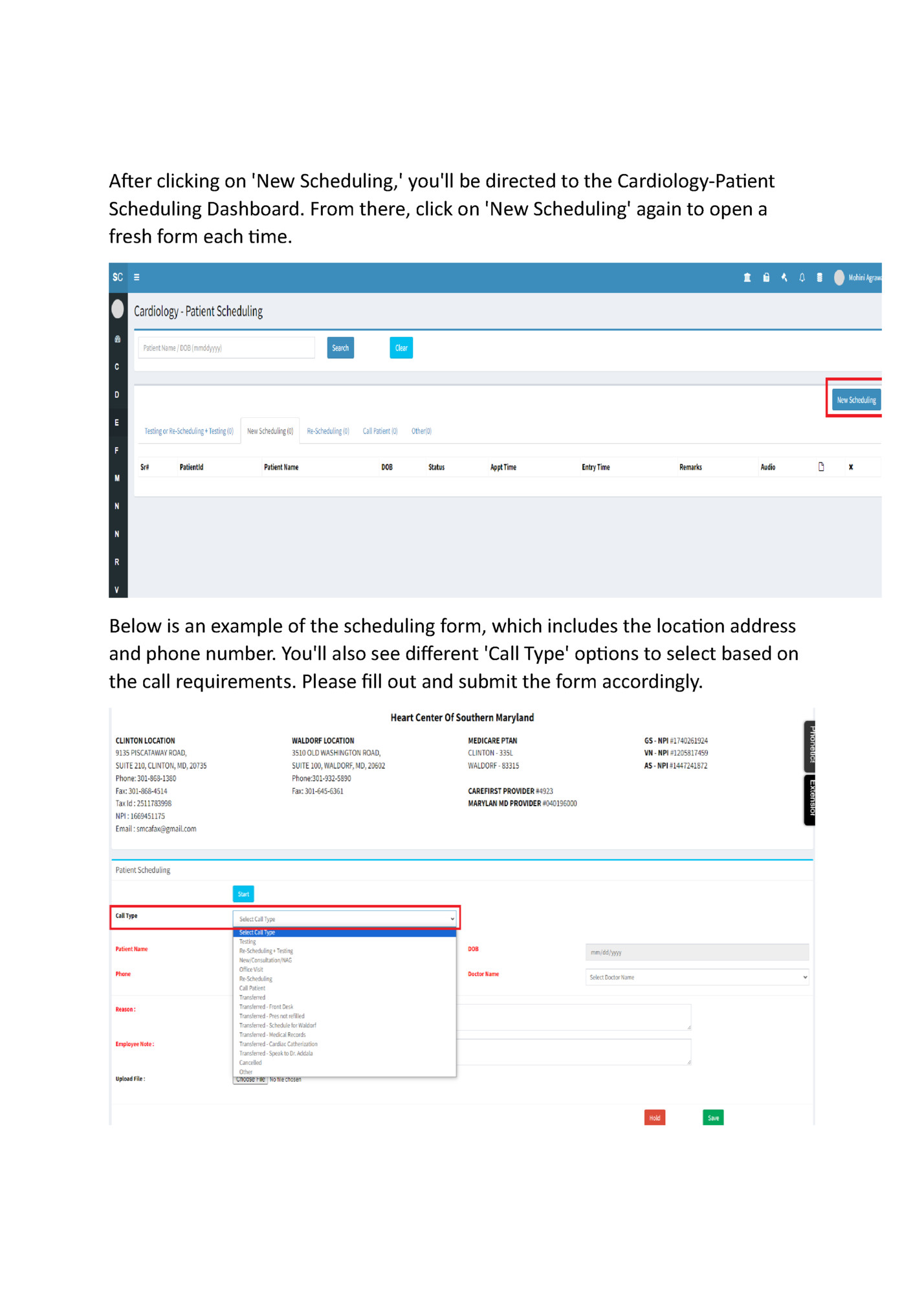
be scheduled and calls will be managed. Client Login There are three software that we use in Cardiology. 1. NextGen (PM). This software is used to schedule appointments, check insurance details and patient information, check doctor’s schedule, etc. 2. EHR. This software is used to check patients’ medical records, look for, patients’ medical history, Medications list & Pharmacy details, etc. 3. Starcomone (Calling Software) This software is used for calling purposes. You first need to log in to a Remote Desktop. You will get the access details from All Access Tab in your dashboard.
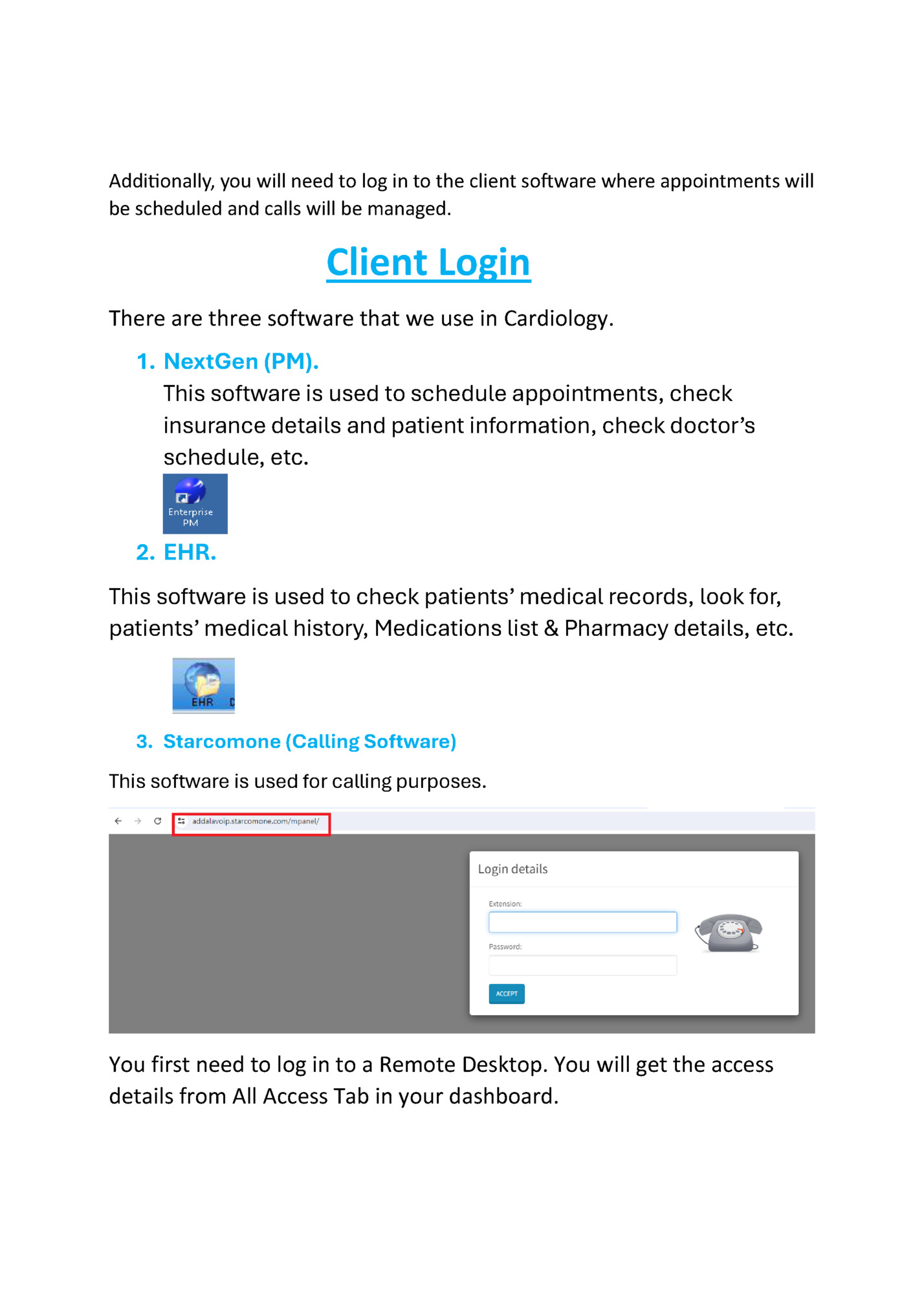
2. Open Nextgen PM. 3. Use the credentials from All Access to log in to Nextgen PM.
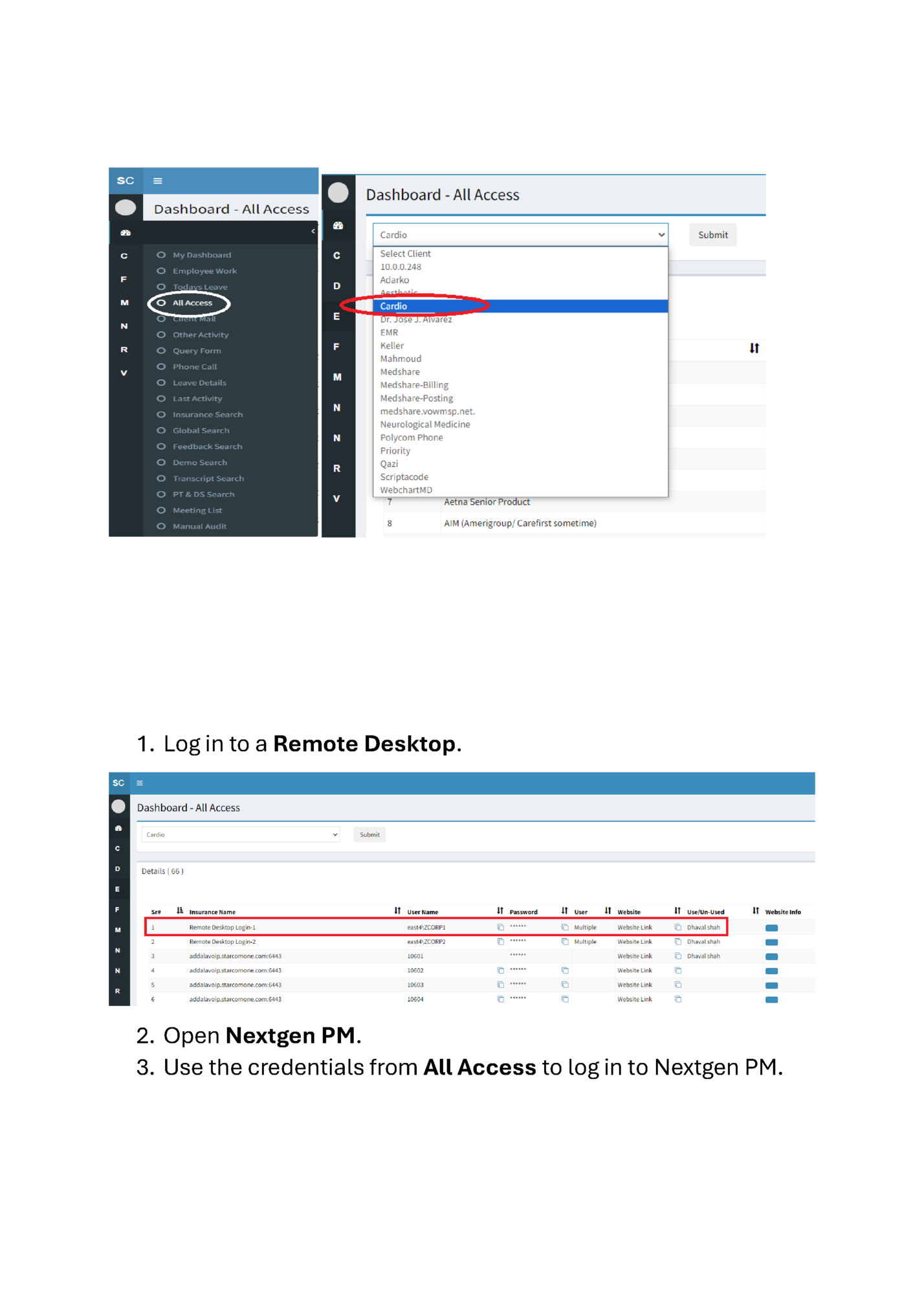
Fleepit Digital © 2021