End-to-End Digitization of Pension Office of Principal Accountant General (A&E), Haryana, Chandigarh
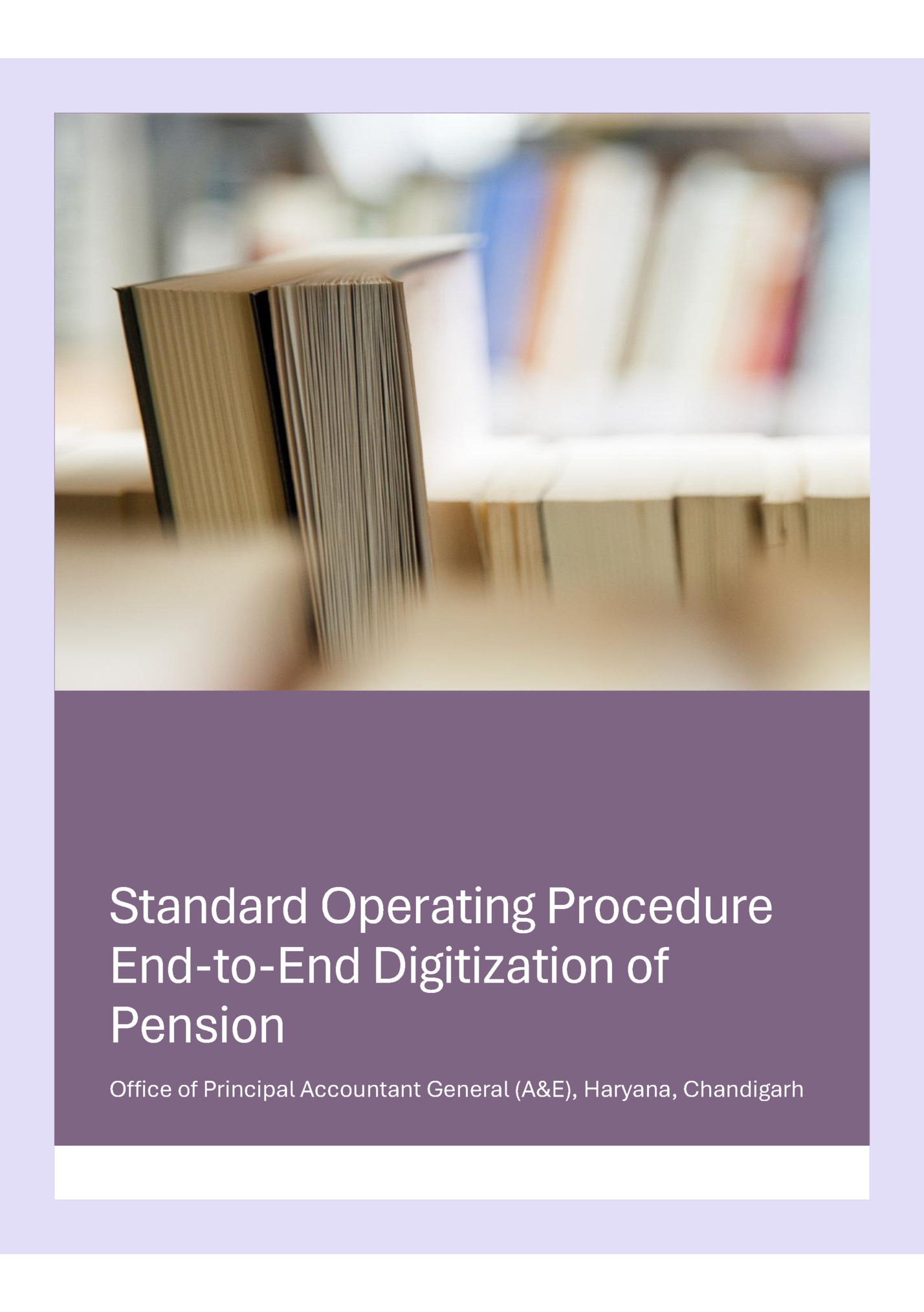
Table of Content 1. Development of e-PPO .................................................................................... 2 2. Fresh Pension Cases ......................................................................................... 3 2.1. State Application (e.g. e-HRMS) Model ------------------------------------------------- 3 2.2 Web-Based Application----------------------------------------------------------------------- 7 3. Digitization of Record .................................................................................... 11 3.1. Physical File Arrangement in Record Room ------------------------------------------- 11 3.2. Scanning & Validation of files ------------------------------------------------------------- 11 3.3 Capturing Meta Data of Scanned file ---------------------------------------------------- 12 3.4 Development of Document Management System (DMS) ------------------------- 12 3.5. Creation of Historical/Master Data ------------------------------------------------------ 14 3.5.1 Manual Entry Process ------------------------------------------------------------------------ 14 3.5.2. Automatic Process ---------------------------------------------------------------------------- 15 3.6 Historical Data/Master Data --------------------------------------------------------------- 15 4. Revision Cases ................................................................................................ 16 4.1. State Application (e.g. e-HRMS) Model ........................................................ 16 4.2. Web-Based Application Model ------------------------------------------------------------ 20 5. Integrated Communication Platform ---------------------------------------------------- 25 6. Infrastructure Requirements --------------------------------------------------------------- 26 Standard Operating Procedure: End-to End Digitization of Pension O/o Principal Accountant General (A&E), Haryana
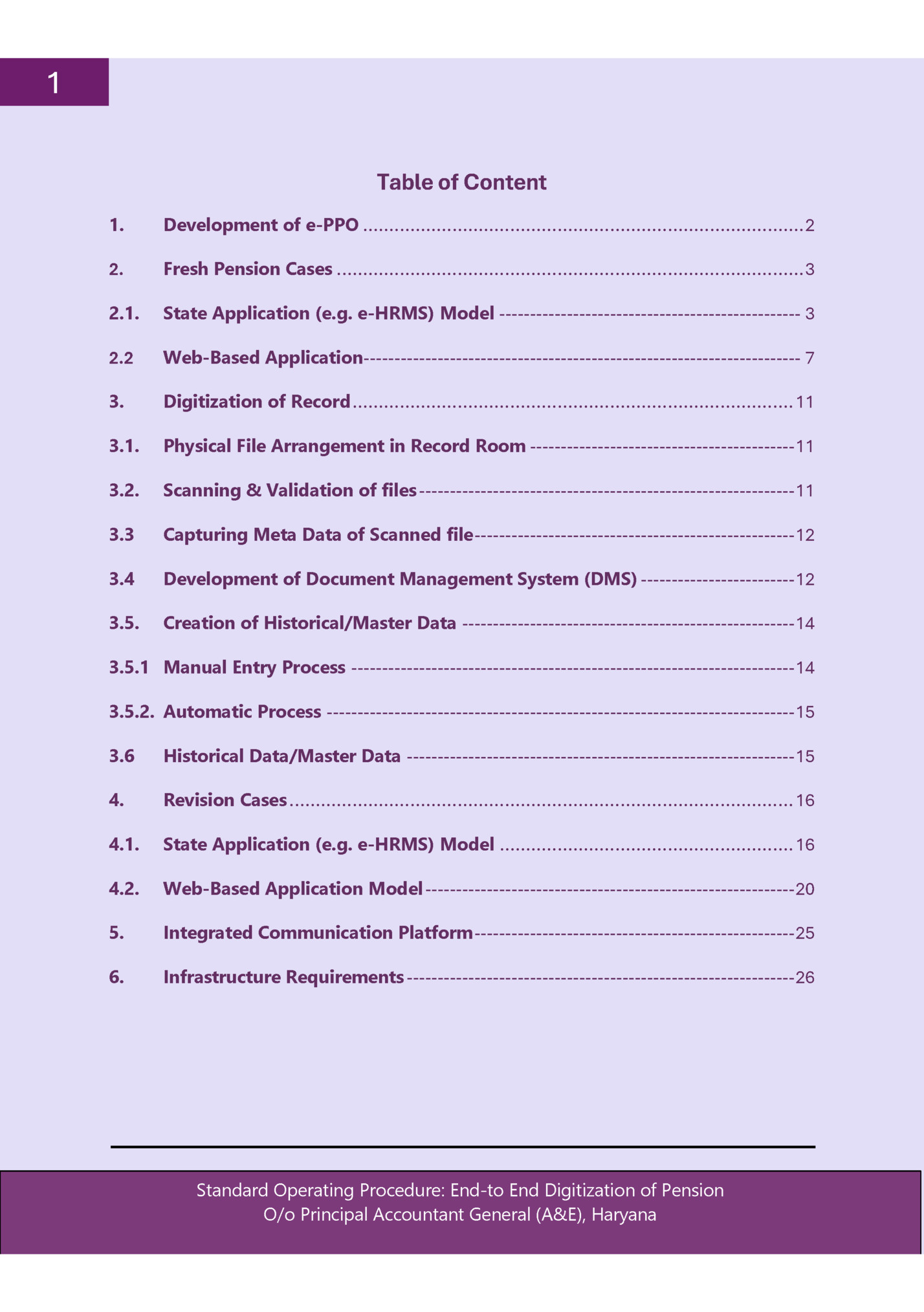
Standard Operating Procedure for end-to-end digitization of Pension 1. Development of e-PPO A key component in achieving end-to-end digitization is the implementation of eAuthority, which shall be transmitted to all stakeholders through digital means. This requires replacing the physical authority with an e-PPO (Electronic Pension Payment Order) duly affixed with a Digital Signature Certificate (DSC). The DSC shall replace the physical requirement of manual signatures of the approving authorities. This utility is recommended to be developed through the designated vendor. Upon approval in the P-SAI application, the PDF and XML files of the eAuthority shall be generated and digitally signed by the approving authority using DSC. These signed files shall then be converted into a ZIP folder. One copy of the ZIP folder shall be stored on the application server of P-SAI, and another copy shall be placed on an Intermediate Server 1to facilitate further transmission to external systems and for backup purpose. The e-PPO shall comprehensively capture all relevant details of the pensioner, ensuring consistency with the prescribed formats and provisions of the applicable State Pension Rules. The format of the e-Authority (whether combined or separate for PPO, GPO, and CPO) shall be determined as per the specific requirements of the concerned State Government. Note: The mechanism for DSC signing shall be established within the SAI application. Deletion of DSC upon retirement or relinquishment of charge by the approving authority and Addition of DSC for officers assuming approving responsibilities shall be managed by P-SAI administrator through a dedicated utility within the P-SAI. Intermediate Server is used to facilitate the transmission of documents between the P-SAI application (AG Office) and external applications. 1 Standard Operating Procedure: End-to End Digitization of Pension O/o Principal Accountant General (A&E), Haryana
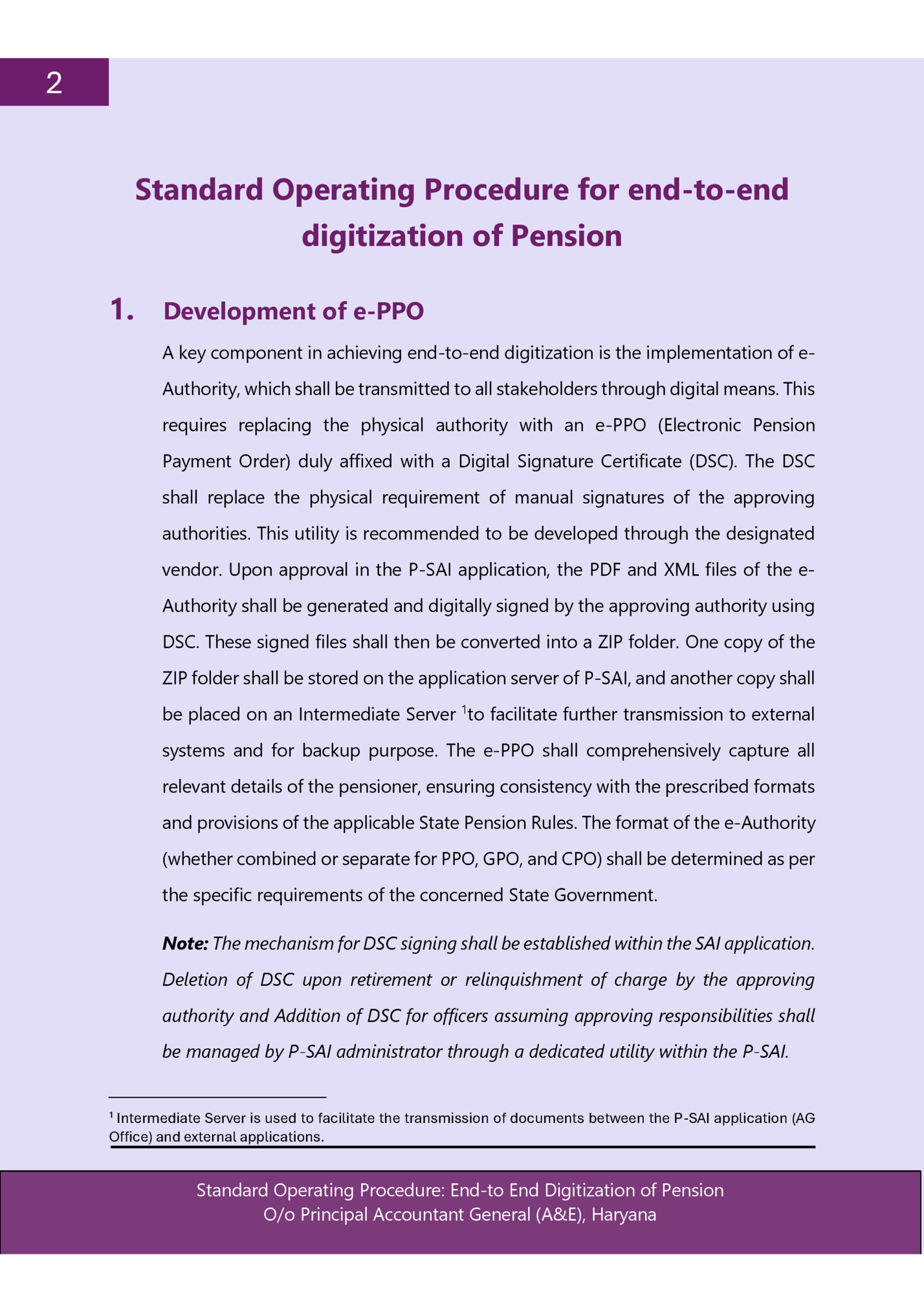
2. Fresh Pension Cases 2.1. State Application (e.g. e-HRMS) Model In States where the e-HRMS application is operational, fresh pension cases shall be initiated through the e-HRMS portal by the pensioner before the date of superannuation. • The pensioner shall log in to the State e-HRMS portal and fill out the prescribed pension forms. Login credentials will be provided as per the e-HRMS application policy of the concerned State. • Mandatory fields such as personal details, family details, communication details, service history, bank details, and nomination information must be pre-filled and verified by the Pensioner, If the auto-population feature is available in the e-HRMS. However, if the feature is not available, the pensioner must manually enter all these details. A provision shall be available in the system to enable the pensioner to upload prescribed enclosures as required. • Once submitted by the pensioner, the case will appear in the panel of the concerned Drawing and Disbursing Officer (DDO). • The DDO shall verify the pensioner’s submitted data against service records and ensure that all required fields and documents are complete. DDO shall also attach required documents (e.g., last pay certificate, service book extracts, NDC etc.) in PDF format. • If any discrepancy is found, the DDO shall return the case to the pensioner through the system with remarks for correction in e-HRMS application. Pensioner shall address these objections and shall resubmit the case to DDO in e-HRMS application after compliance with these objections. Versions shall be available for the movement of pension case. Standard Operating Procedure: End-to End Digitization of Pension O/o Principal Accountant General (A&E), Haryana
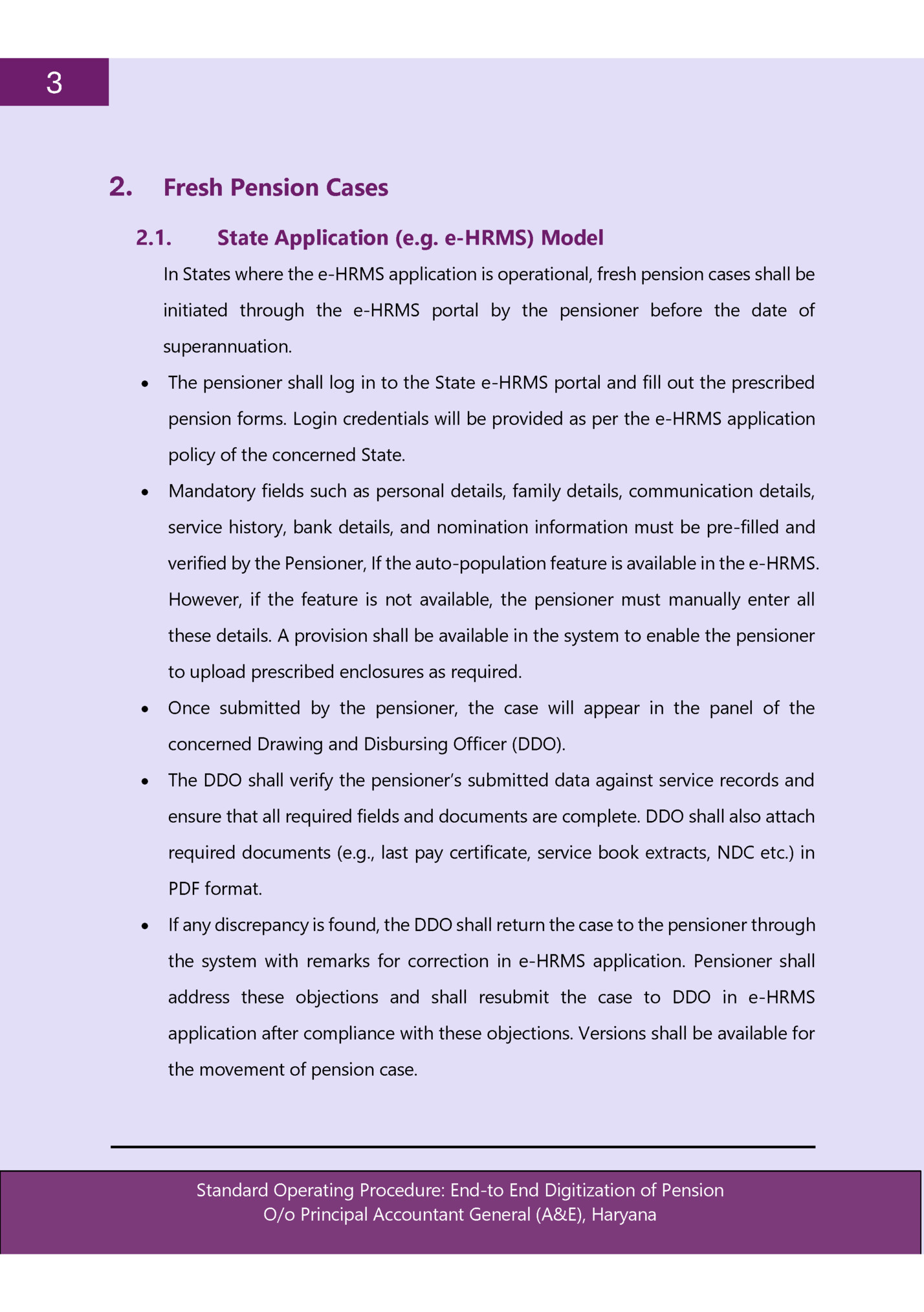
• A checklist option may be provided to the DDO in e-HRMS application, prior to forwarding the case to the AG office, to confirm that all required enclosures have been attached with the pension case. • Upon successful verification, the DDO shall digitally sign (if provisioned) and forward the case to the AG Office through the e-HRMS application. • The AG Office will access the submitted cases through an Admin Panel within the e-HRMS application. This panel will enable the AG Office to access and download structured case data submitted by DDOs. • The structured data will be in a text format structured as per the P-SAI database table schema. A table structure matching the requirements of the P-SAI system must be developed in the e-HRMS application. • The structured text files will be imported into the P-SAI application through a batch process, which can be executed either at regular intervals or as per workflow requirements. On successful import, the case will be processed in P-SAI for authorization of Pension and generation of e-PPO. • Intermediate Server shall be used to facilitate storing documents received with Pension case from e-HRMS application to DMS. • After the approval of Pension case in the P-SAI application, AG Office shall place all PDF and XML files of the e-PPO/CPO/GPO on the Intermediate Server, either manually or automatically using the SAMBA feature of the Oracle database. Thereafter, these shall be made available in the Admin Panel of the AG Office as well as in DDO panel within the e-HRMS application through a batch process. These files shall then be retrieved by the concerned NIC team to ensure that the PDF version of the e-PPO is made available to the respective DDOs in the e-HRMS application by mapping the DDO code, thereby ensuring that the correct e-PPO is linked to each Fresh Pension case as well as enable the status of the pension case to be updated as 'Approved' in the Admin Panel of the AG Office. Further Standard Operating Procedure: End-to End Digitization of Pension O/o Principal Accountant General (A&E), Haryana
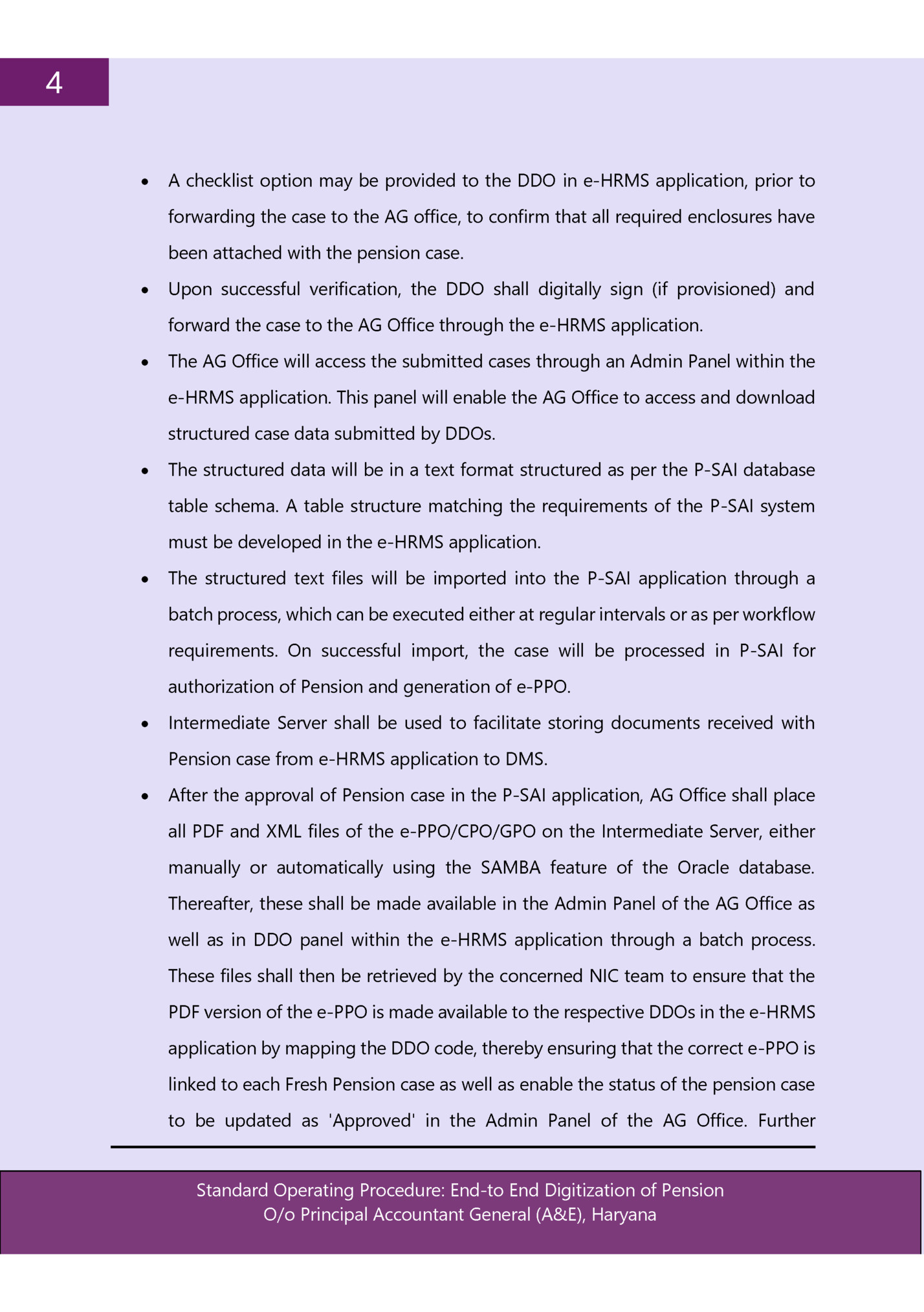
integration of these PDF and XML files with IFMS is subject to the use of the State Government e.g. these PDF and XML files are transmitted into different state applications in Haryana state such as e-Pension application, OTIS etc. for different purposes. • A provision shall be available in the Admin Panel of the AG Office within the eHRMS application to return Fresh Pension cases to the respective DDOs. This can be done either by using a utility to generate an automated objection letter through selectable dropdown options or by uploading a PDF file of the objection letter, in case of any discrepancies or objections. The returned case status will automatically reflect in the DDO's panel. The DDO shall address the objections raised by the AG Office, make necessary corrections and subsequently resubmit the case with same FILE ID for further processing. • SMS alerts shall be triggered to the pensioners at key stages of the pension process, including upon receipt of the case in the AG Office, return of the case to the DDO, and final approval of the case. • The PDF documents received along with the Fresh Pension case shall be uploaded and stored in the Document Management System (DMS). Brief description of DMS is given in 3.4. This will ensure easy retrieval of documents for processing any future revision cases related to the same pensioner. Documents related to future revision cases shall be appended to the existing digital record of the pensioner in the Document Management System (DMS), ensuring continuity and completeness of the pensioner’s file. All pension-related documents, including filled pension forms and supporting enclosures, shall be regularly backed up from the e-HRMS application and transferred to the Intermediate Server on a daily or scheduled basis. A batch process utility shall be developed to merge the pension documents available on the Intermediate Server with the PDF version of the ePPO generated from the P-SAI server. The merged set of documents will then be Standard Operating Procedure: End-to End Digitization of Pension O/o Principal Accountant General (A&E), Haryana
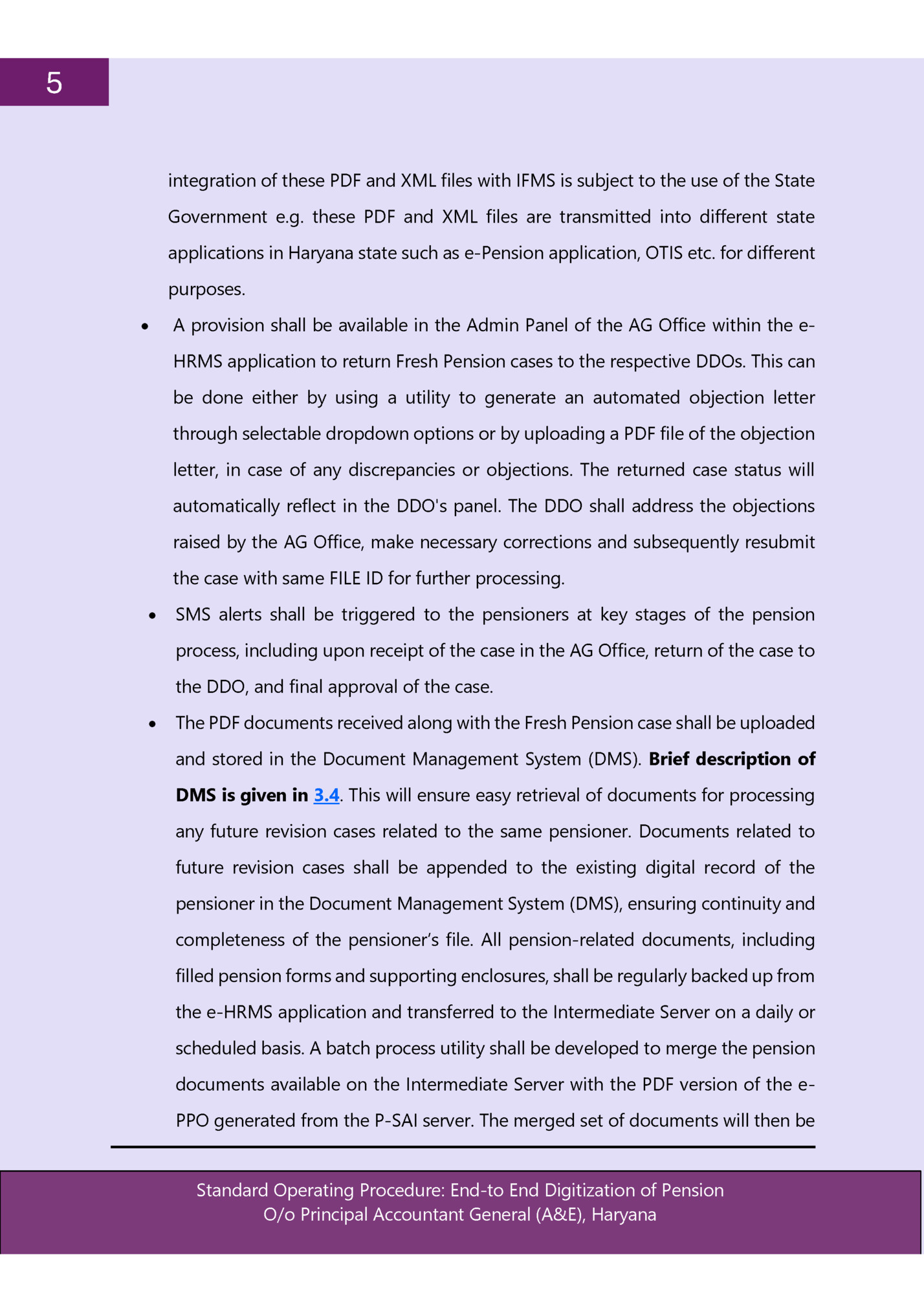
transferred to the DMS server. If a pension file already exists in the DMS, the documents will be appended to the existing record; otherwise, a new file will be created. This batch process shall be triggered upon the closure or return of the pension case in the P-SAI application. Below is the step-by-step procedure in brief: Online Initiation by Pensioner Case Appears in DDO Panel DDO Verification Document Attachment Return to Pensioner Corrections (if needed) and for Checklist and Forwarding to AG Office Admin Panel Access for AG Office Import into P-SAI and e-PPO Generation e-PPO Distribution and Status Update Case Return by AG with Objections Document Storage, Integration & Backup DMS Pensioner logs into e-HRMS portal and fills pension forms before superannuation, uploads required enclosures. Upon submission, the case becomes visible in the DDO’s dashboard within e-HRMS for further verification. DDO verifies the pensioner’s details and attaches supporting documents (e.g., LPC, nomination, medical certificate) in PDF format. In case of discrepancies, DDO returns case to pensioner with remarks. Pensioner addresses objections and resubmits the corrected case in eHRMS. Version history is maintained. DDO confirms completeness using checklist, digitally signs the case (if enabled), and forwards to AG Office through e-HRMS. AG Office accesses submitted cases via Admin Panel and downloads structured text data conforming to PSAI table schema for import. Case data is batch-imported into P-SAI. After processing and approval, e-PPO/CPO/GPO is generated in PDF and XML formats. PDF/XML files are placed on Intermediate Server by AG Office and fetched by NIC. e-PPO linked in eHRMS for respective DDO via DDO Code mapping; status auto-updated as "Approved". AG Office may return cases with dropdown-generated or uploaded PDF objection letter. DDO sees returned case, corrects issues, and resubmits using same File ID. All documents including e-PPO are backed up from eHRMS, merged with P-SAI PDFs, and sent to DMS. New documents are either appended to existing file or stored in a new record. Triggered after case closure or return in P-SAI. Daily or scheduled transfers ensured. Standard Operating Procedure: End-to End Digitization of Pension O/o Principal Accountant General (A&E), Haryana
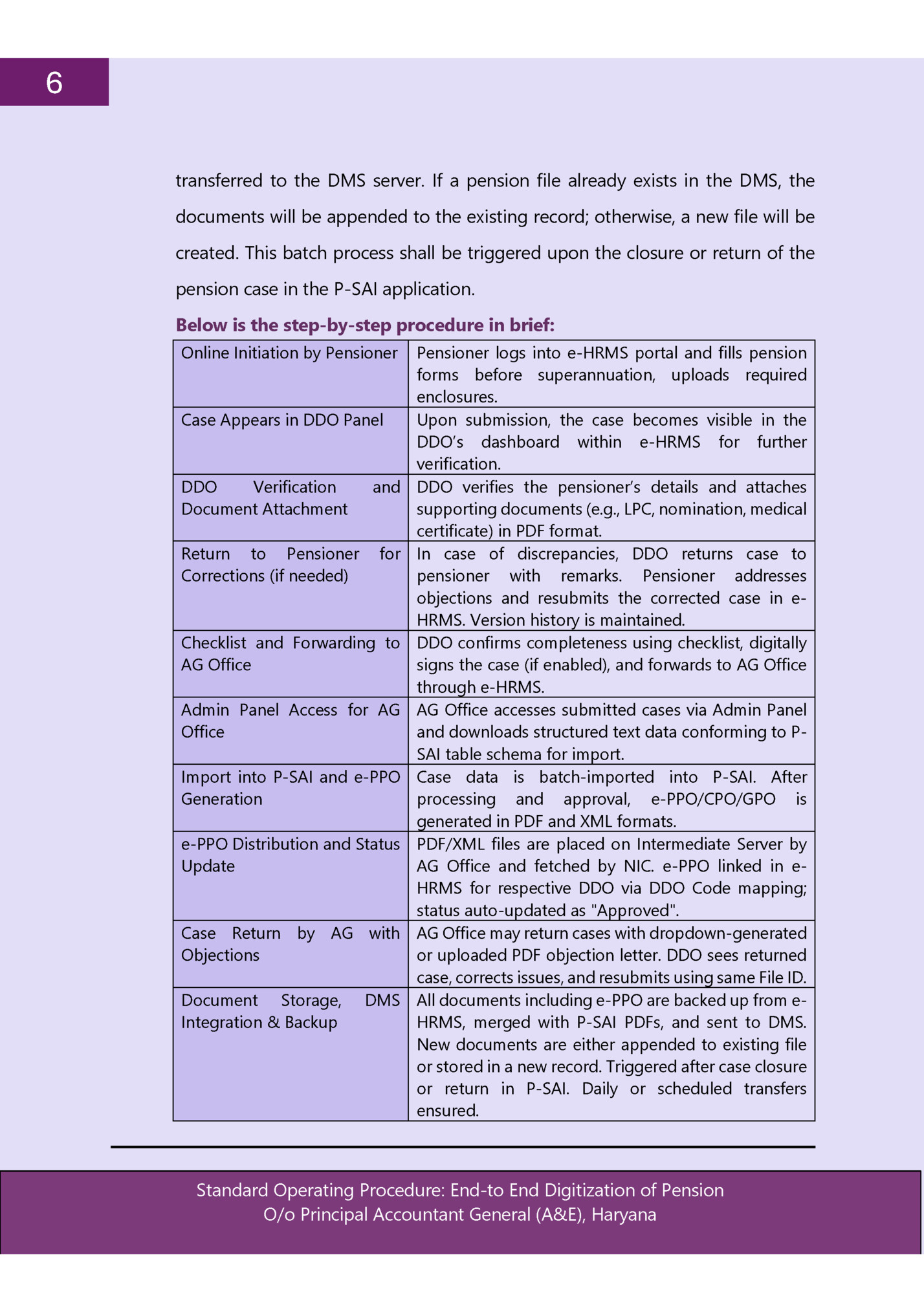
2.2 Web-Based Application In states where the State e-HRMS application is not available, a web-based application shall be used to handle fresh pension case submission, verification, and processing. • The pensioner shall visit the web-based pension application portal and register by providing basic details such as Name, Date of Birth, Mobile Number and Date of Retirement. These details shall be matched with the e-HRMS database through an API to authenticate the pensioner, in cases where the e-HRMS application is available but not yet operational for processing pension cases. Upon successful validation, certain basic details of the pensioner shall be auto-populated from the e-HRMS system. If the e-HRMS application is not available, a separate registration process would be required to develop for the pensioner. • After registration, the pensioner shall log in and complete the pension application by entering detailed personal, family, and service-related data. Certain basic details of the pensioner shall be pre-filled as auto-populated from the e-HRMS system through an API at the time of registration. • All required documents shall be uploaded in specified formats (PDF/JPEG), and form fields must comply with validation checks (e.g., date formats, mandatory fields). • DDOs & Treasuries shall have separate login IDs, which will be created based on the IFMS code. Treasury Office’s account shall be created by AG office itself on the web-based application. Similarly, the registration of DDOs shall also be based on their IFMS codes. A form shall be submitted by DDO to concerned Treasury Office for making registration on web-based application. Concerned Treasury Officer will verify and approve the DDO registration request and forward it to the AG Office for final approval. Upon receiving the necessary approval from the AG Office, the DDO will be authorized to access and operate their account within the application. Login credentials shall be communicated to DDO on registered Standard Operating Procedure: End-to End Digitization of Pension O/o Principal Accountant General (A&E), Haryana
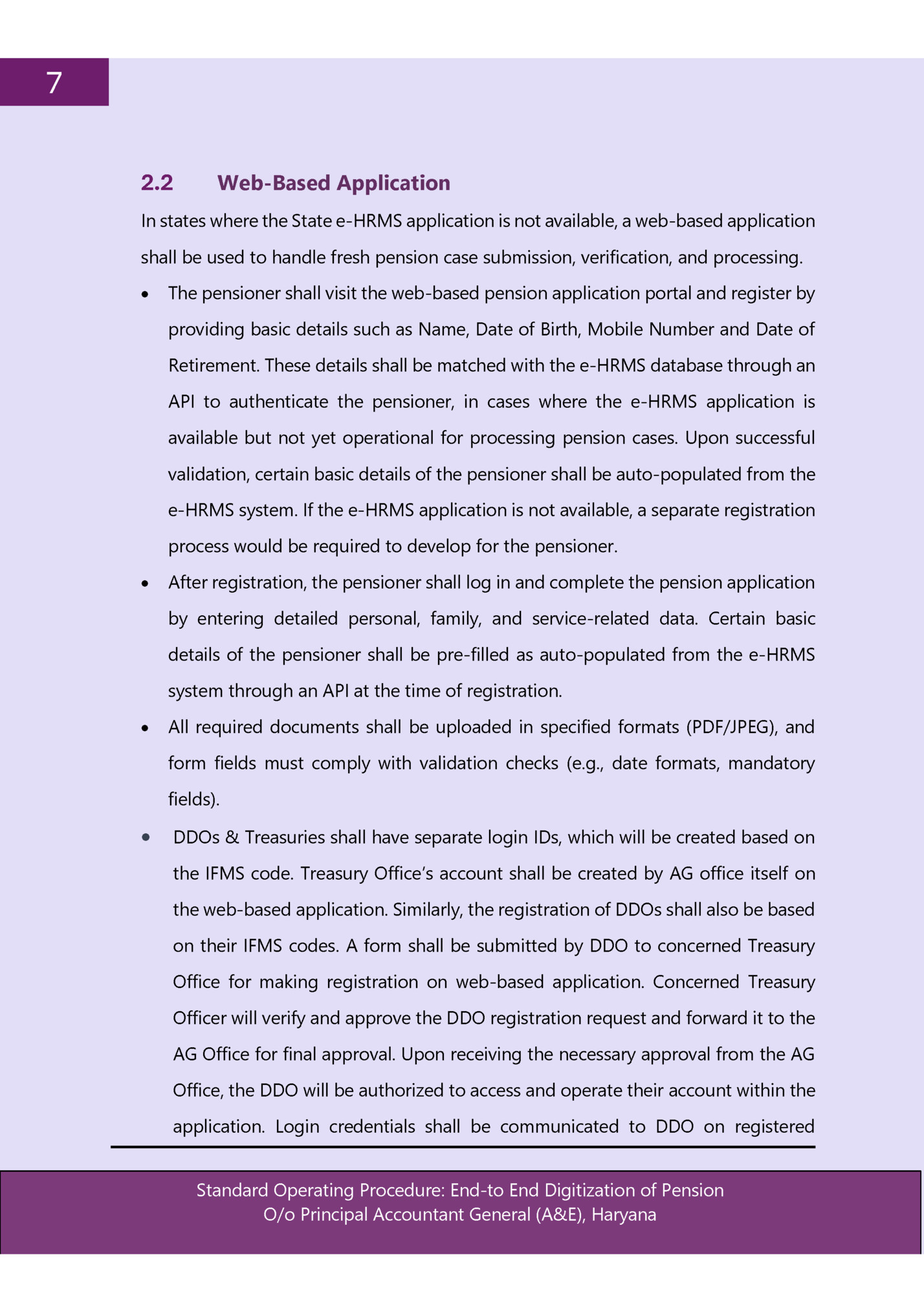
mobile number. The submitted applications by Pensioner shall appear in the panel of the respective DDO, based on department mapping. • The DDO shall verify the pensioner’s details using service book records and validate the attached documents and attach the prescribed enclosures required at the level of DDO. • Any missing or incorrect information, case shall be returned to the pensioner through the system with comments. • After successful resubmission and verification of case, the DDO shall calculate pensionary benefits using the inbuilt module (if available) and forward the case to the AG Office panel. • The AG Office will access the submitted cases through an Admin Panel within the web-based application. This panel will enable the AG Office to access and download structured case data submitted by DDOs. • The structured data will be in a text format structured as per the P-SAI database table schema. A table structure matching the requirements of the P-SAI system must be developed in the web-based application. • The structured text files will be imported into the P-SAI application through a batch process, which can be executed either at regular intervals or as per workflow requirements. On successful import, the case will be processed in P-SAI for authorization of Pension and generation of e-PPO. • Intermediate Server shall be used to facilitate storing documents received with Pension case from web-based application to DMS. • After the approval of Pension case in the P-SAI application, AG Office shall place all PDF and XML files of the e-PPO/CPO/GPO on the Intermediate Server, either manually or automatically using the SAMBA feature of the Oracle database. Thereafter, these shall be made available to Pensioner, DDO, Treasury Office & Admin panel of AG office in web-based application through a batch process. Standard Operating Procedure: End-to End Digitization of Pension O/o Principal Accountant General (A&E), Haryana
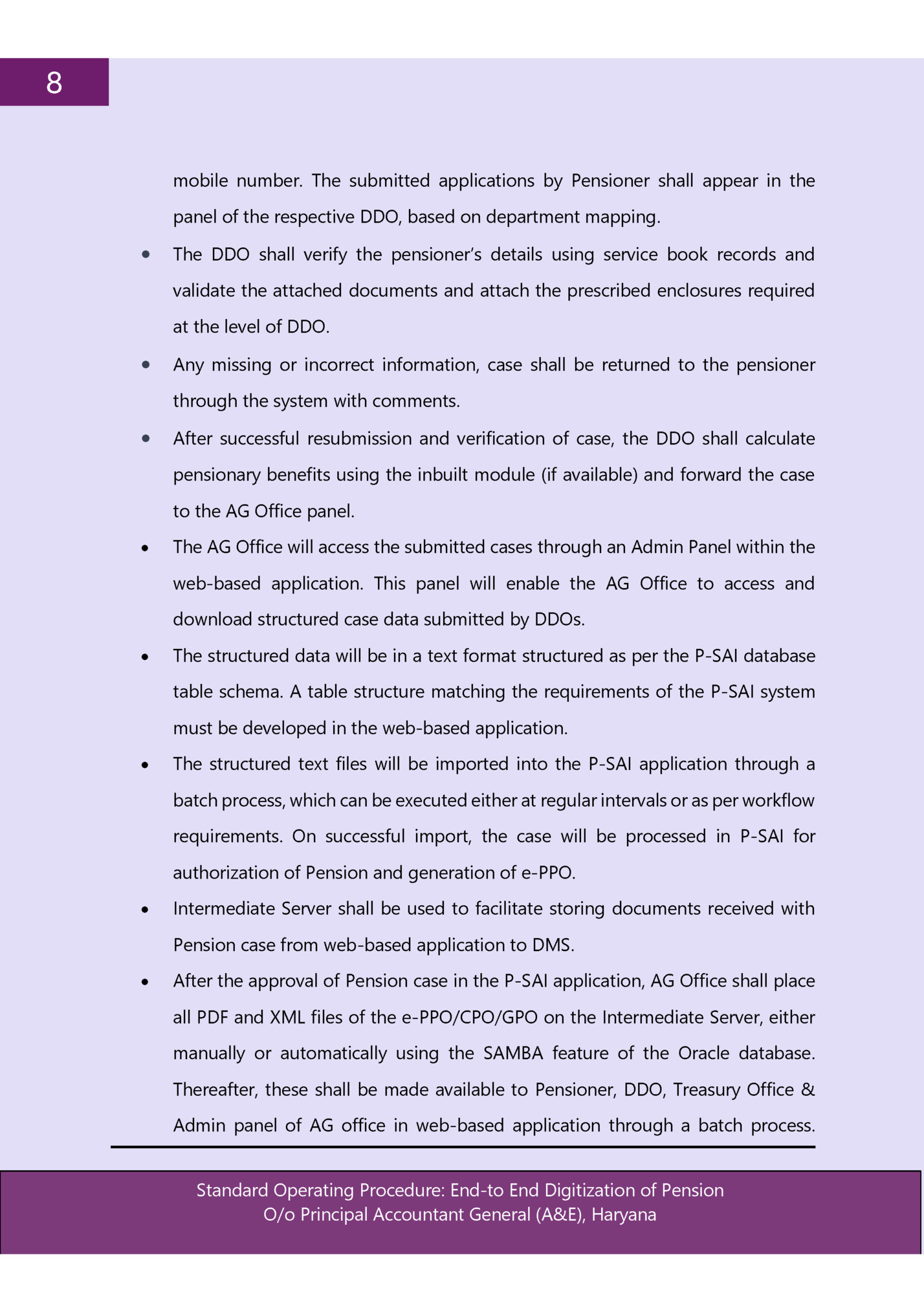
Fleepit Digital © 2021