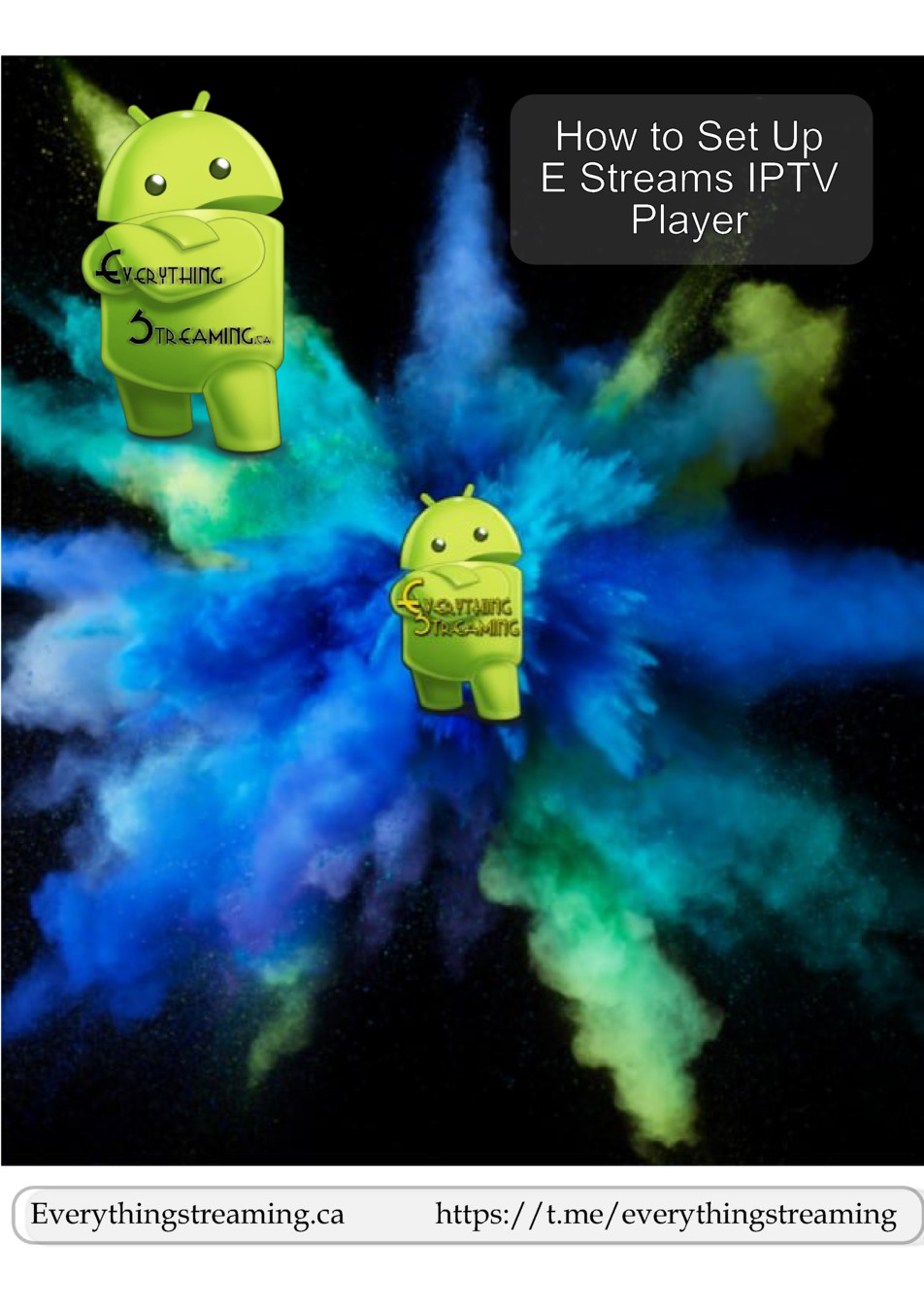E Streams
E Streams
How to Set Up E Streams IPTV Player
Introduction
In this guide, we will walk you through the steps to set up E Streams IPTV Player. By following these instructions, you will be able to access live TV, movies, series, and customize your playlist according to your preferences.
Setting Up the Player
Start by logging in with the provided user and password. Once logged in, you can add a custom name and proceed to download updated content in the Live TV, Movies & Series sections. After downloading the content, you can customize your playlist by setting up parental controls and hiding categories that you are not interested in.
Customizing Your Playlist
Open the settings by clicking on the gear icon, then navigate to Parental Controls to set up a password. This will allow you to personalize your playlist by hiding specific categories. You can always revisit these settings to make changes. Once you have customized your playlist, you can access your favorite channels easily and set up buffer settings to enhance your viewing experience.