Chats | Reels | Instabook | Broadcast | Channel | Video and Audio calls Focus Meet Video Communication Platform A New Social Media Platform from India www.howdychats.com www.focus.ind.in

Intro T he ultimate app that combines messaging, social networking, and fun all in one place! With Howdy, users can chat, make calls, share moments, and vibe to music with friends. Whether it’s staying close with loved ones, joining dynamic communities, or showcasing your brand, Howdy makes it seamless. One app, endless possibilities! How Howdy Rewrites the Rulebook • Social Fusion: Instagram, WhatsApp & LinkedIn Combined • Host the Ultimate 250-Person Video Call • Music and Chats, Perfectly Synced • For Both Campus and Corporate Vibes • Child Account: Safe, Controlled, Fun
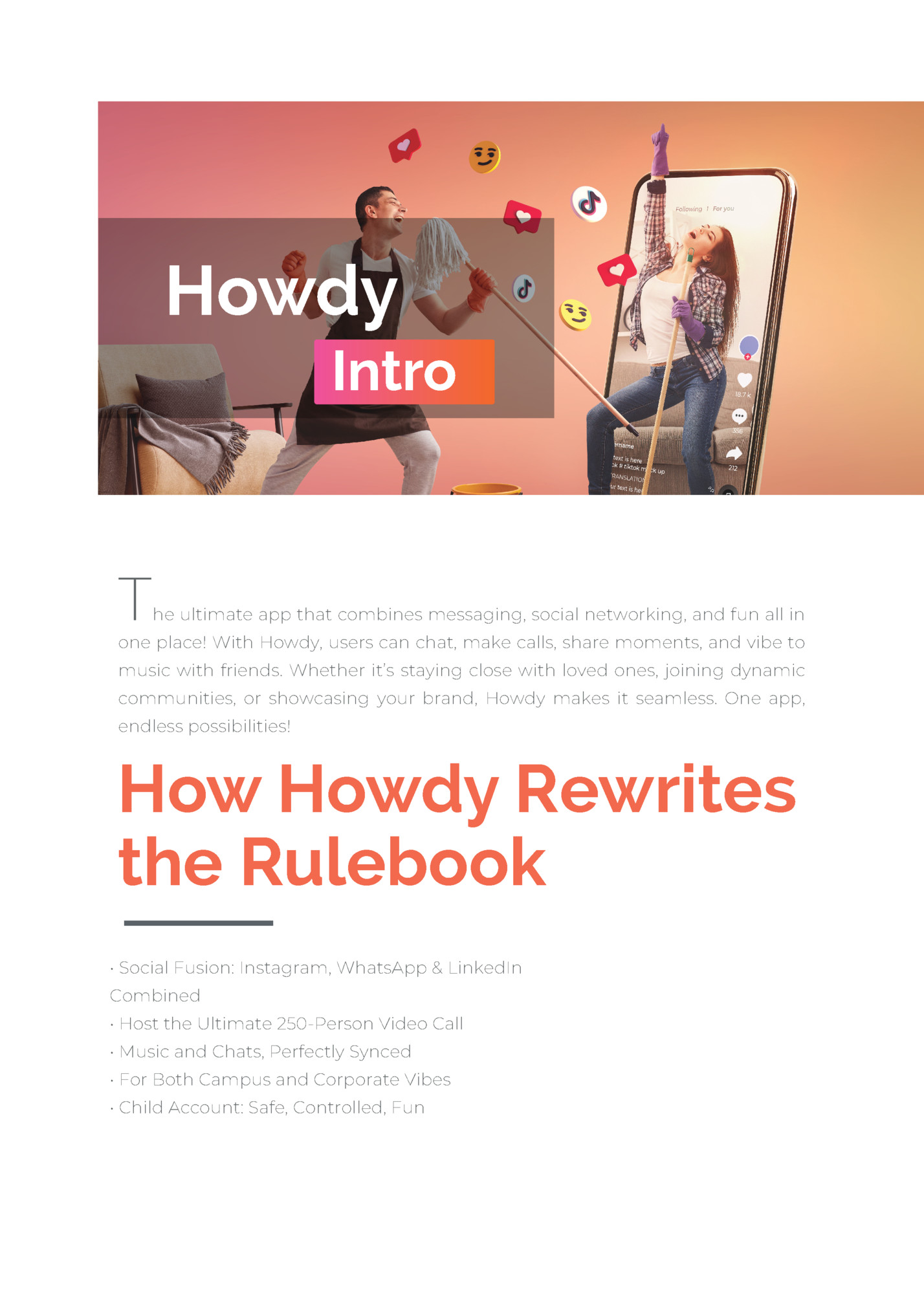
Chats H owdy Chats bring next-level vibes to user’s convos—text fast, react loud, and set those mes- sages to drop at just the right time. Flex your style with custom wallpapers, swap memes, music beats, or videos, and hop on group calls with up to 250 homies. From broadcast blasts to channel threads, it’s all about keeping the connection fresh and the energy real. What Makes Our Calls Extraordinary • Timely Message Scheduling • Mega-Scale Video Calls with 250 people. • Effortless “Event” Creation
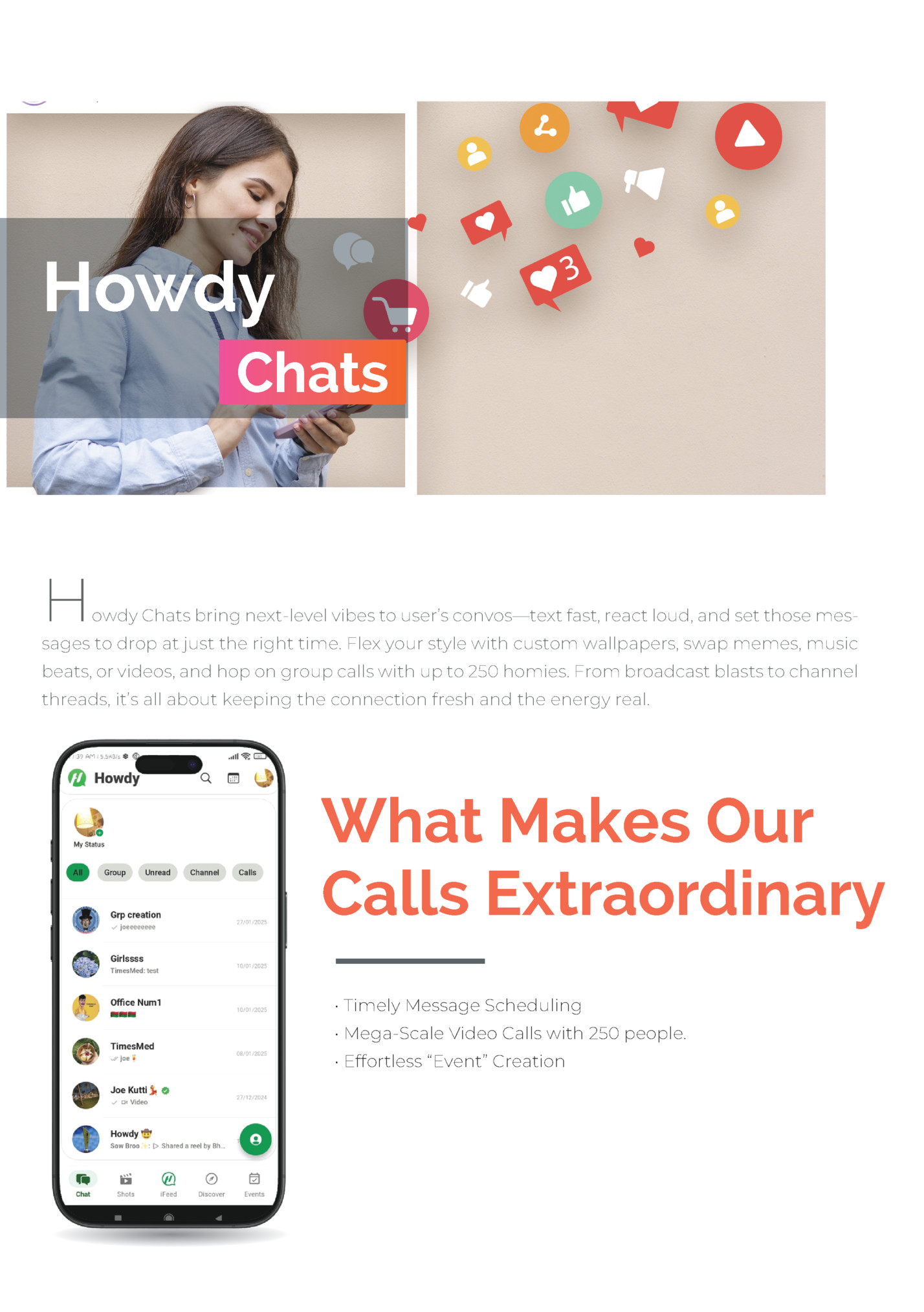
H owdy's Shorts is user’s creative playground, where 60-second videos come alive! Capture and edit moments, whether it's flaunting the talent, sharing a hilarious moment, or dropping a quick hack. With a variety of fun tools—text, stickers, music, and effects—users can transform simple clips into standout content. This feature lets users connect and entertain in a visually captivating way, offering endless opportunities to showcase creativity and leave a lasting impression. What Makes Our Shorts Unique Zero Tolerance for Abusive Content • Howdy stops harmful posts before they even make it online, ensuring a cleaner, safer space.

i Feed is where the user’s vibe shines through. You can snap, upload, and share photos or videos straight to your followers feeds. Whether you’re showing off your skills, sharing moments, or building your brand, iFeed connects creativity with the crowd. The platform suggests posts, reels, and profiles that match your energy, keeping your feed active. Followers don’t just scroll—they engage with every like, comment, and share. iFeed’s design makes your content stand out, whether it’s a quick photo or a video masterpiece. It’s more than just a feed; it’s a place to discover and be discovered, with trends and niche interests always in the loop. Connect with other creators and explore a space where passion meets purpose. “What Elevates iFeed”/ “iFeed’s Secret Ingredients” • iFeed lets users post their events and get their squad hyped with the latest happenings. • Users can save the events they see in their feed straight to their “My Events” section, keeping everything organized and on point. • Personalized content is at users' fingertips with smart suggestions, from posts to reels and accounts that match their vibe.
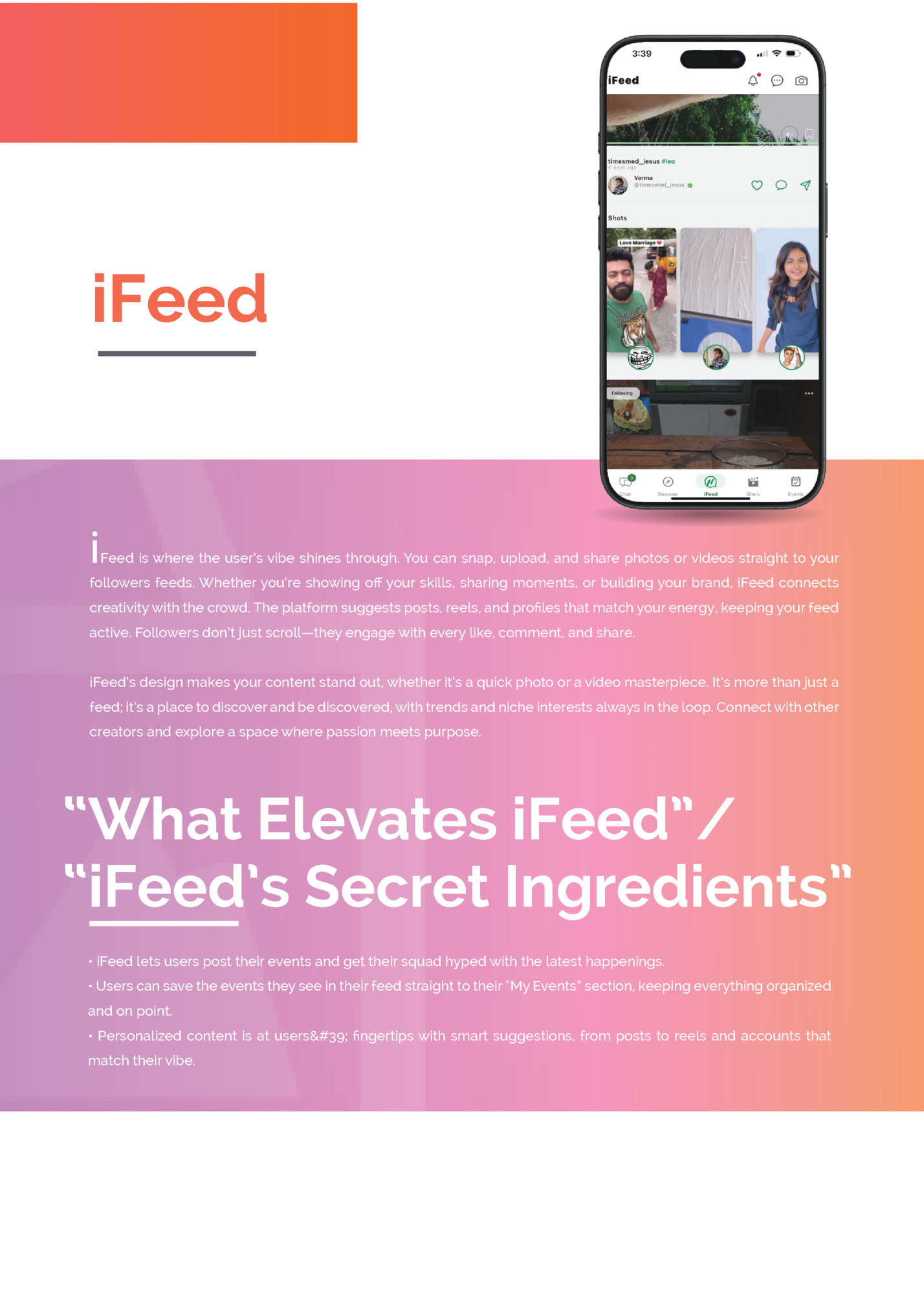
D iscover is where the user's vibe never stops. Effortlessly search for posts, profiles, and topics that are on the user's radar. Catch the latest trends with real-time hashtags and explore what’s popping nearby. Tap into local communities and stay in the loop with what’s hot. It’s the user's gateway to discovering fresh content and connecting with what matters. The Unique Edge of Discover • The user can search like a pro, finding what sparks their interest instantly. • Personalized content recommendations are tailored to their vibe. • Catch the latest trends and stay ahead of the curve. • The user can own their space with next-level privacy controls. • Deleting the Broadcast List
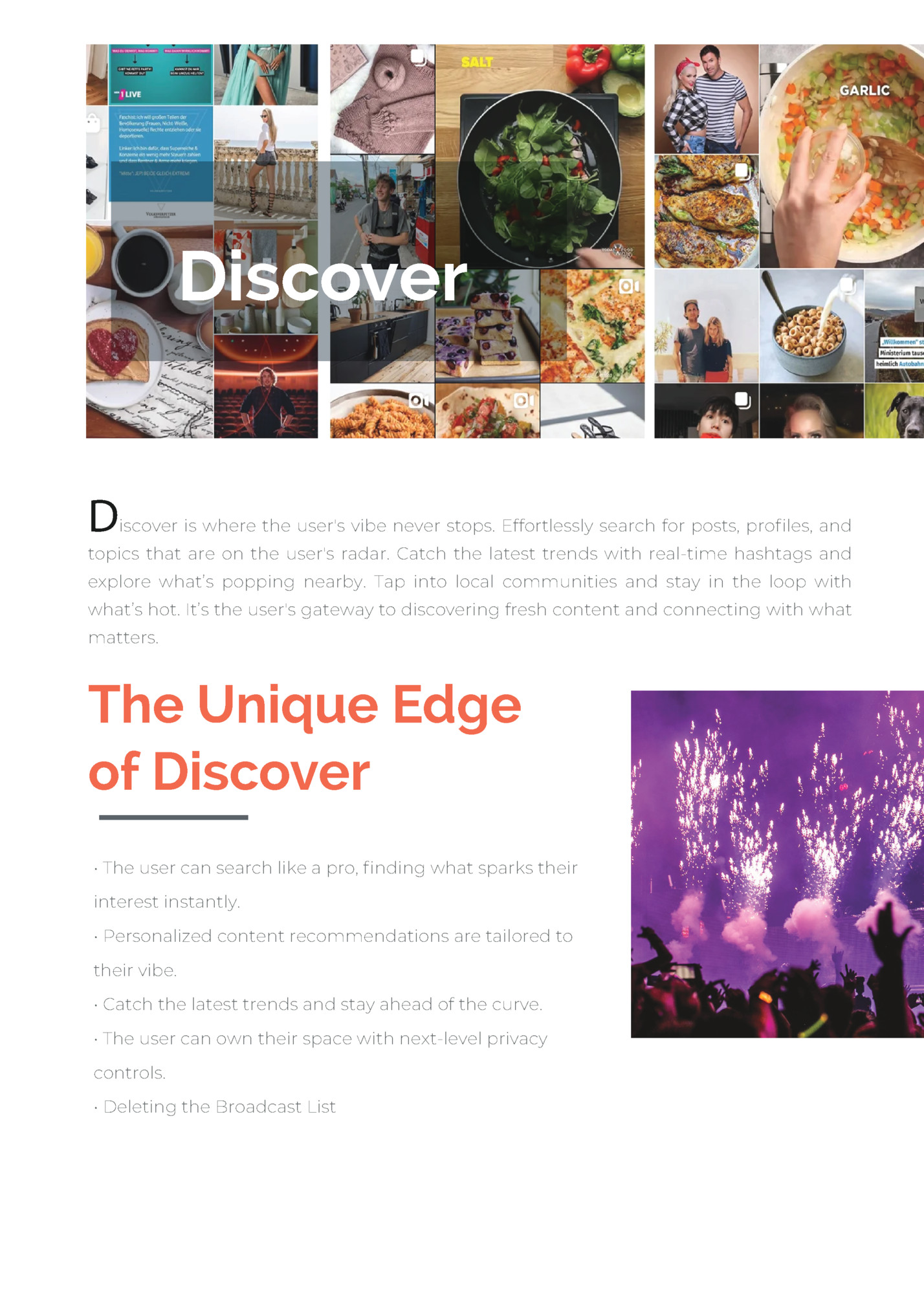
i n My Events, users can create and manage tasks, syncing them with their calendar. Set reminders for meetings or to-dos to stay organized. Public Events shows local iFeed events, so users can quickly add them to their schedule. With smart filters and trending hashtags, finding popular events is easy. The Special Edge Public Events • Local happenings from iFeed automatically appear in “My Events,” keeping users connected to their community. • One tap adds events to “My Events,” with instant reminders to stay on track. • Discover trending events using hashtags and location-based filters, curated to users’ tastes. For Corporates • Group events and meetings auto-sync to “My Events,” enhancing collaboration. • Post job openings to attract top-tier talent and stay ahead of the curve. • Organize tasks and streamline workflows with customizable to-do lists.
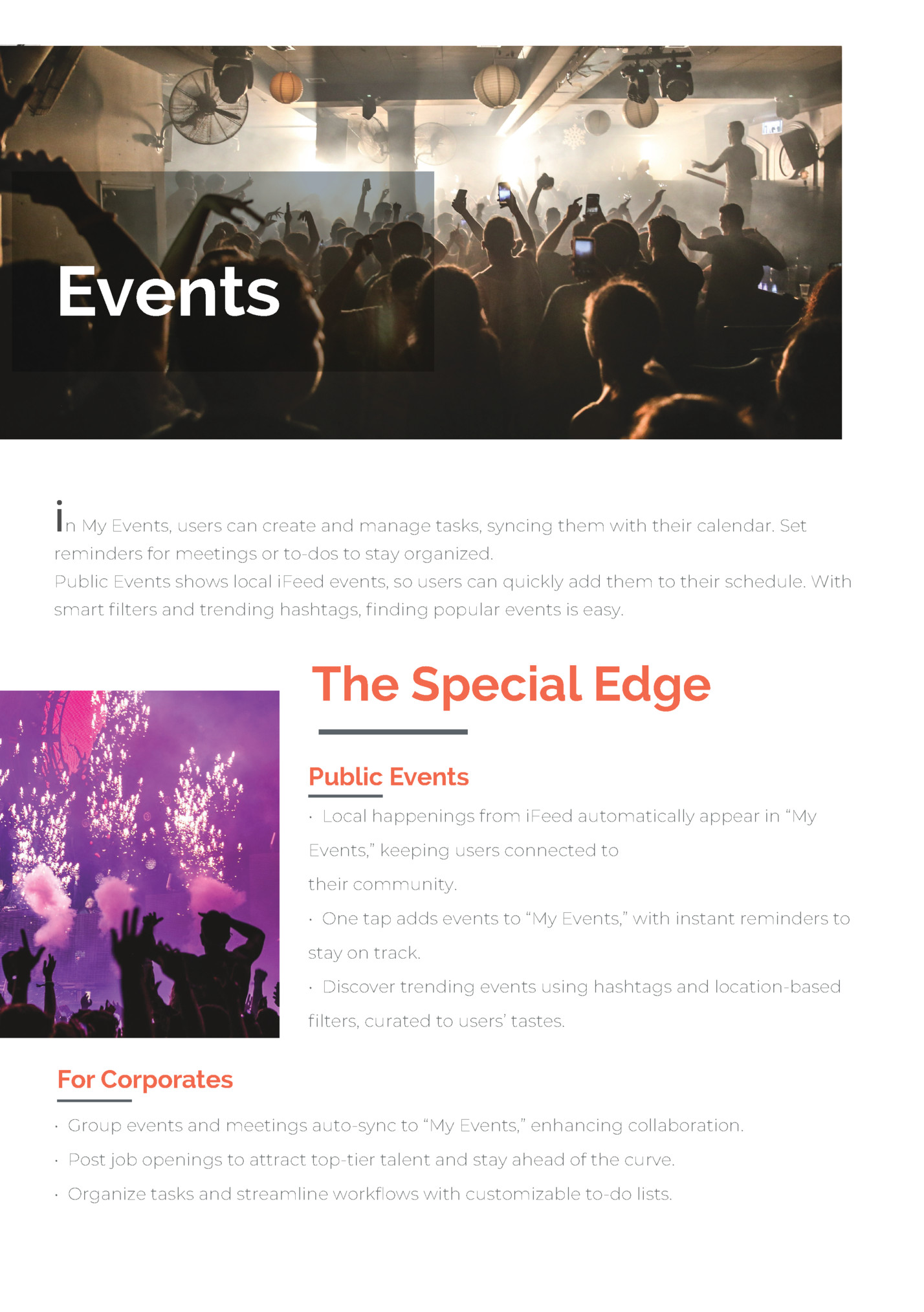
03 Reels 02 04 Instabook 05 Video and Audio calls Broadcast 01 06 Howdy Chats Channel

Features Content Restrictions Ensure your child has access only to age-appropriate content with customizable filters that remove inappropriate material from search results. Screen Time Management Empower parents to set daily screen time limits, with reminders to encourage breaks after extended usage for healthier device habits. Parental Controls Take control over your child’s digital experience by approving purchases, managing downloads, and monitoring or restricting access to specific apps and content. Privacy Settings Safeguard your child’s privacy by controlling who can view or interact with their profile, preventing the sharing of personal information without parental consent—whether it's through messages, chats, or social media. Activity Monitoring Parents can track their child’s activity on the account, including app usage, browsing history, and interactions. Customizable Settings Many child accounts allow parents to adjust settings based on their child’s developmental stage or needs
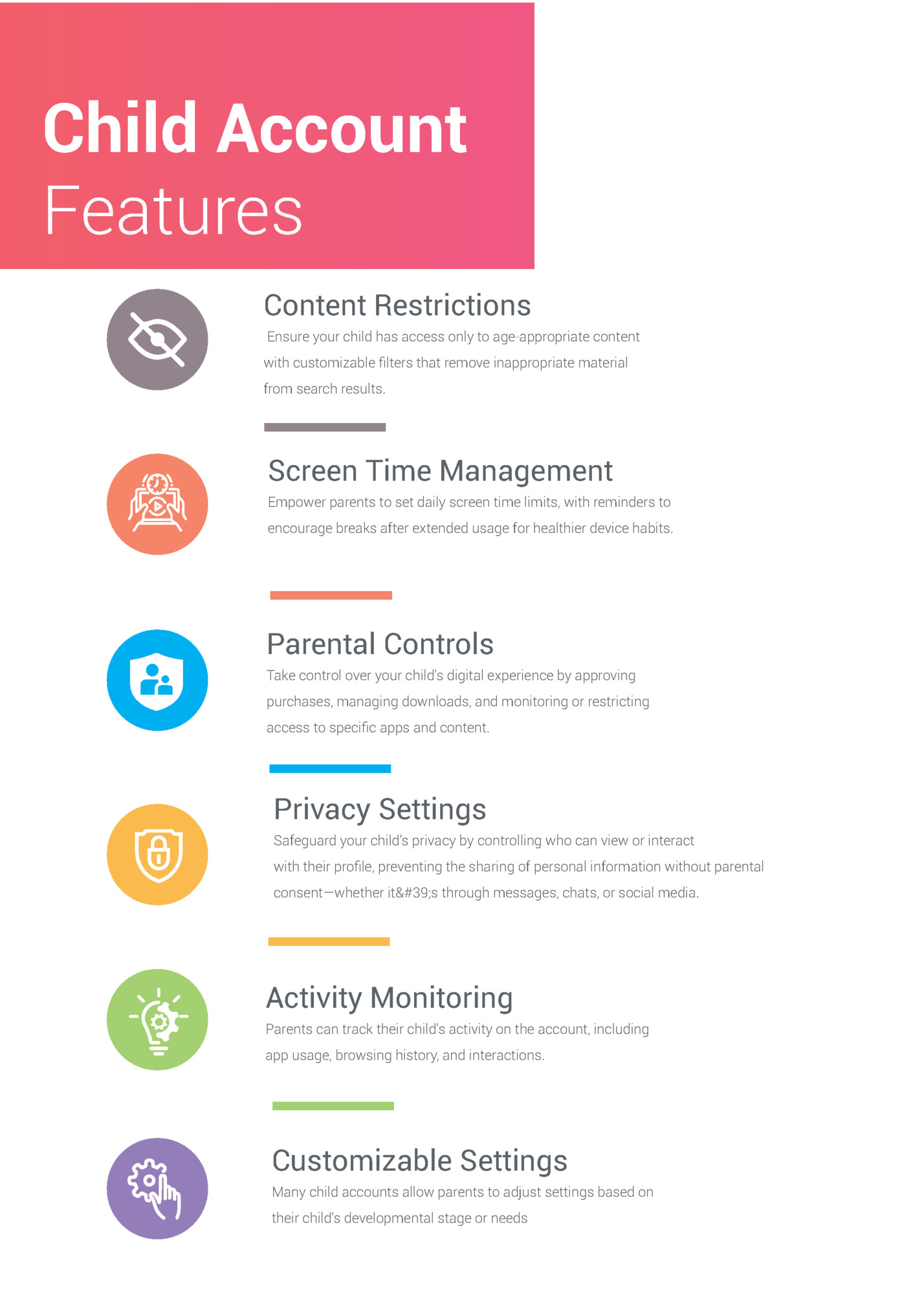
Fleepit Digital © 2021