PiriGIS 5.0 USER MANUAL 2025 This document contains confidential and sensitive information. The information contained within should not be reproduced or redistributed without prior written consent from GEOSPATIAL DATA. Copyright © 2024 GEOSPATIAL DATA All Rights Reserved
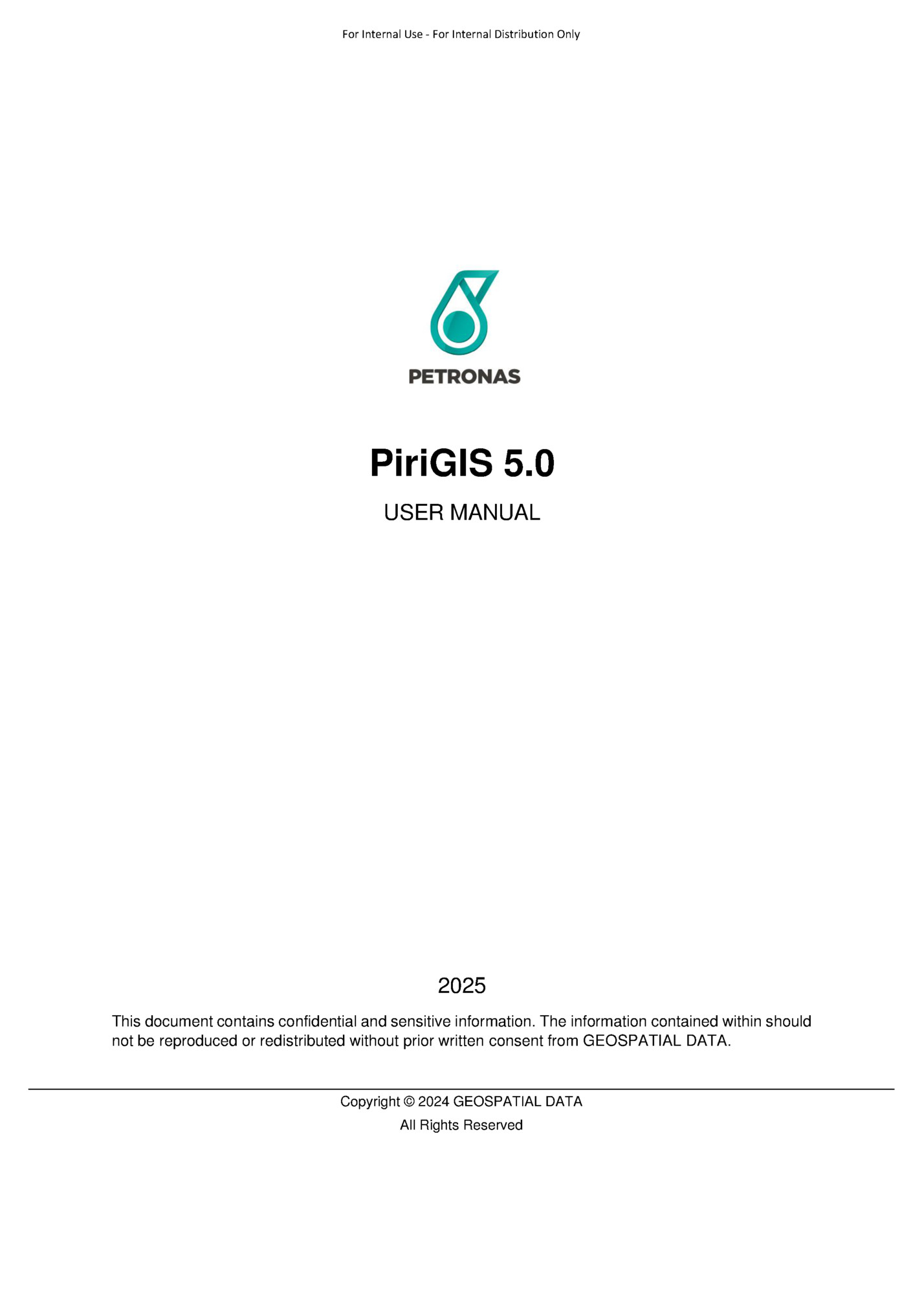
Kiew Boon Yan Reviewed M Idwal Wali Mohamad Approved Mohamad Zahari B Mokhtar Title: PETRONAS PiriGIS 5.0 User Manual Classification Internal Use Only Date: May 2025 Document Authorization Project Name Project Owner Vendor/Contractor Document Title Document ID Document Version Version Date Document Status Distribution : : : : : : : : : PiriGIS User Manual PETRONAS Please ensure document is prepared, reviewed and approved in accordance with the Content Management Process. If a different preparation, review and approval process is used, please ensure that this process is clearly documented and rationale clearly set out. Document Revision History Rev. Date Version Summary of Changes Revised by Document Classification SECRET or RAHSIA CONFIDENTIAL or SULIT INTERNAL USE or UNTUK DALAMAN OPEN or TERBUKA X 2
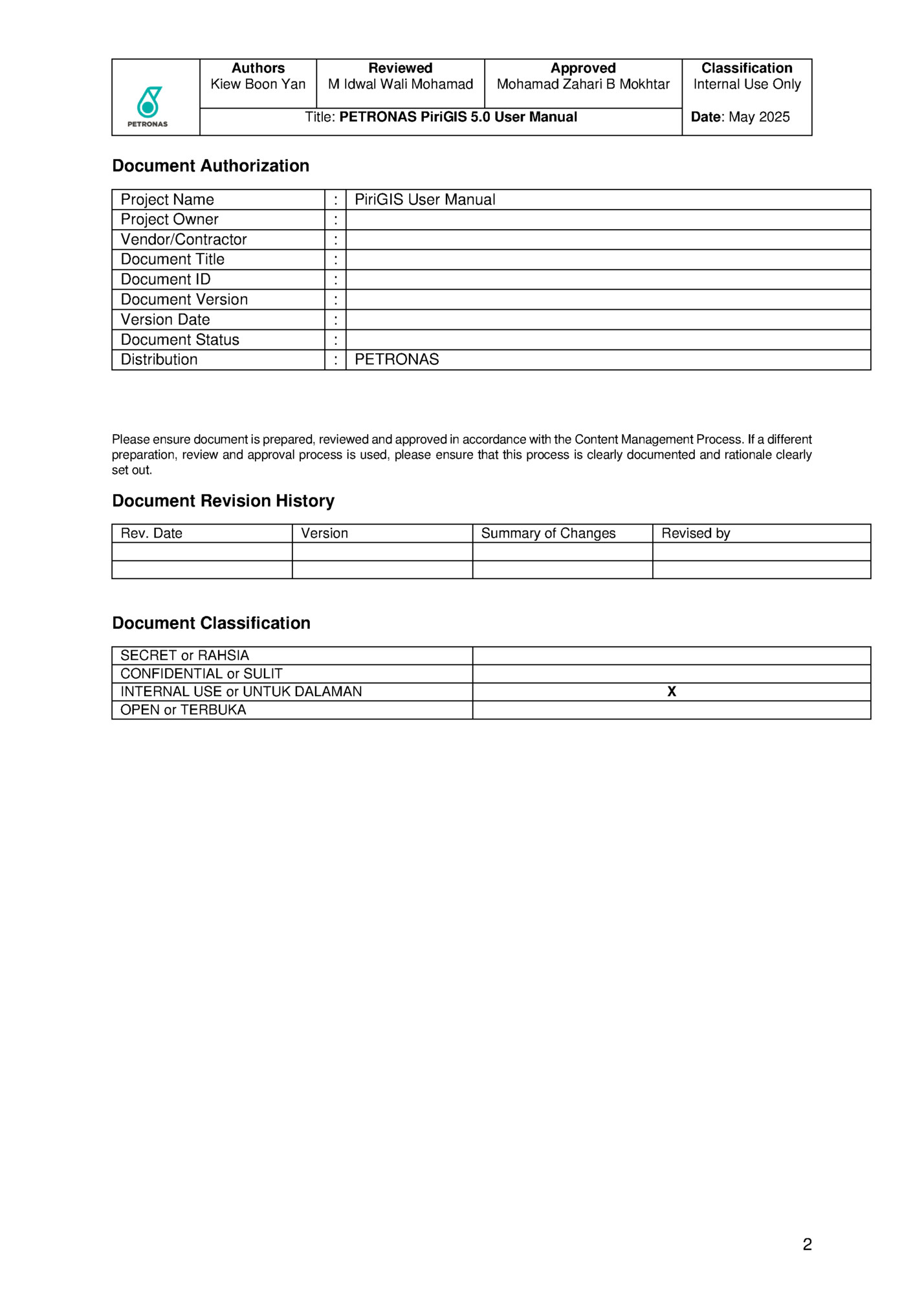
Kiew Boon Yan Reviewed M Idwal Wali Mohamad Approved Mohamad Zahari B Mokhtar Title: PETRONAS PiriGIS 5.0 User Manual Classification Internal Use Only Date: May 2025 Table of Contents 1.0 Introduction ............................................................................................................... 5 2.0 Accessing to PiriGIS web GIS ................................................................................... 5 2.1 2.2 PiriGIS Landing Page .......................................................................................... 6 2.3 3.0 Prerequisites before accessing PiriGIS 5.0. ......................................................... 5 Registration New User in PiriGIS ......................................................................... 7 Microsite Main Page .................................................................................................. 9 3.1 PiriGIS Microsite .................................................................................................. 9 3.2 Overview of Interface for Microsite Exploration and Production ......................... 10 3.3 Quick Access Menu ........................................................................................... 10 3.3.1 3.4 Home Link ....................................................................................................... 10 Data Panel ......................................................................................................... 11 3.4.1 3.4.2 Basemap tab ................................................................................................... 12 3.4.3 Legend tab....................................................................................................... 13 3.4.4 Search tab ....................................................................................................... 13 3.4.5 4.0 Layer tab.......................................................................................................... 11 Identify tab ....................................................................................................... 14 Search Tool ............................................................................................................. 14 4.1 Attributes Search ............................................................................................... 15 4.2 Find Feature by Geometry ................................................................................. 17 4.3 Identify Tool ....................................................................................................... 18 5.0 Draw Tools .............................................................................................................. 18 6.0 To Measures ........................................................................................................... 19 6.1 6.2 7.0 Measure area .................................................................................................... 19 Measure length .................................................................................................. 20 Other Tools in PiriGIS.............................................................................................. 21 7.1 To Print .............................................................................................................. 21 7.2 To Bookmark ..................................................................................................... 23 7.3 To Buffer............................................................................................................ 23 8.0 Request for Training ................................................................................................ 26 9.0 Contact Us/ Helpdesk .............................................................................................. 27 9.1 PiriGIS Landing Page ........................................................................................ 27 9.2 myGenie+ .......................................................................................................... 27 3
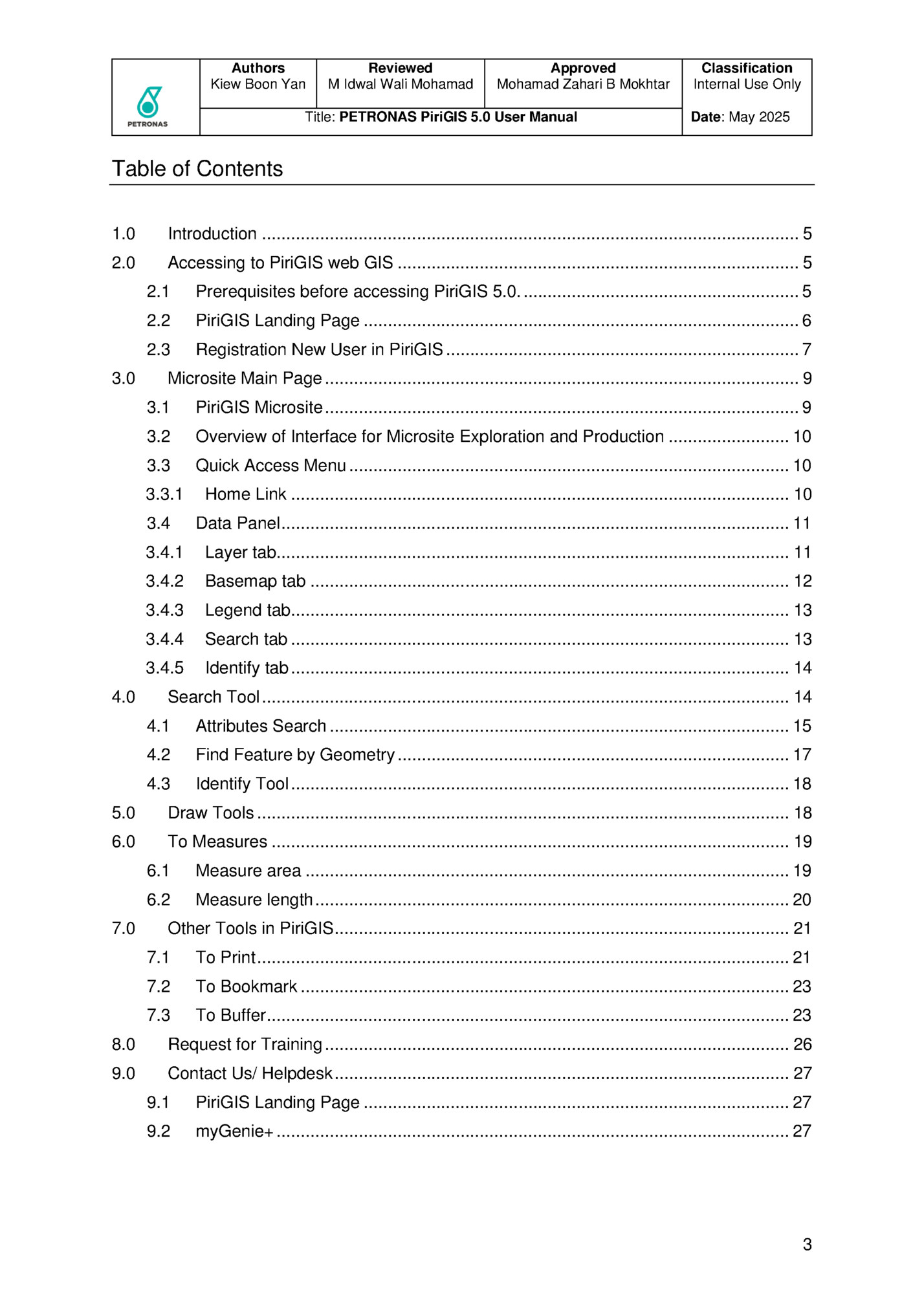
Kiew Boon Yan Reviewed M Idwal Wali Mohamad Approved Mohamad Zahari B Mokhtar Title: PETRONAS PiriGIS 5.0 User Manual Classification Internal Use Only Date: May 2025 Table of Figures Figure 2-1 New Features in PiriGIS 5.0 ................................................................................. 6 Figure 2-2 PETRONAS Login Authentication window ........................................................... 6 Figure 2-3 PiriGIS Landing Page .......................................................................................... 7 Figure 2-4 Register Link ........................................................................................................ 7 Figure 2-5 Registration Form ................................................................................................ 8 Figure 2-6 Microsites in PiriGIS ............................................................................................. 8 Figure 2-7 Request Access new microsites........................................................................... 9 Figure 3-1: Interface Exploration and Production ................................................................ 10 Figure 3-2 Data Panel features ........................................................................................... 11 Figure 3-3 Layer tab ............................................................................................................ 11 Figure 3-4 Basemap tab...................................................................................................... 12 Figure 3-5 Legend Tab........................................................................................................ 13 Figure 3-6 Search tab ......................................................................................................... 13 Figure 4-1 Features in Search Tools ................................................................................... 15 Figure 4-2 Zoom to Search result ........................................................................................ 16 4
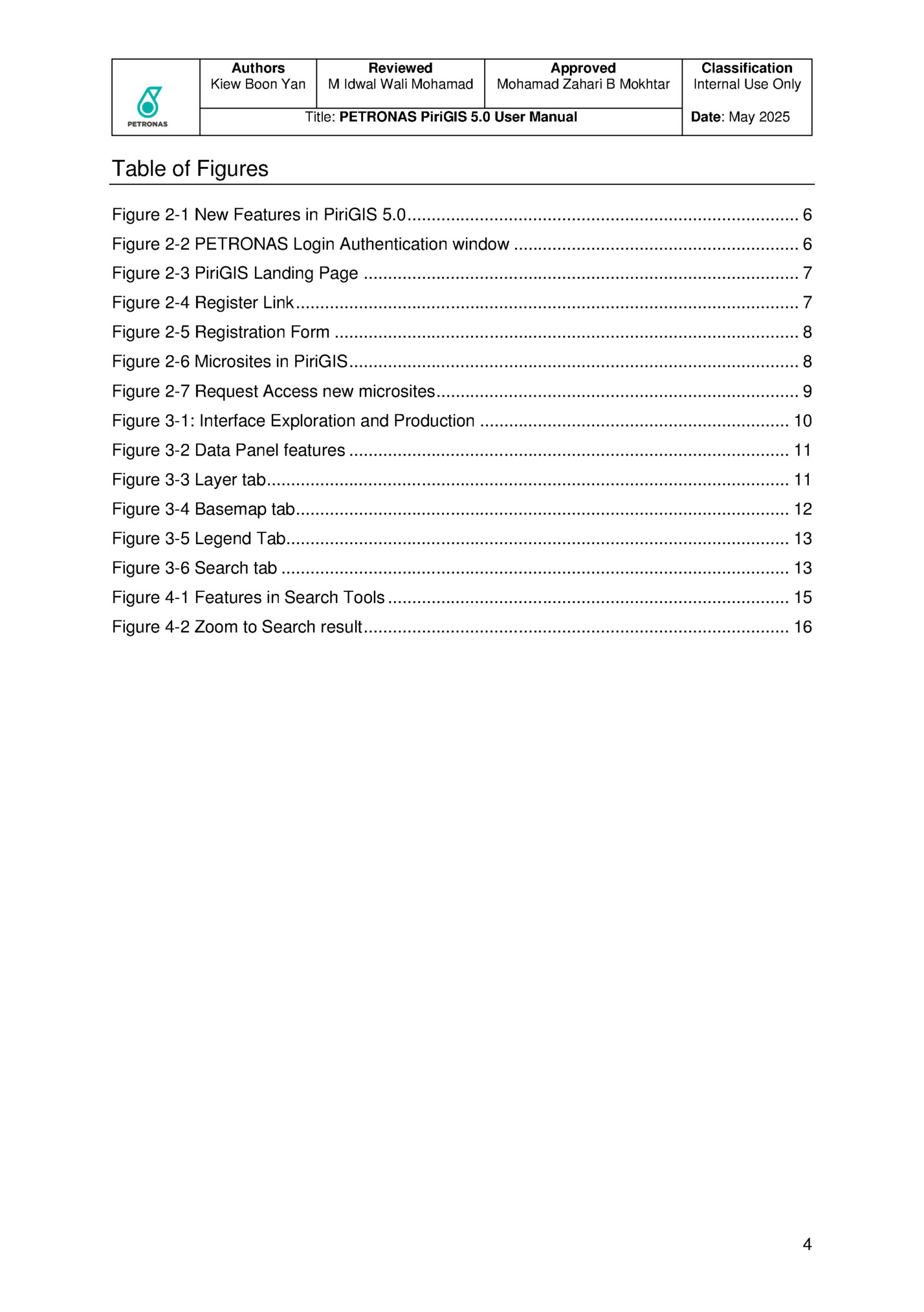
Kiew Boon Yan Reviewed M Idwal Wali Mohamad Approved Mohamad Zahari B Mokhtar Title: PETRONAS PiriGIS 5.0 User Manual 1.0 Classification Internal Use Only Date: May 2025 Introduction PiriGIS is a web application developed by UTDI, tailored to offer specific functionalities to its users. Named after Piri ibn Haji Muhammad (1470-1554), the website was officially launched in January 2006. The Geoinformation and GIS Data Operation team at Upstream Digital and Technology (UTDI) is responsible for its development and maintenance. PiriGIS 5.0 is an upgraded version of PiriGIS 4.0, offering significant enhancements. These improvements streamline workflows, increase efficiency, and introduce innovative tools for capturing, analyzing and managing spatial data with ease. 2.0 2.1 Accessing to PiriGIS web GIS Prerequisites before accessing PiriGIS 5.0. To access this platform, PETRONAS’ computer/laptop used MUST fulfil the following requirements: • MUST connected to the PETRONAS network. • The recommended browser is Microsoft Edge with the latest version. • Antivirus settings MUST allow access to PiriGIS. • MUST have sufficient free disk space, memory space and log file space. Note: *If you are using a non-PETRONAS computer, please contact PiriGIS support to obtain the ROOT certificate. 5
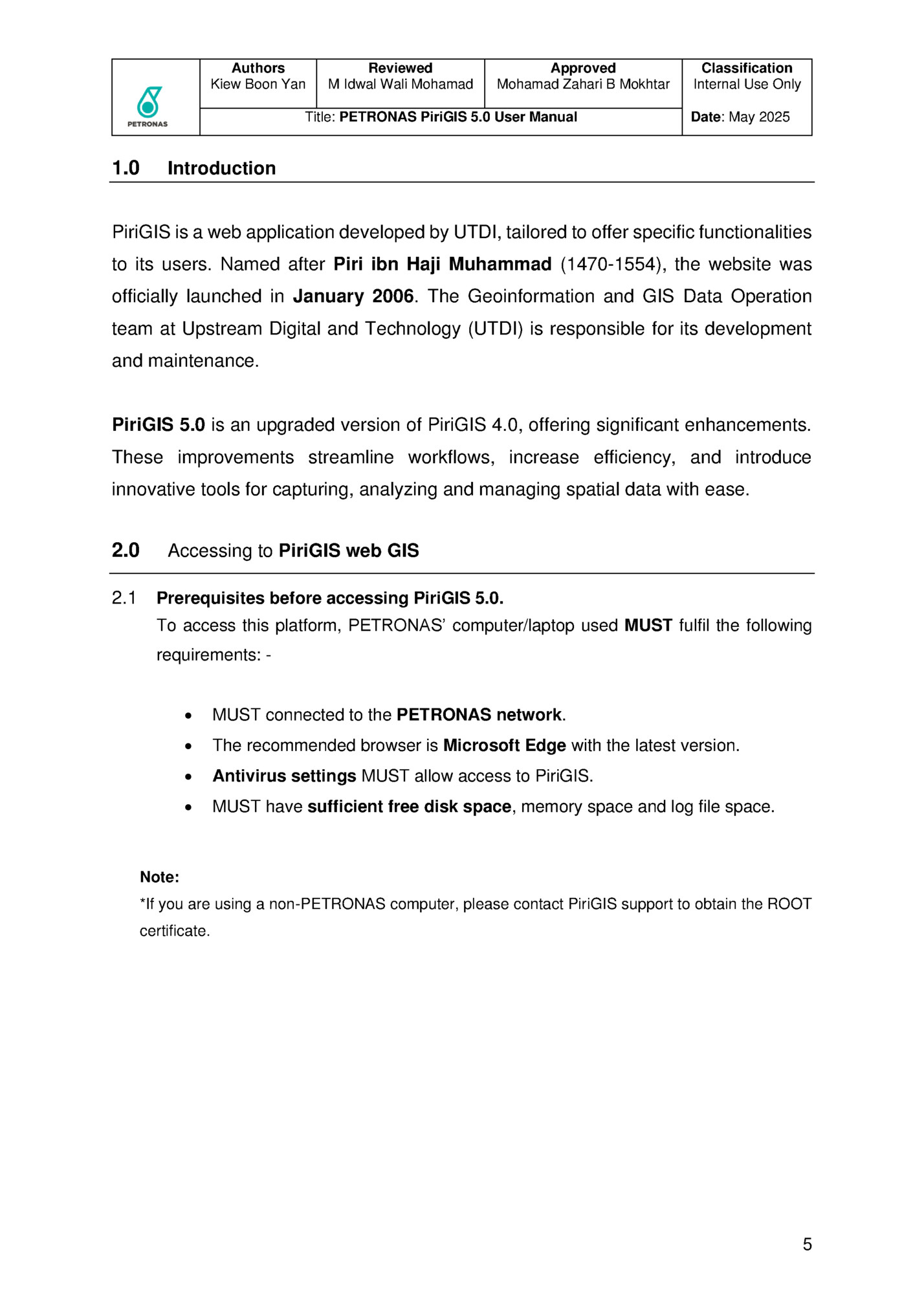
Kiew Boon Yan Reviewed M Idwal Wali Mohamad Approved Mohamad Zahari B Mokhtar Title: PETRONAS PiriGIS 5.0 User Manual Classification Internal Use Only Date: May 2025 Figure 2-1 New Features in PiriGIS 5.0 2.2 PiriGIS Landing Page Open Latest Version of any Web Browser (Microsoft Edge, Internet Explorer, Google Chrome or Mozilla Firefox) . Enter Web -GIS PiriGIS url https://pirigis.petronas.com When you are on a PETRONAS network, PETRONAS’s computer will auto-login based on single sign-on (SSO) authentication using your network login information. If you are outside of the network, you will be prompted to log in with your credential. You will need to key in your login name and password. Figure 2-2 PETRONAS Login Authentication window 6
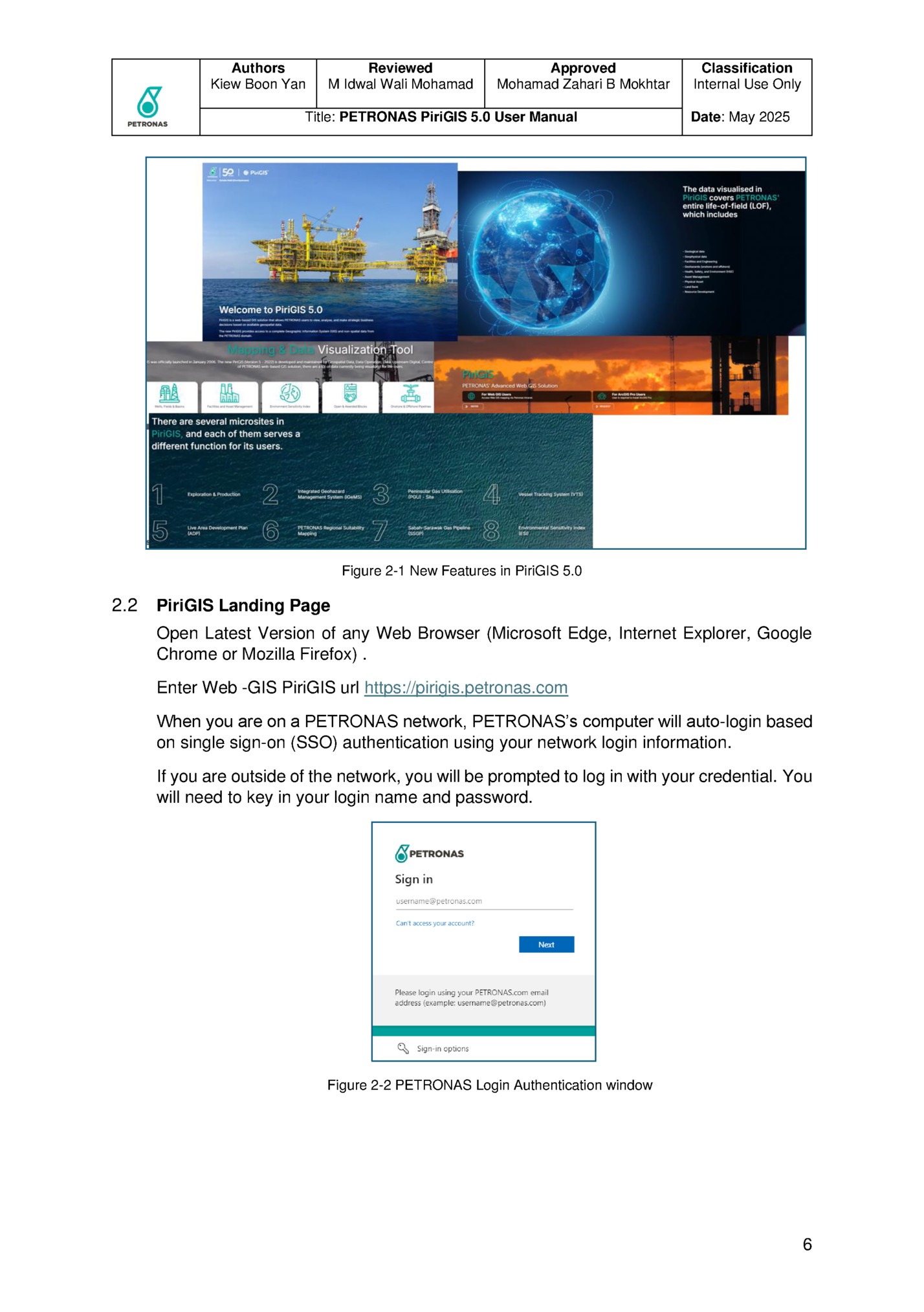
Kiew Boon Yan Reviewed M Idwal Wali Mohamad Approved Mohamad Zahari B Mokhtar Title: PETRONAS PiriGIS 5.0 User Manual 2.3 Classification Internal Use Only Date: May 2025 Registration New User in PiriGIS If you have not register to access PiriGIS, a Register tab will appear at your landing page. If you have registered, you will see Enter at top right corner (as highlighter in red). Figure 2-3 PiriGIS Landing Page 1. Click ENTER at the top right page. Figure 2-4 Register Link 2. Click REGISTER and you will be redirect to registration form. 3. Fill in the required fields and click SUBMIT. 7
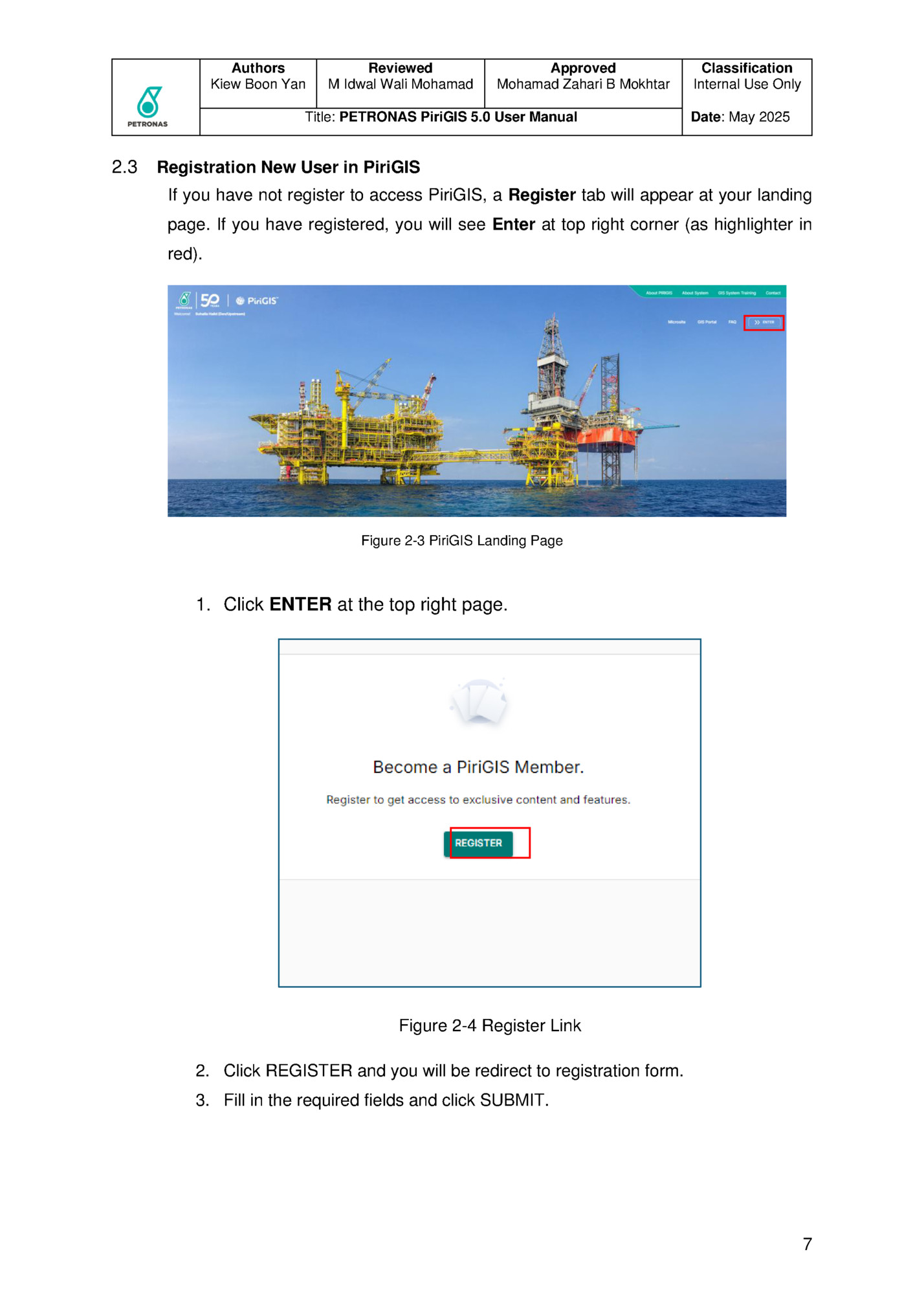
Kiew Boon Yan Reviewed M Idwal Wali Mohamad Approved Mohamad Zahari B Mokhtar Title: PETRONAS PiriGIS 5.0 User Manual Classification Internal Use Only Date: May 2025 Figure 2-5 Registration Form 4. The PiriGIS Administrator will approve your registration. By default, you will be granted access to Exploration & Production (MALAYSIA) microsite. Figure 2-6 Microsites in PiriGIS 5. To access additional microsites, you will need to request access. Click the ‘Request Access’ link on the desired microsite and pop-up window will appear. Click ‘Submit Request’ to receive approval. 8
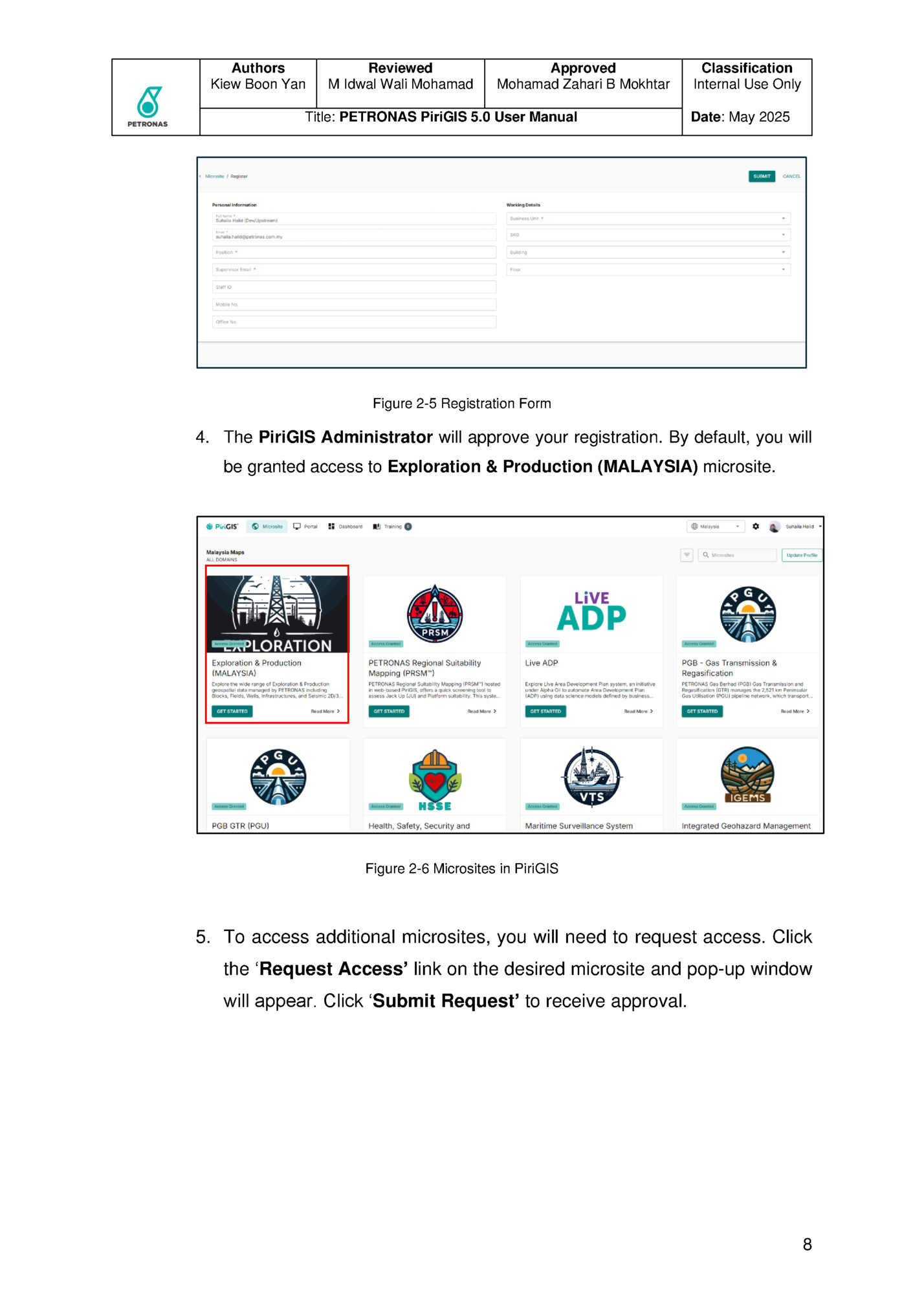
Kiew Boon Yan Reviewed M Idwal Wali Mohamad Approved Mohamad Zahari B Mokhtar Title: PETRONAS PiriGIS 5.0 User Manual Classification Internal Use Only Date: May 2025 Figure 2-7 Request Access new microsites 3.0 3.1 Microsite Main Page PiriGIS Microsite There are 12 microsite domains under Operating Countries Malaysia 1. Exploration and Production (Access is given by default to registered users) 2. Health Safety and Environment (Restricted Access) 3. PETRONAS Regional Suitability Mapping (PRSM) (Restricted Access) 4. Maritime Surveillance System (Restricted Access) 5. PGB – Gas Transmission & Regasification (Restricted Access) 6. PGB GTR (PGU) (Restricted Access) 7. PDB -Network Mapping (Restricted Access) 8. Geohazard Management System (iGeMS) (Restricted Access) 9. ESI – CRESM (Restricted Access( 10. Live ADP (Restricted Access) 11. EH-GIS (Restricted Access) 9
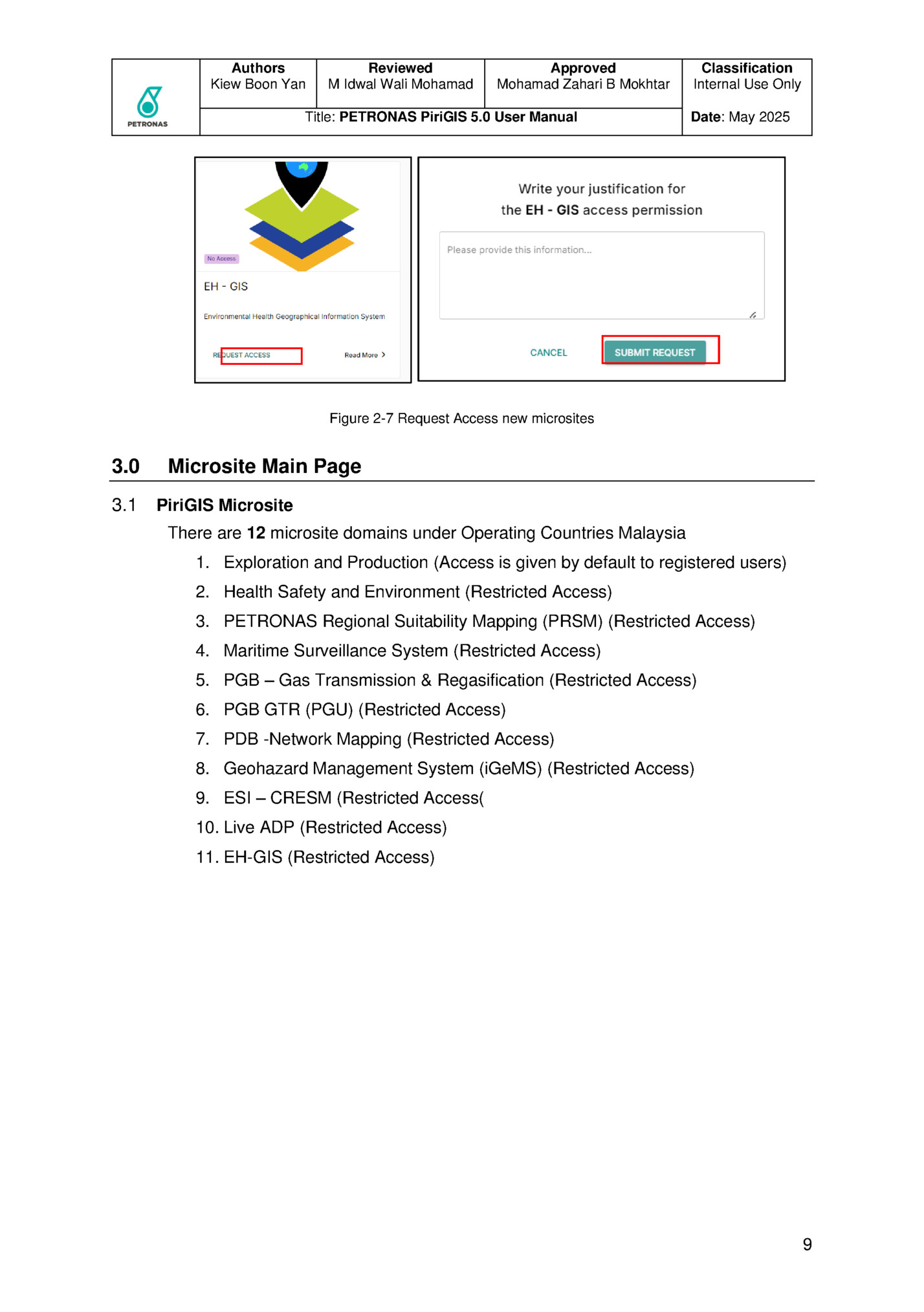
Fleepit Digital © 2021