Cleveland Clinic Emergency Management 2025.v4 Global Security Operations Centers, Main Security Operations Center, Martin Command, Indian River PBX, Weston PBX, London Security Operations Center and Emergency Management Page 1 of 36
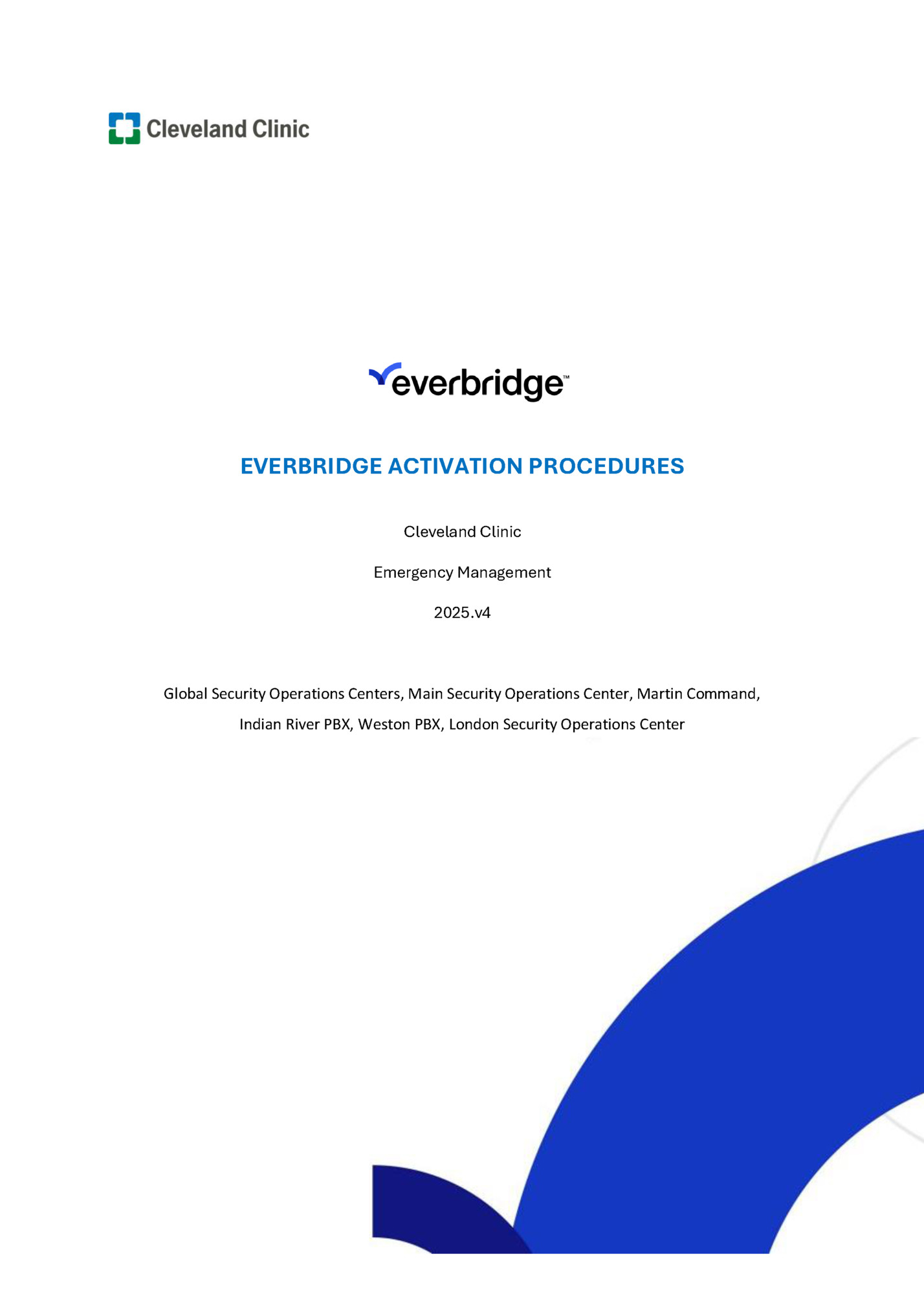
TABLE OF CONTENTS ACTIVE SHOOTER (FLORIDA & London) ....................................................................................... 3 ACTIVE SHOOTER (Ohio & Nevada) ............................................................................................. 4 ACTIVE THREAT (Florida & London) ............................................................................................. 5 ACTIVE THREAT (OHIO & Nevada) ............................................................................................... 6 BOMB THREAT / Suspicious Object.............................................................................................. 7 EMERGENCY OPERATIONS PLAN ACTIVATION ............................................................................. 8 EXERCISE FORM .......................................................................................................................... 9 EXERCISE CHECKLIST ................................................................................................................. 10 FIRE - CONFIRMED FIRE............................................................................................................. 11 FIRE ALARM (ONLY)................................................................................................................... 12 HAZARDOUS MATERIALS........................................................................................................... 13 Mass Casualty ........................................................................................................................... 15 MISSING ADUlt ......................................................................................................................... 16 MISSING CHILD ......................................................................................................................... 17 UTILITIES, TELECOM DISRUPTION.............................................................................................. 19 UTILITIES, CHILLERS DISRUPTION .............................................................................................. 20 UTILITIES, IT DISRUPTION .......................................................................................................... 21 UTILITIES, MED GAS DISRUPTION .............................................................................................. 22 UTILITIES, Power Outage ........................................................................................................... 23 UTILITIES, WATER SERVICE DISRUPTION.................................................................................... 24 Winter Storm ............................................................................................................................ 25 SEND AN EVENT UPDATE .......................................................................................................... 26 SEND AN “ALL CLEAR” / CLOSE EVENT ....................................................................................... 27 Sending a Desktop Alert ............................................................................................................ 28 (Scrolling Computer Banner) ..................................................................................................... 28 Sending a tEXT MESSAGE ALErt ................................................................................................. 29 Sending An email MESSAGE ALErt ............................................................................................. 30 Sending A Center for connected care (police activity alert)........................................................ 31 Sending A CCPD ALERT .............................................................................................................. 32 Activated the HERT Team.......................................................................................................... 33 (Hospital Emergency Response tEAM)....................................................................................... 33 Send a NOM Alert ..................................................................................................................... 34 Send a Virtual command only.................................................................................................... 35 Send An ON-SITE command only ............................................................................................... 36
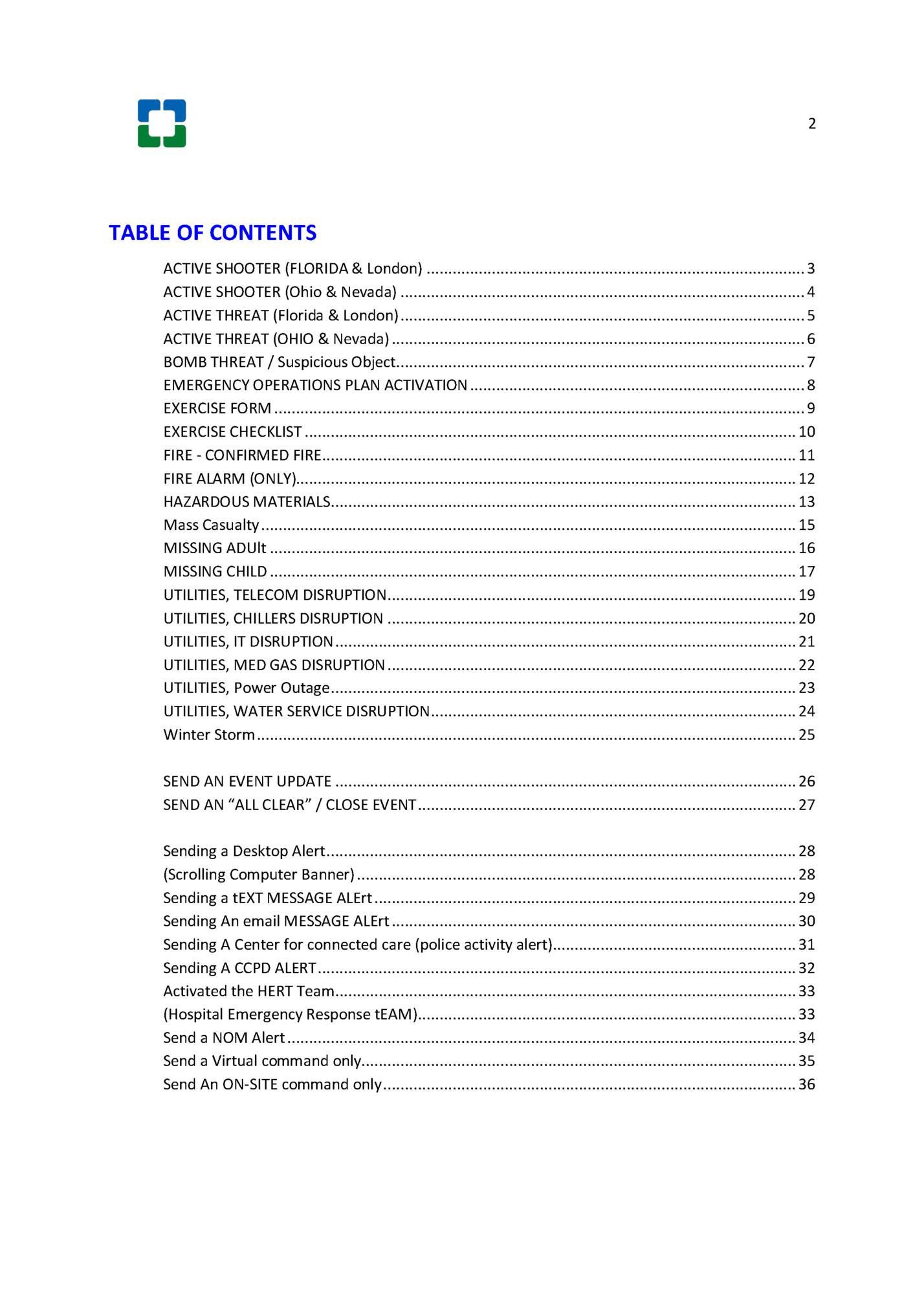
ACTIVE SHOOTER (FLORIDA & LONDON) Alert Type: Security Alert Definition: An ACTIVE SHOOTER is declared when an individual(s) is actively engaged in attempting to harm people in a confined and populated area or is barricaded within one of our facilities. Authorization: Any Caregiver, Visitor, or Patient. Sent to: Entire Enterprise via text, email, desktop alert (if applicable), and Intranet post. LOGGING IN You should already be logged in ☒ - Click: “Crisis Management” on the left-hand side of the screen. ☒ - Click: “Launch Critical Event” or Launch New Event”. ☒ - Click: the location where the situation is occurring. EVERBRIDGE NOTIFICATION ☐ 1 Location (Impacted Buildings): Type in the impacted building(s) ☐ 2 Location (Impacted Floors): the impacted floor(s) ☐ 3 Hazard Information title: select ACTIVE SHOOTER ☐ 4 Hazard Information & Impact Statement: select ACTIVE SHOOTER ☐ 5 Hazard Information (Lockdown Reason): Lockdown due to an Active Shooter ☐ 6 Hazard Information (Description of Missing): LEAVE BLANK ☐ 7 Hazard Information (Description of the abductor): LEAVE BLANK ☐ 8 Click: “Launch” ☐ 45 Seconds 9 OVERHEAD PAGE (IF APPLICABLE): Approved Overhead Message… “Active Shooter Situation {Building}, {Floor}. Take immediate action. Response Options RUN, HIDE, FIGHT”. (Repeat the above message 3x): LOCKDOWN 45 Seconds ☐ 10 Activate Lockdown Procedures NOTIFY LOCAL POLICE & STAND-BY 30 Seconds ☐ 11 Notify: Municipal or Local Police ☐ 12 Monitor: Radio Traffic, and Stand by await additional directives
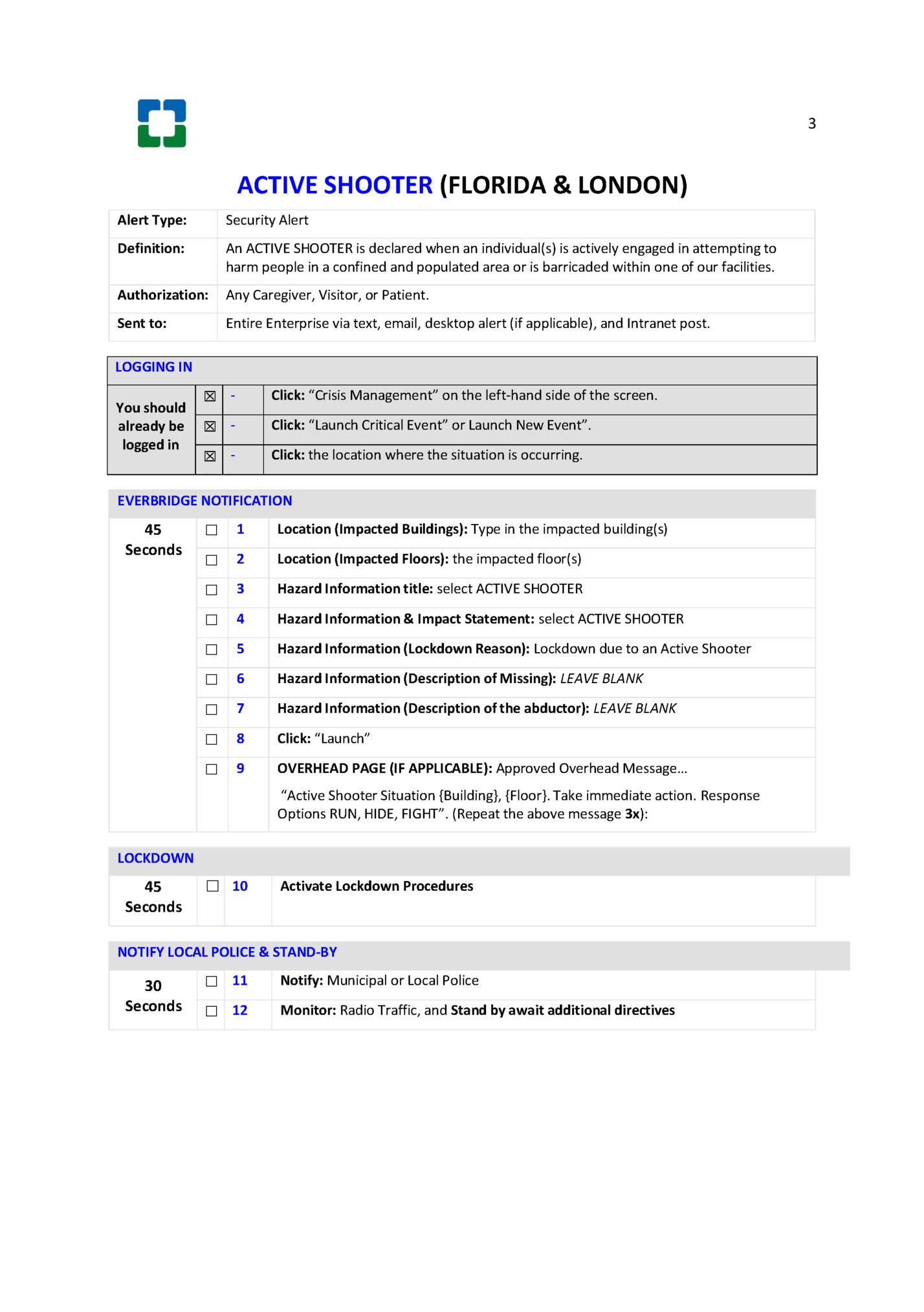
ACTIVE SHOOTER (OHIO & NEVADA) Alert Type: Security Alert Definition: An ACTIVE SHOOTER or THREAT SITUATION is declared when an individual(s) is actively engaged in attempting to harm people in a confined and populated area or is barricaded within one of our facilities. Authorization: Any Caregiver, Visitor, or Patient. Sent to: Entire Enterprise via text, email, desktop alert (if applicable), and Intranet post. LOGGING IN You should already be logged in ☒ - Click: “Crisis Management” on the left-hand side of the screen. ☒ - Click: “Launch Critical Event” or Launch New Event”. ☒ - Click: the location where the situation is occurring. EVERBRIDGE NOTIFICATION ☐ 1 Location (Impacted Buildings): Type in the impacted building(s) ☐ 2 Location (Impacted Floors): the impacted floor(s) ☐ 3 Hazard Information title: select ACTIVE SHOOTER ☐ 4 Hazard Information & Impact Statement: select ACTIVE SHOOTER ☐ 5 Hazard Information (Lockdown Reason): Lockdown due to an Active Shooter ☐ 6 Hazard Information (Description of Missing): LEAVE BLANK ☐ 7 Hazard Information (Description of the abductor): LEAVE BLANK ☐ 8 Click: “Launch” ☐ 45 Seconds 9 OVERHEAD PAGE (IF APPLICABLE): Approved Overhead Message… “Active Shooter Situation {Building}, {Floor}. Take immediate action. Response Options RUN, HIDE, FIGHT”. (Repeat the above message 3x): LOCKDOWN ☐ 10 Open: Lenel Access Control System ☐ 11 Right Click: Right Click on Facility and go to Reader Access Modes ☐ 12 Highlight and Select: the facility and select “LOCKED” ☐ 45 Seconds 13 Repeat Step 08-11: to (LOCK) Building(s) & Adjacent Buildings, Skyways NOTIFY LOCAL POLICE & STAND-BY 30 Seconds ☐ 14 Notify: Municipal or Local Police ☐ 15 Monitor: Radio Traffic and Stand by await additional directives
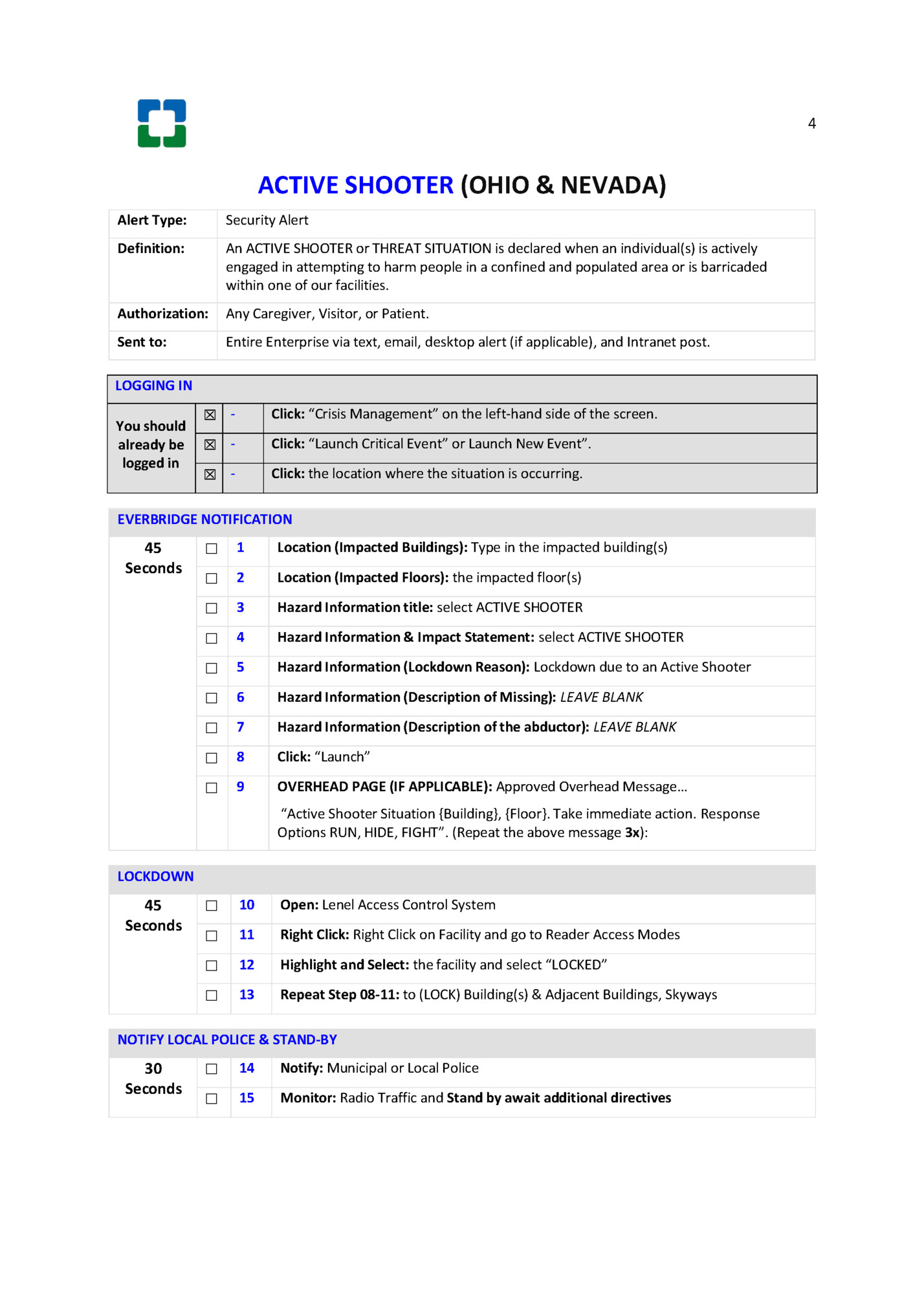
ACTIVE THREAT (FLORIDA & LONDON) Alert Type: Security Alert Definition: An ACTIVE THREAT SITUATION is declared when an individual(s) is actively engaged in a deliberate nature, creates an immediate threat, harm or presents an imminent danger to the Cleveland Clinic or community. May or maybe be with a weapon. Authorization: Any Caregiver, Visitor, or Patient. Sent to: Site Caregivers via text, email, desktop alert (if applicable), and Intranet post. LOGGING IN You should already be logged in ☒ - Click: “Crisis Management” on the left-hand side of the screen. ☒ - Click: “Launch Critical Event” or Launch New Event”. ☒ - Click: the location where the situation is occurring. EVERBRIDGE NOTIFICATION ☐ 1 Location (Impacted Buildings): Type in the impacted building(s) ☐ 2 Location (Impacted Floors): the impacted floor(s) ☐ 3 Hazard Information title: select ACTIVE THREAT ☐ 4 Hazard Information & Impact Statement: select ACTIVE THREAT ☐ 5 Hazard Information (Lockdown Reason): Lockdown due to an Active Threat ☐ 6 Hazard Information (Description of Missing): LEAVE BLANK ☐ 7 Hazard Information (Description of the abductor): LEAVE BLANK ☐ 8 Click: “Launch” ☐ 45 Seconds 9 OVERHEAD PAGE (IF APPLICABLE): Approved Overhead Message… Attention: Caregiver secure area as a temporary safety precaution. Caregivers be aware of surroundings and report suspicious activity. (Repeat the above message 3x): LOCKDOWN 45 Seconds ☐ 10 Activate Lockdown Procedures NOTIFY LOCAL POLICE & STAND-BY 30 Seconds ☐ 11 Notify: Municipal or Local Police ☐ 12 Monitor: Radio Traffic, stand by await additional directives
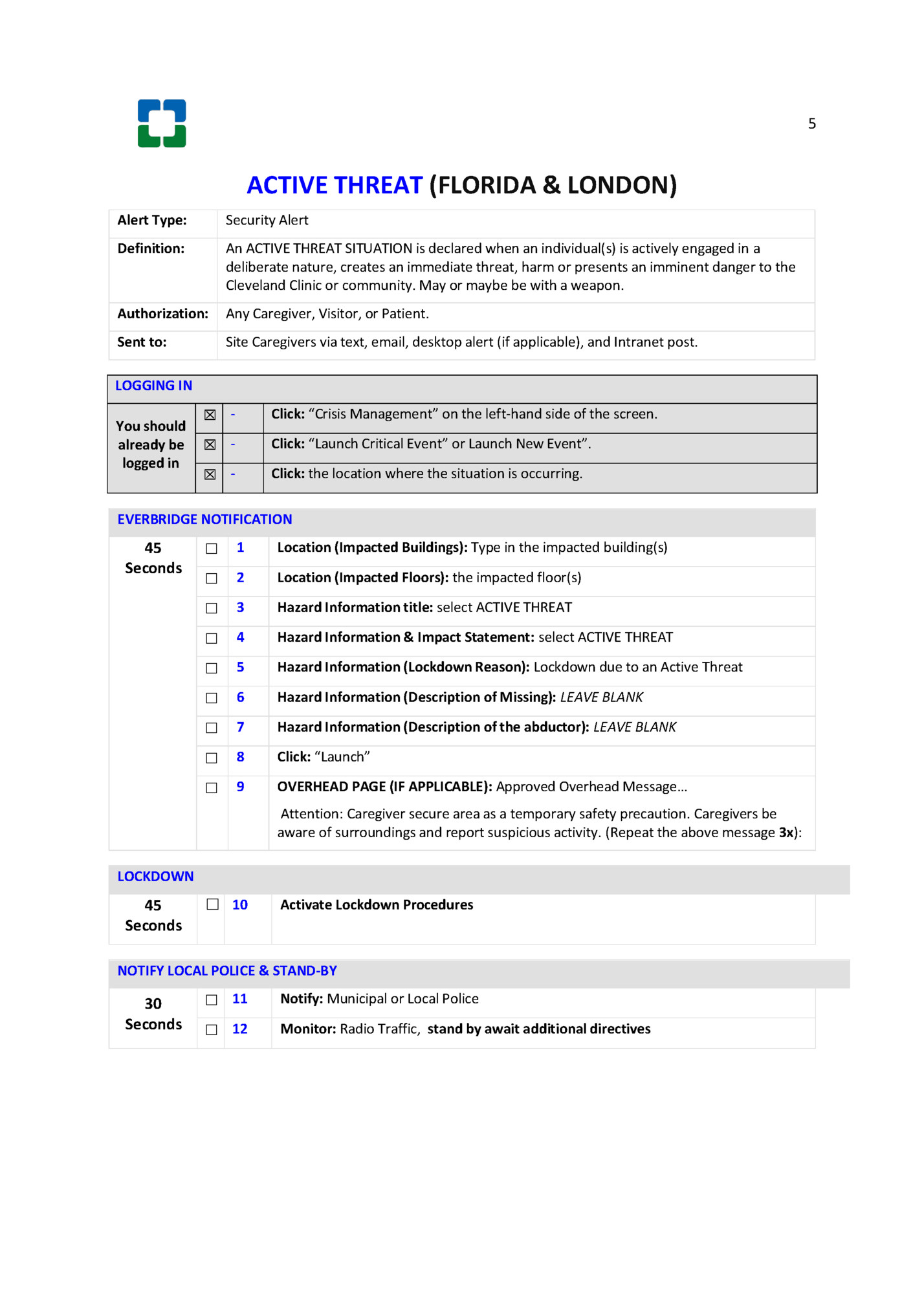
ACTIVE THREAT (OHIO & NEVADA) Alert Type: Security Alert Definition: An ACTIVE THREAT SITUATION is declared when an individual(s) is actively engaged in a deliberate nature, creates an immediate threat, harm or presents an imminent danger to the Cleveland Clinic or community. May or maybe be with a weapon. Authorization: Any Caregiver, Visitor, or Patient. Sent to: Site Caregivers via text, email, desktop alert (if applicable), and Intranet post. LOGGING IN You should already be logged in ☒ - Click: “Crisis Management” on the left-hand side of the screen. ☒ - Click: “Launch Critical Event” or Launch New Event”. ☒ - Click: the location where the situation is occurring. EVERBRIDGE NOTIFICATION ☐ 1 Location (Impacted Buildings): Type in the impacted building(s) ☐ 2 Location (Impacted Floors): the impacted floor(s) ☐ 3 Hazard Information title: select ACTIVE THREAT ☐ 4 Hazard Information & Impact Statement: select ACTIVE THREAT ☐ 5 Hazard Information (Lockdown Reason): Lockdown due to an Active Threat ☐ 6 Hazard Information (Description of Missing): LEAVE BLANK ☐ 7 Hazard Information (Description of the abductor): LEAVE BLANK ☐ 8 Click: “Launch” ☐ 45 Seconds 9 OVERHEAD PAGE (IF APPLICABLE): Approved Overhead Message… Attention: Caregiver secure area as a temporary safety precaution. Caregivers be aware of surroundings and report suspicious activity. (Repeat the above message 3x): LOCKDOWN ☐ 10 Open: Lenel Access Control System ☐ 11 Right Click: Right Click on Facility and go to Reader Access Modes ☐ 12 Highlight and Select: the facility and select “LOCKED” ☐ 45 Seconds 13 Repeat Step 08-11: to (LOCK) Building(s) & Adjacent Buildings, Skyways NOTIFY LOCAL POLICE & STAND-BY 30 Seconds ☐ 14 Notify: Municipal or Local Police ☐ 15 Monitor: Radio Traffic, and Stand by await additional directives
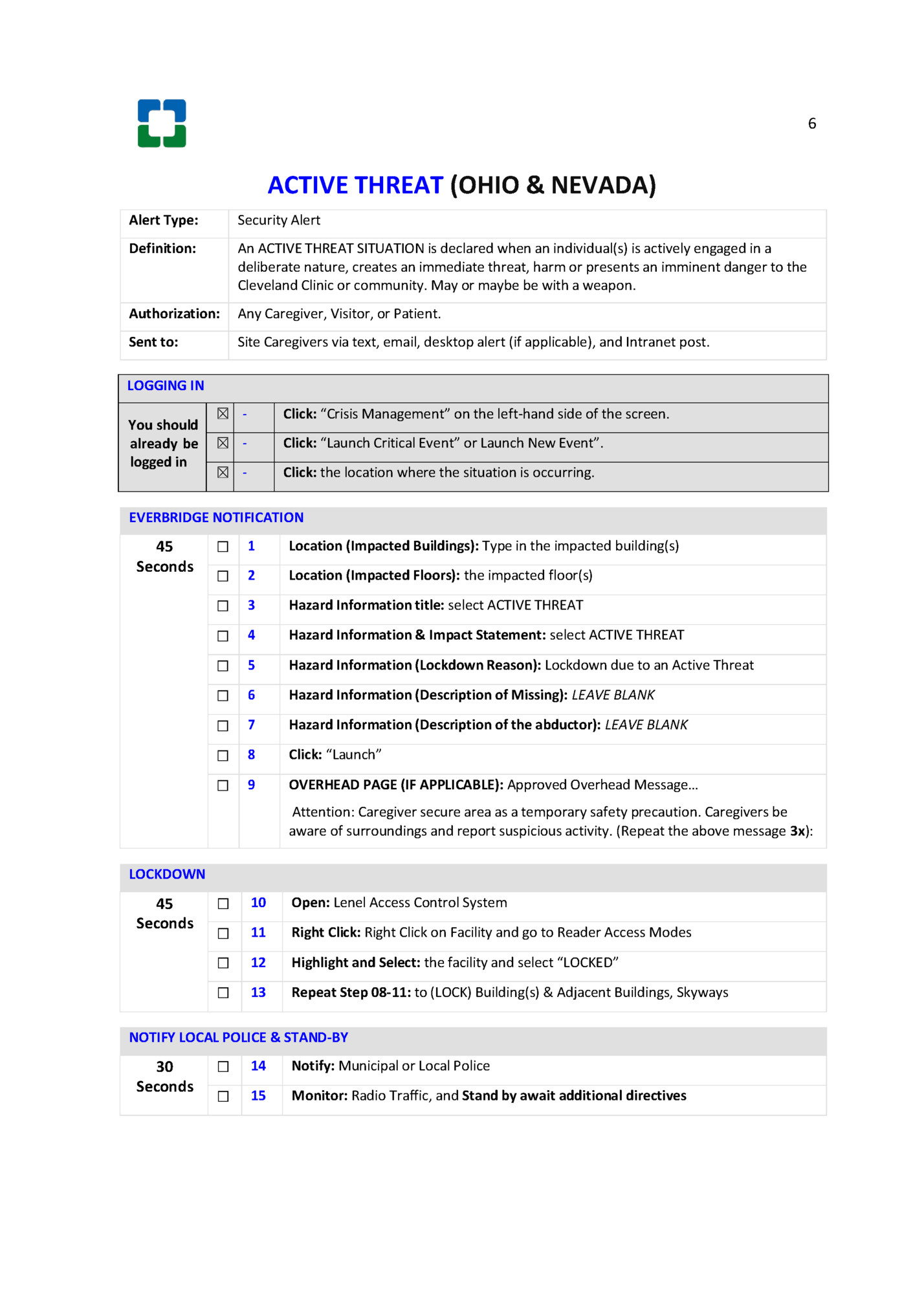
BOMB THREAT / SUSPICIOUS OBJECT Alert Type: Security Alert Definition: Bomb threats involve any communication that indicates the presence of, Suspicious, or intent to detonate an explosive device. Authorization: Any Caregiver, Visitor, or Patient. Sent to: Site Caregivers via text, email, desktop alert (if applicable), and Intranet post. LOGGING IN You should already be logged in ☒ - Click: “Crisis Management” on the left-hand side of the screen. ☒ - Click: “Launch Critical Event” or Launch New Event”. ☒ - Click: the location where the situation is occurring. EVERBRIDGE NOTIFICATION ☐ 1 Location (Impacted Buildings): Type in the impacted building(s) ☐ 2 Location (Impacted Floors): the impacted floor(s) ☐ 3 Hazard Information title: select BOMB THREAT (Initial Call) ☐ 4 Hazard Information & Impact Statement: select BOMB THREAT (Initial Call) ☐ 5 Hazard Information (Lockdown Reason): LEAVE BLANK ☐ 6 Hazard Information (Description of Missing): LEAVE BLANK ☐ 7 Hazard Information (Description of the abductor): LEAVE BLANK ☐ 8 Click: “Launch” ☐ 45 Seconds 9 OVERHEAD PAGE (IF APPLICABLE): Approved Overhead Message… No overheard NOTIFY LOCAL POLICE & STAND-BY 30 Seconds ☐ 10 Notify: Municipal or Local Police ☐ 12 Monitor: Radio Traffic and Stand by await additional directives EVERBRIDGE NOTIFICATION - WHEN POLICE CONFIRMED BOMB THREAT IS REAL 45 Seconds ☐ 1 Location (Impacted Buildings): Type in the impacted building(s) ☐ 2 Location (Impacted Floors): the impacted floor(s) ☐ 3 Hazard Information title: select BOMB THREAT (Police Confirmed) ☐ 4 Hazard Information & Impact Statement: select BOMB THREAT (Police Confirmed) ☐ 5 Hazard Information (Lockdown Reason): LEAVE BLANK ☐ 6 Hazard Information (Description of Missing): LEAVE BLANK ☐ 7 Hazard Information (Description of the abductor): LEAVE BLANK ☐ 8 Click: “Launch”
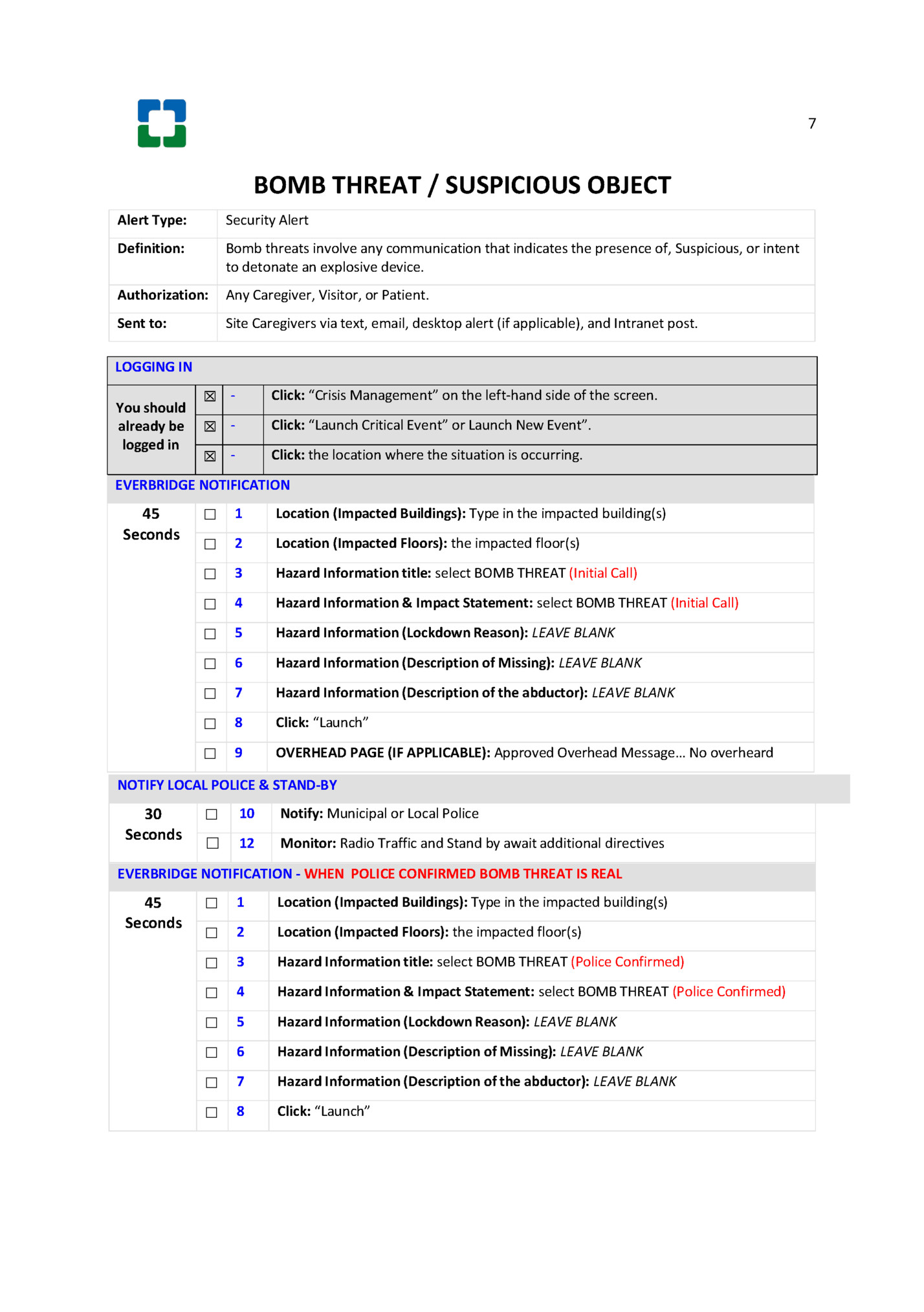
EMERGENCY OPERATIONS PLAN ACTIVATION Alert Type: Facility Alert Definition: The Emergency Operations Plan is activated when there isn’t a specific template for the situation. This template is a “catch all” for both internal and external major events occur. Authorization: Any Caregiver (with detail) – contact your supervisor if unsure to activate Sent to: Site Caregivers via text, email, desktop alert (if applicable), and Intranet post. LOGGING IN You should already be logged in ☒ - Click: “Crisis Management” on the left-hand side of the screen. ☒ - Click: “Launch Critical Event” or Launch New Event”. ☒ - Click: the location where the situation is occurring. EVERBRIDGE NOTIFICATION ☐ 1 Location (Impacted Buildings): Type in the impacted building(s) ☐ 2 Location (Impacted Floors): the impacted floor(s) ☐ 3 Hazard Information title: select Emergency Operations Plan ☐ 4 Hazard Information & Impact Statement: select Emergency Operations Plan ☐ 5 Hazard Information (Lockdown Reason): LEAVE BLANK ☐ 6 Hazard Information (Description of Missing): LEAVE BLANK ☐ 7 Hazard Information (Description of the abductor): LEAVE BLANK ☐ 8 Click: “Launch” ☐ 45 Seconds 9 OVERHEAD PAGE (IF APPLICABLE): Approved Overhead Message… Attention: The site Emergency Operations Plan is activated due to a facility situation. Please continue patient care and normal duties until instructed otherwise. Thank you. (Repeat the above message 3x): STAND-BY N/A ☐ 10 Stand by await additional directives
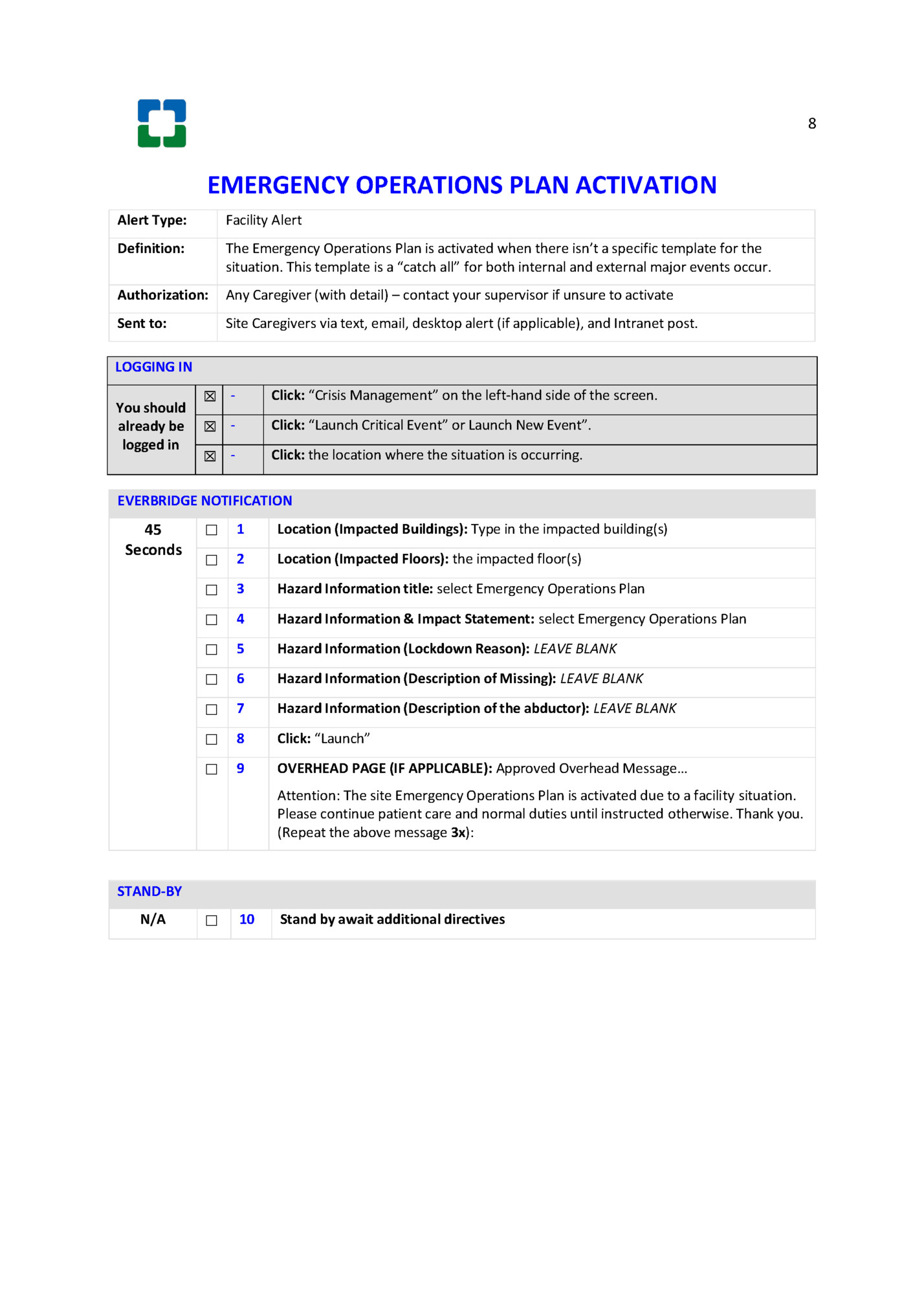
EXERCISE FORM The following document must be completed and briefED the security operations centers or EMERGENCY OPERATOR (PBX). If this document is not completed AND Briefed, then NO ALERT WILL BE SENT OUT. EXTENT OF PLAY AGREEMENT - COMMUNICATIONS [Exercise Name] [Date] Purpose [Insert the information in the brackets below.] This Extent of Play Agreement (XPA) identifies the conditions that will be used to develop, conduct, control, and evaluate the [Exercise Name], as agreed to by [Participating Organization] and the Exercise Director for [Sponsor Organization]. Executive Summary [Provide a brief description and overview of the exercise.] EVERBRIDGE 360 EXERICSE EXTENT OF ALERT Exercise Variable Caregivers Only Virtual Command Only Caregivers & Virtual Command Yes or No ☐ YES ☐ NO ☐ YES ☐ NO ☐ YES ☐ NO Standards & References Cleveland Clinic [site location] will use the following references, plans, and procedures during exercise play: • [Insert plan, policy, or procedure, include validation date of plan] • [Insert plan, policy, or procedure, include validation date of plan] • [Insert plan, policy, or procedure, include validation date of plan] Exercise Parameters [Provide an overview of the exercise scenario and intended outcome of the exercise. Include details such as the date, time, and location of the exercise and the intended exercise type (e.g. tabletop, functional exercise, or full-scale exercise).]
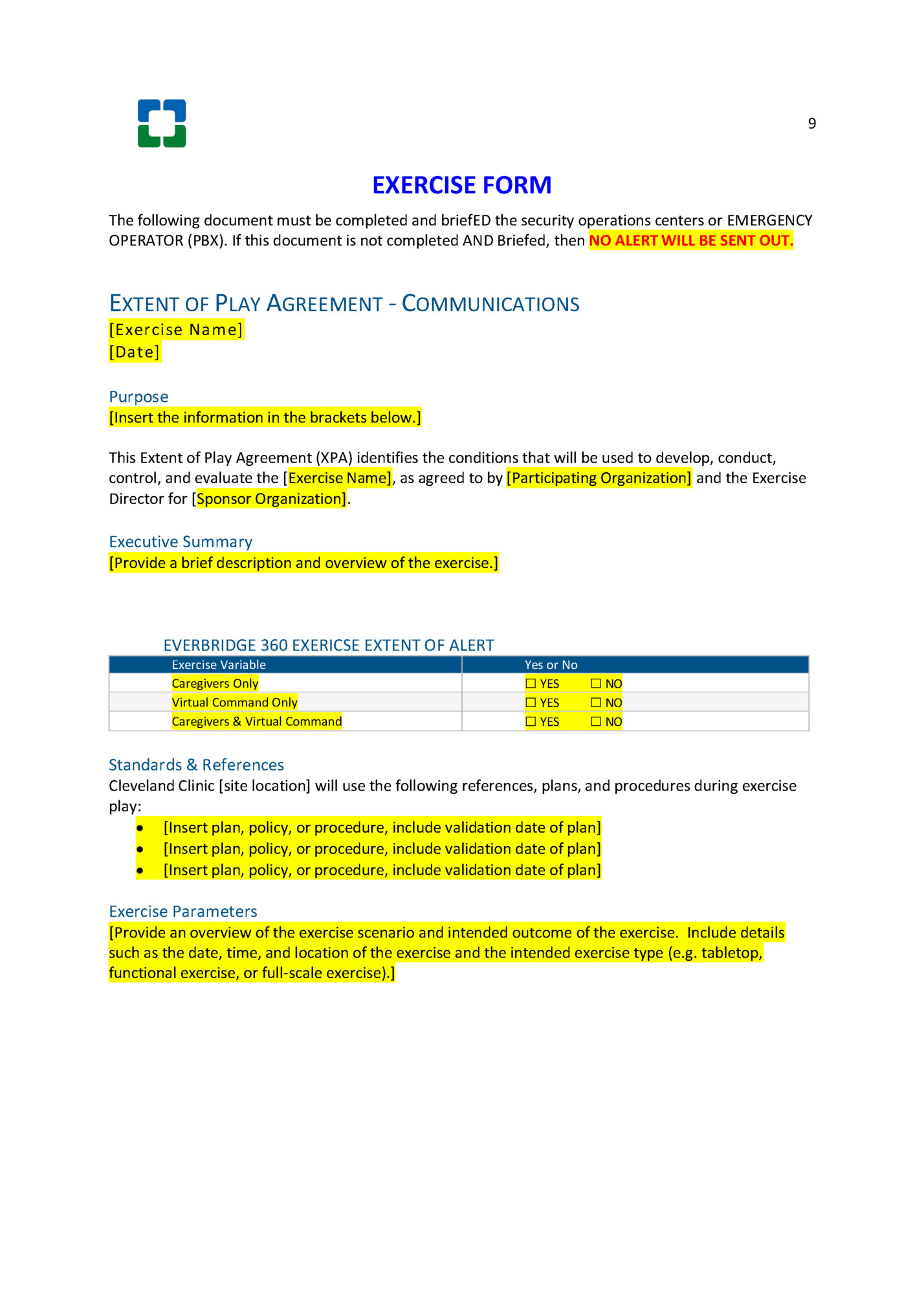
Fleepit Digital © 2021