Admin Tool Subsel Tech Solutions Private Limited focus on innovation

Need a solution to overcome the problem of searching the Objects and its Access from Salesforce Org. Need a solution to find them all in an easy and efficient way. Need a solution to access Profiles and Permission Sets directly from the App. Need a solution to ease the entire access to the Object and it’s settings. We can edit and update the Profiles and Permission sets without navigate through the Salesforce settings. This app helps to identify the users who are not used their licenses effectively or not logged in past days. This report will remind the users to login once and if not, then helps to take action to free the licenses.
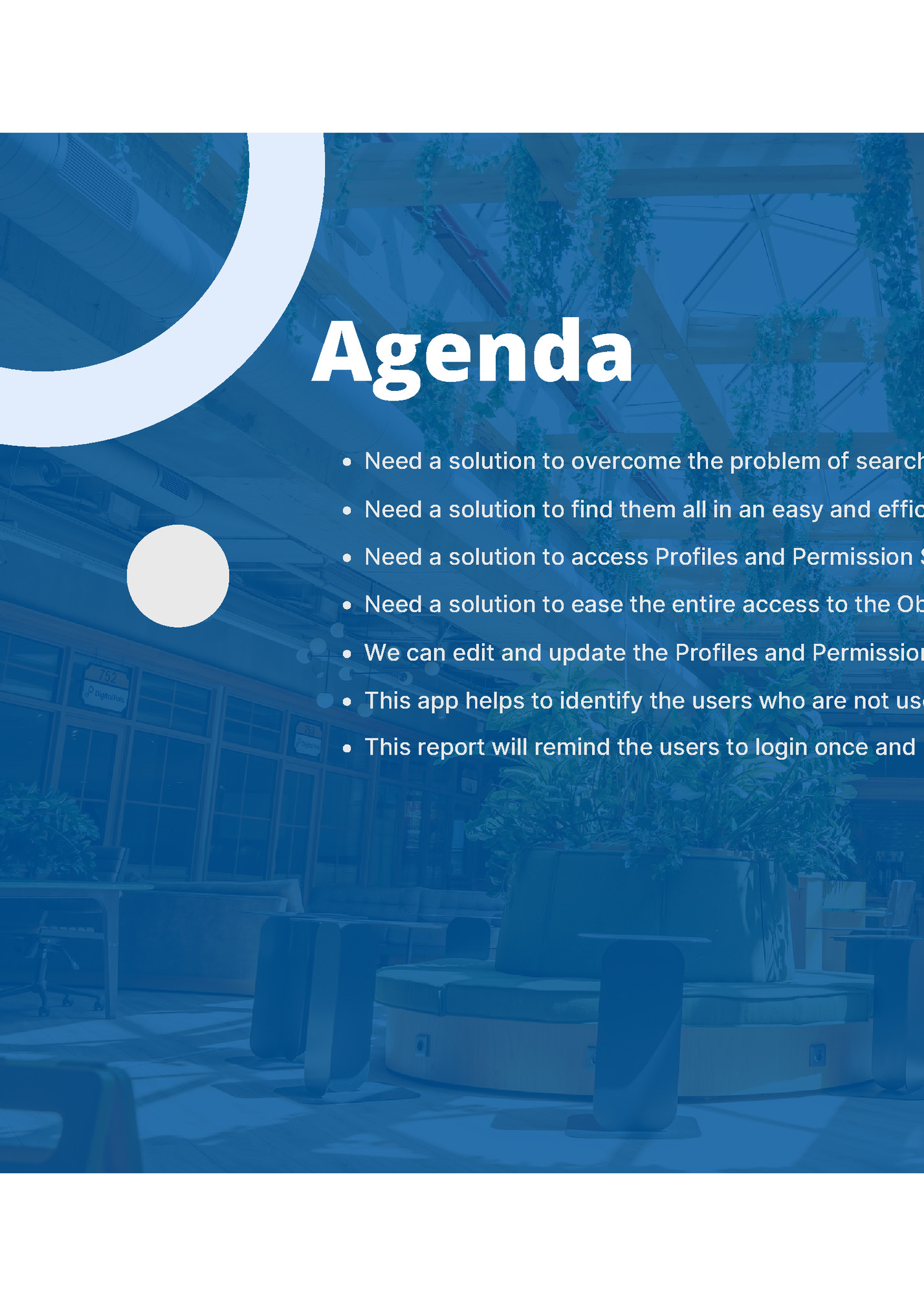
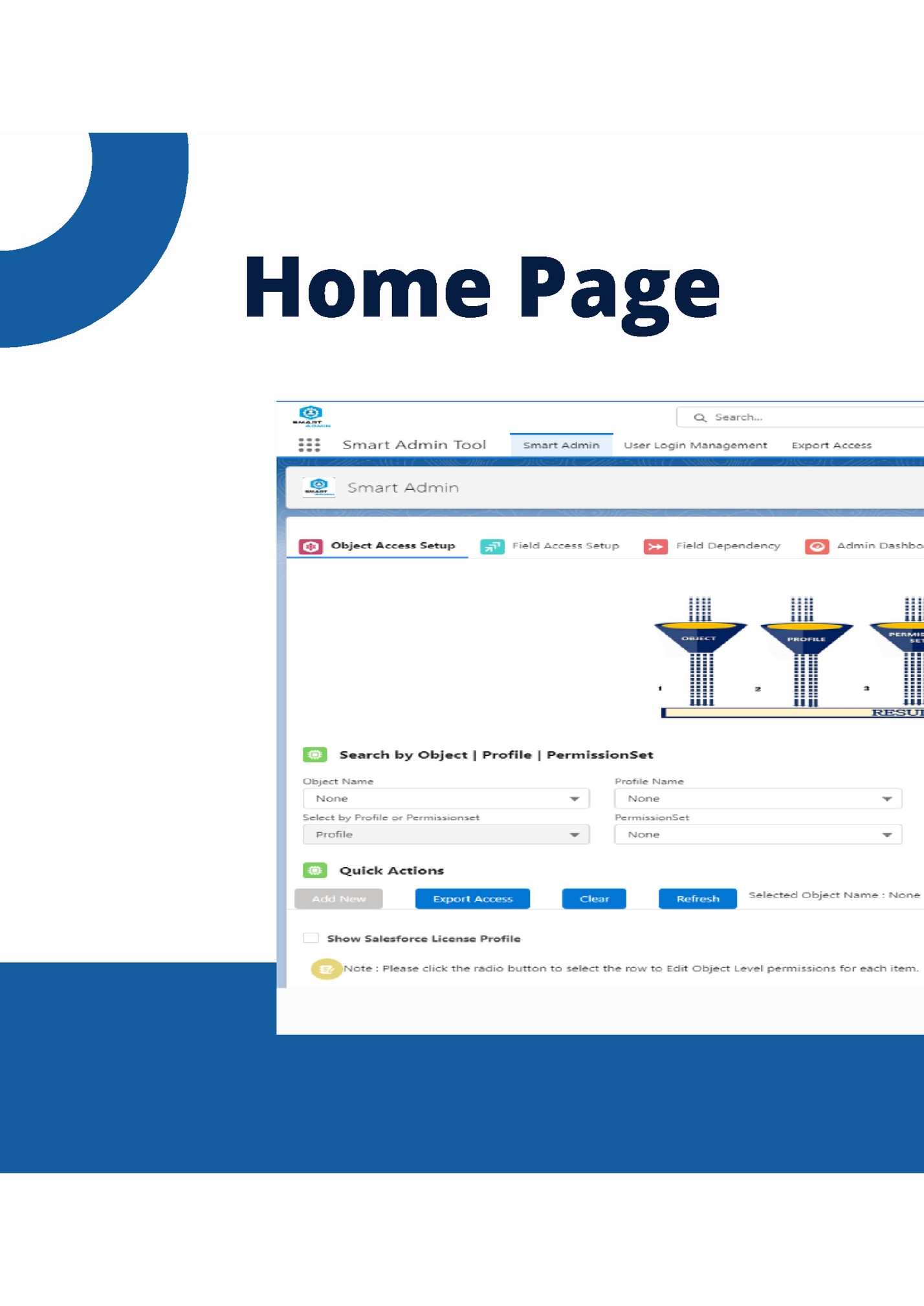
By this option we can select a particular object and its profile we can view the Profile count of the corresponding object, by clicking that radio button used to edit its access also. Select the object, profile and click the “Search Access” button.
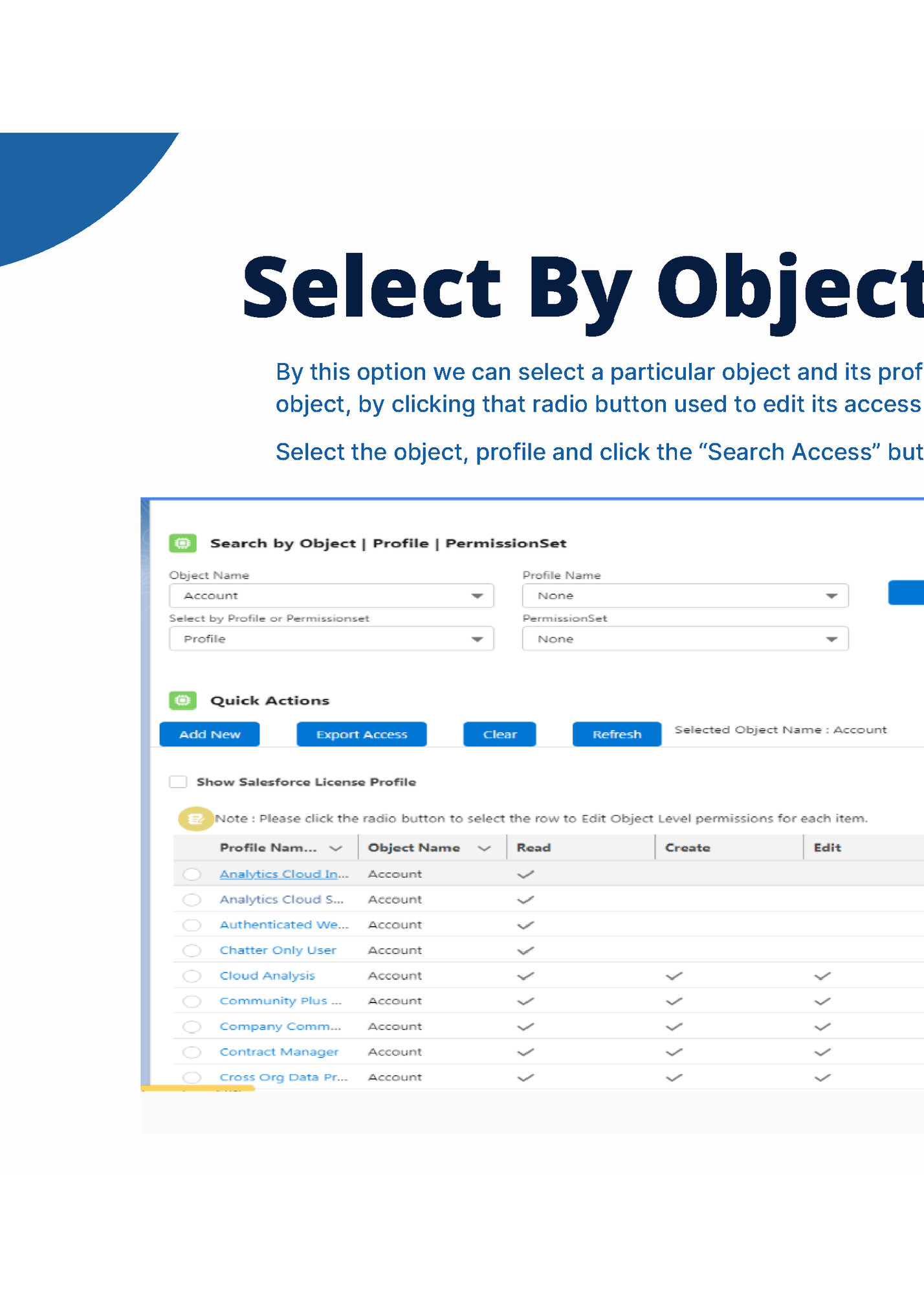
Here, we can select a particular Permission set and we can view the count of the corresponding object , by clicking this radio button we can edit or update it’s access. Then click the “Search Access” button.
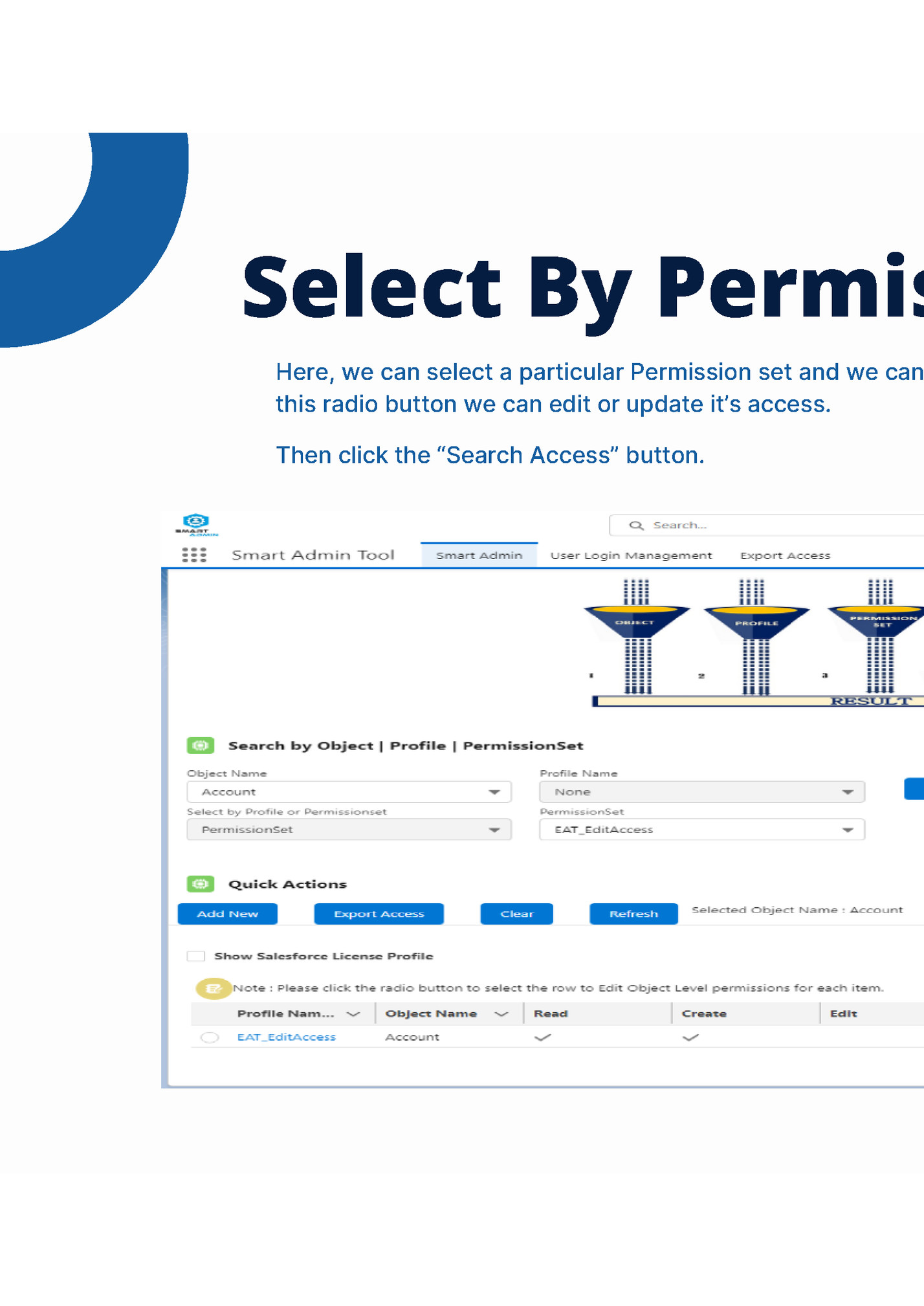
It shows all of the login informations. We can filter it out by Days,Month and Hours. It shows who are all logged in and not logged in for the past days/months/hours.
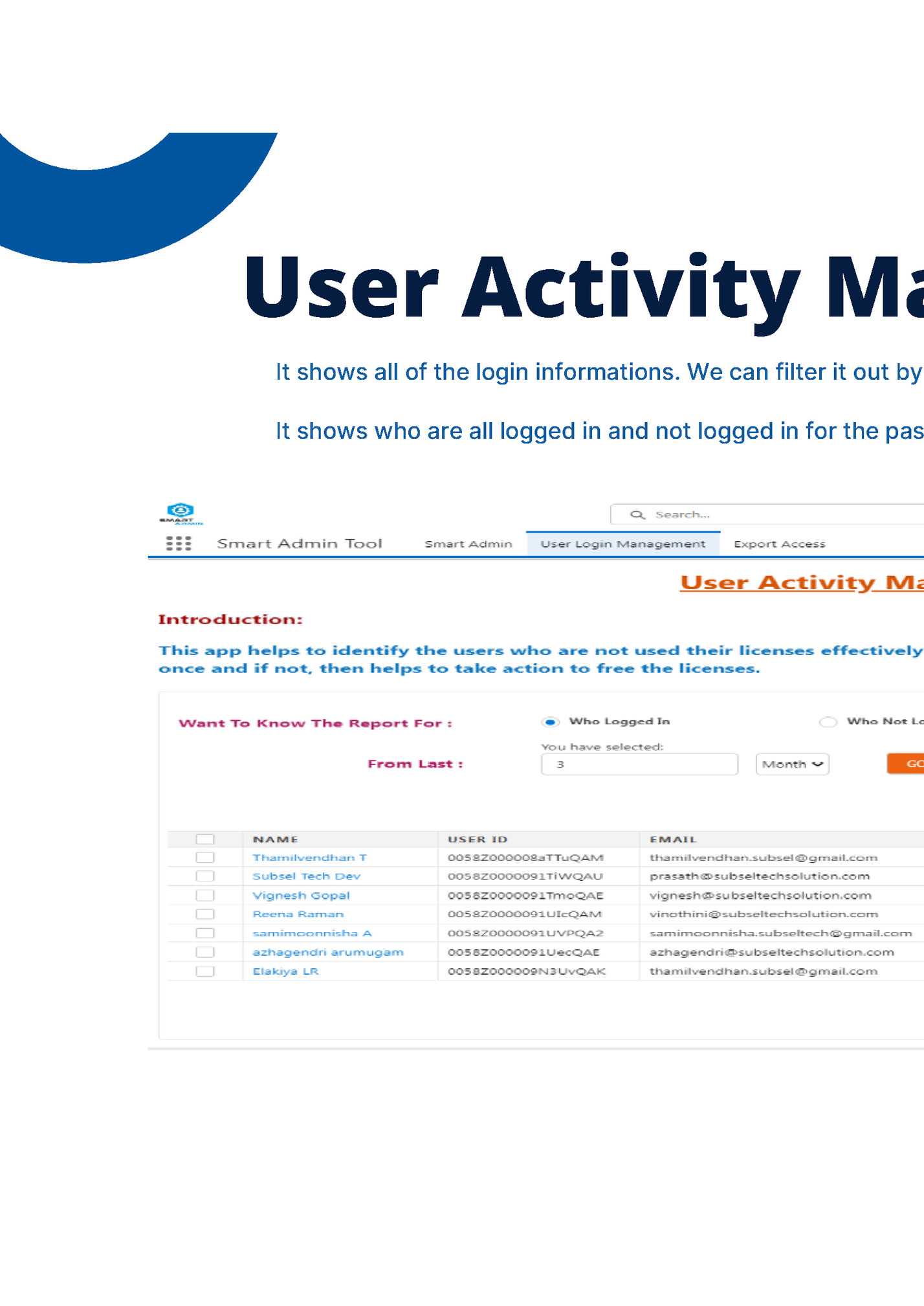
If we want an Object’s profiles and permission sets details means we can export them as PDF or Excel file.
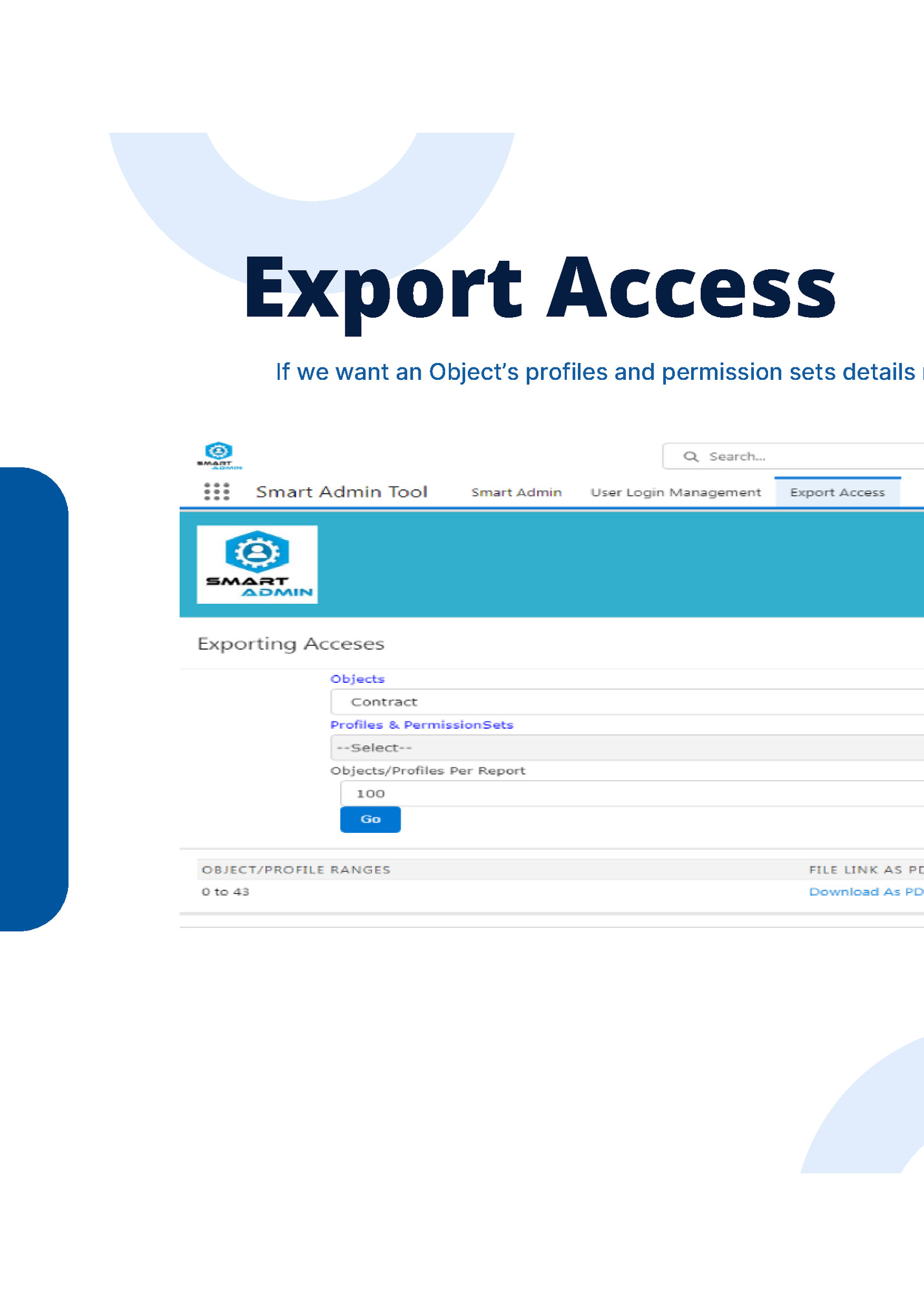
In this option we can view the custom field’s permissions and its access. But we can’t edit the access.
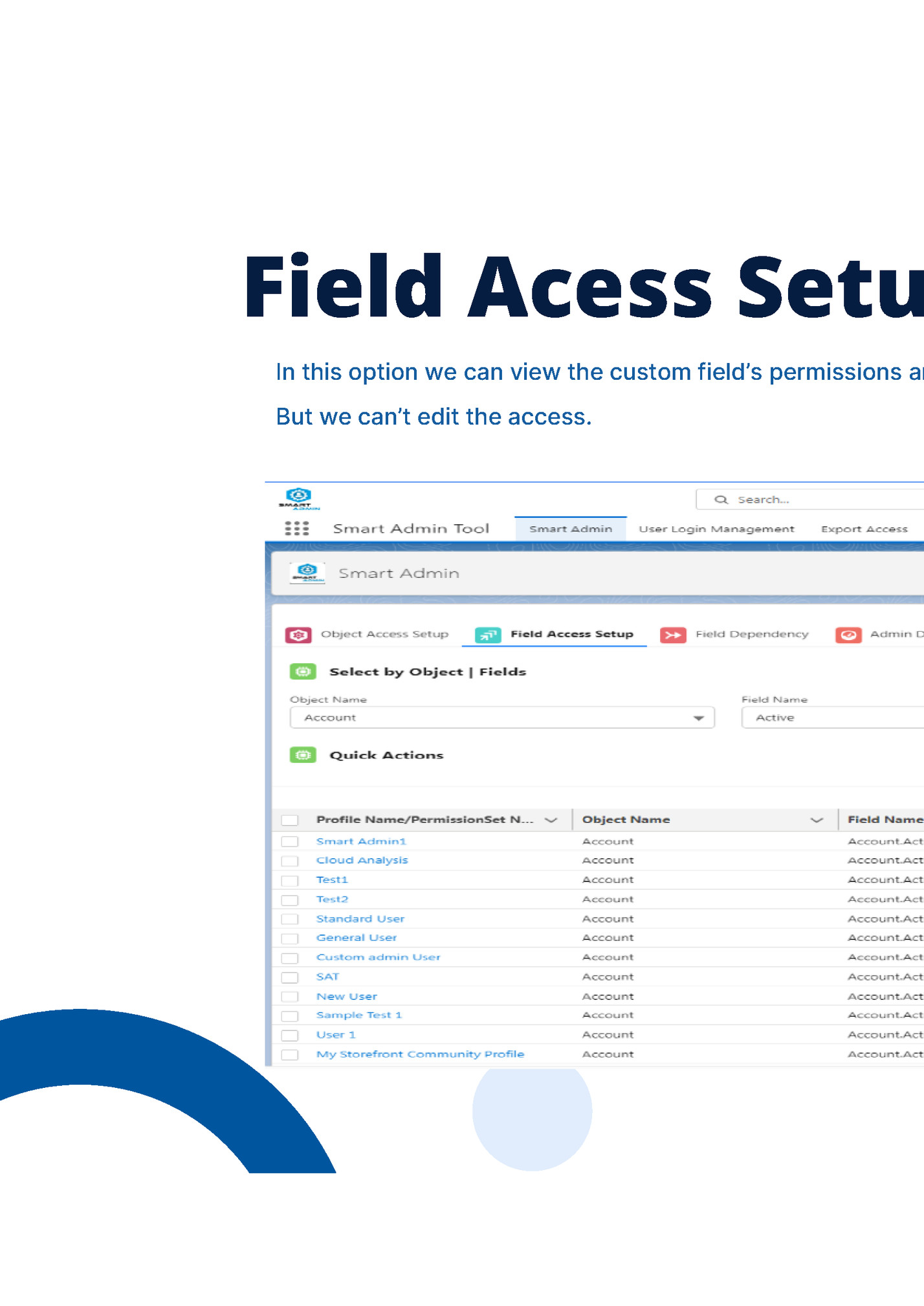
By selecting an object and its field, we can able to view where that field has been used. It will show list of classes and layouts where the field been used. If we click that class or layout, it will show where it is used.
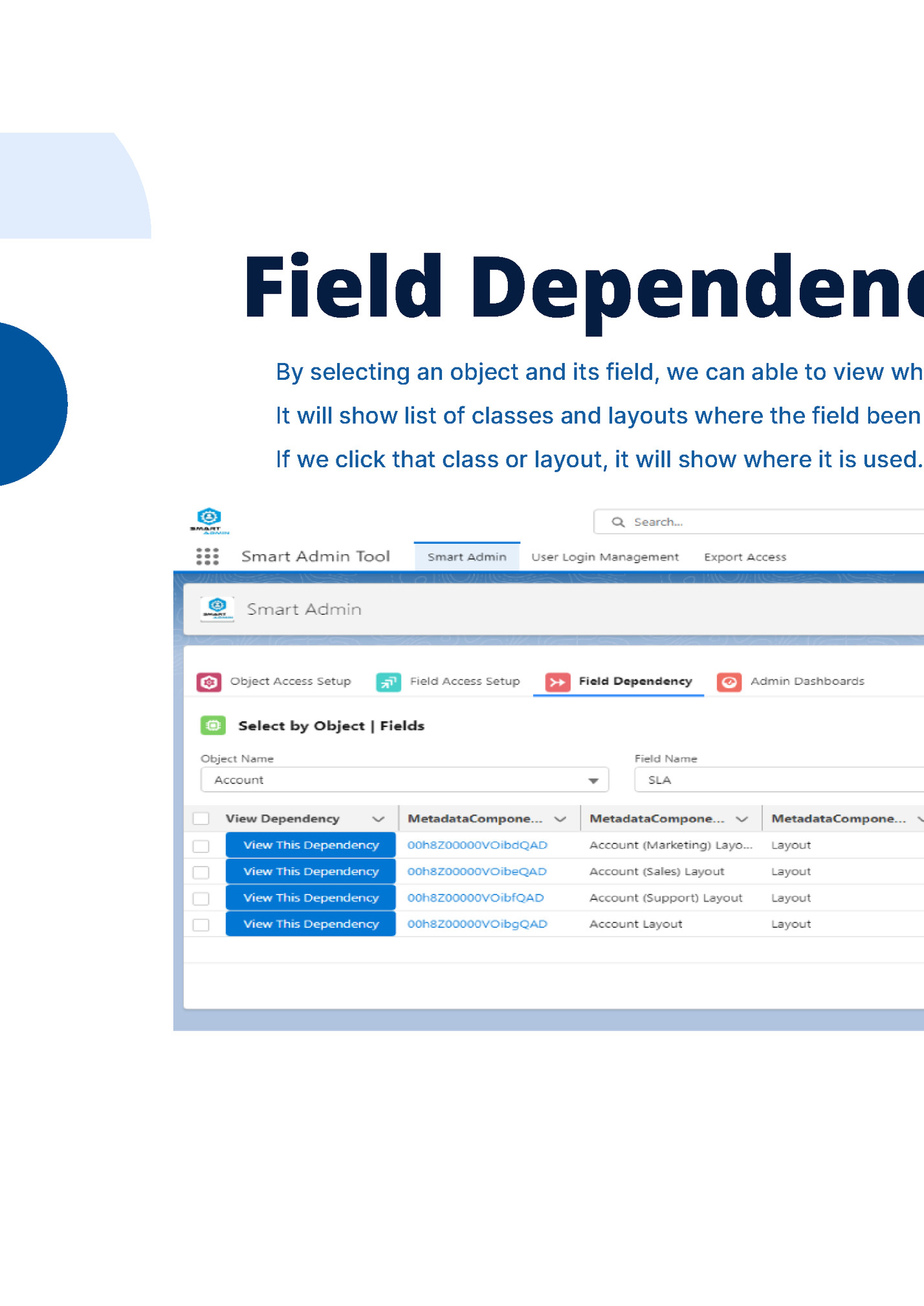
Fleepit Digital © 2021