E Streams IPTV Player Everythingstreaming.ca https://t.me/everythingstreaming
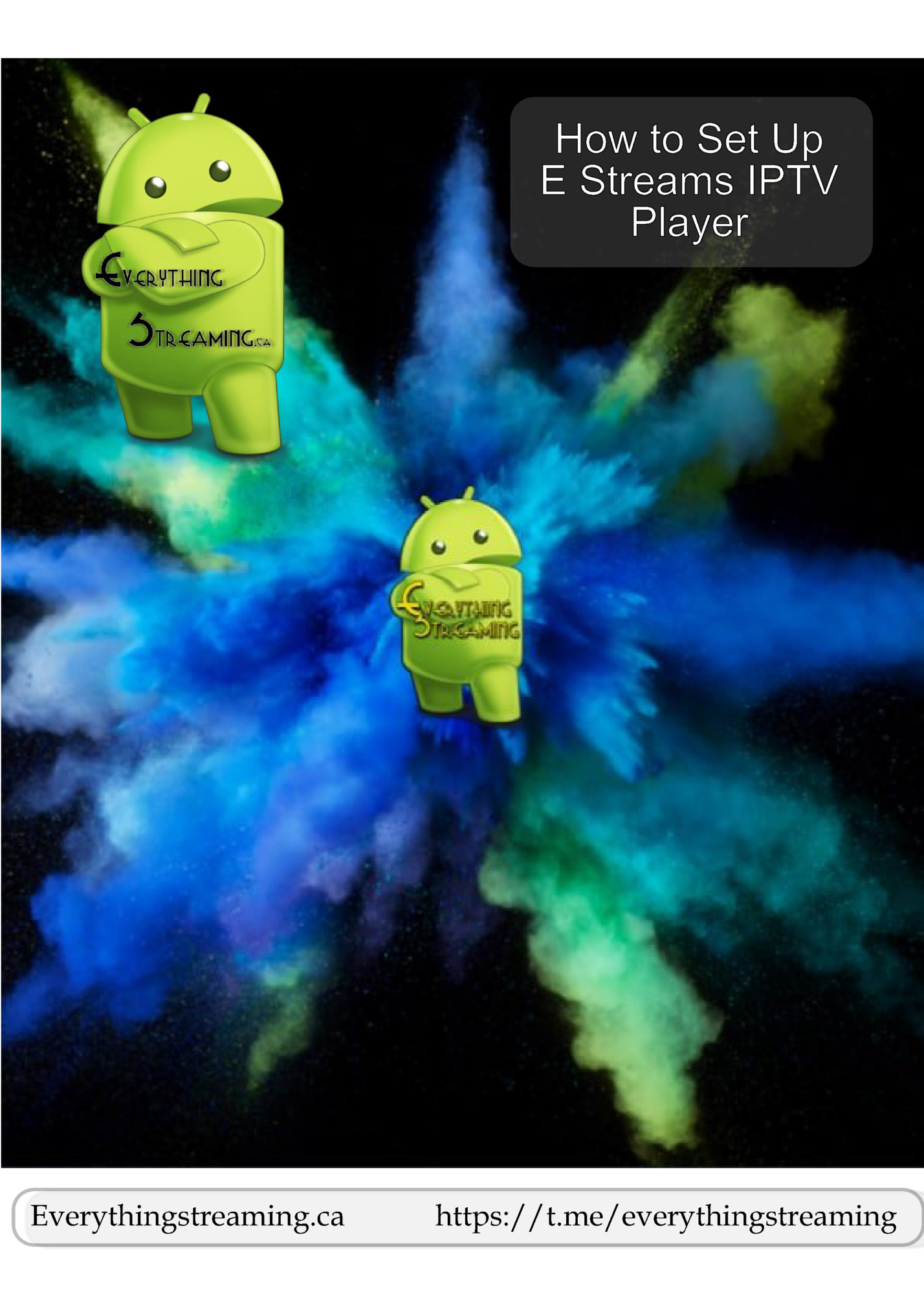
Enter the information provided User, Password Any Name? Enter anything you would like here Click ADD USER Everythingstreaming.ca https://t.me/everythingstreaming
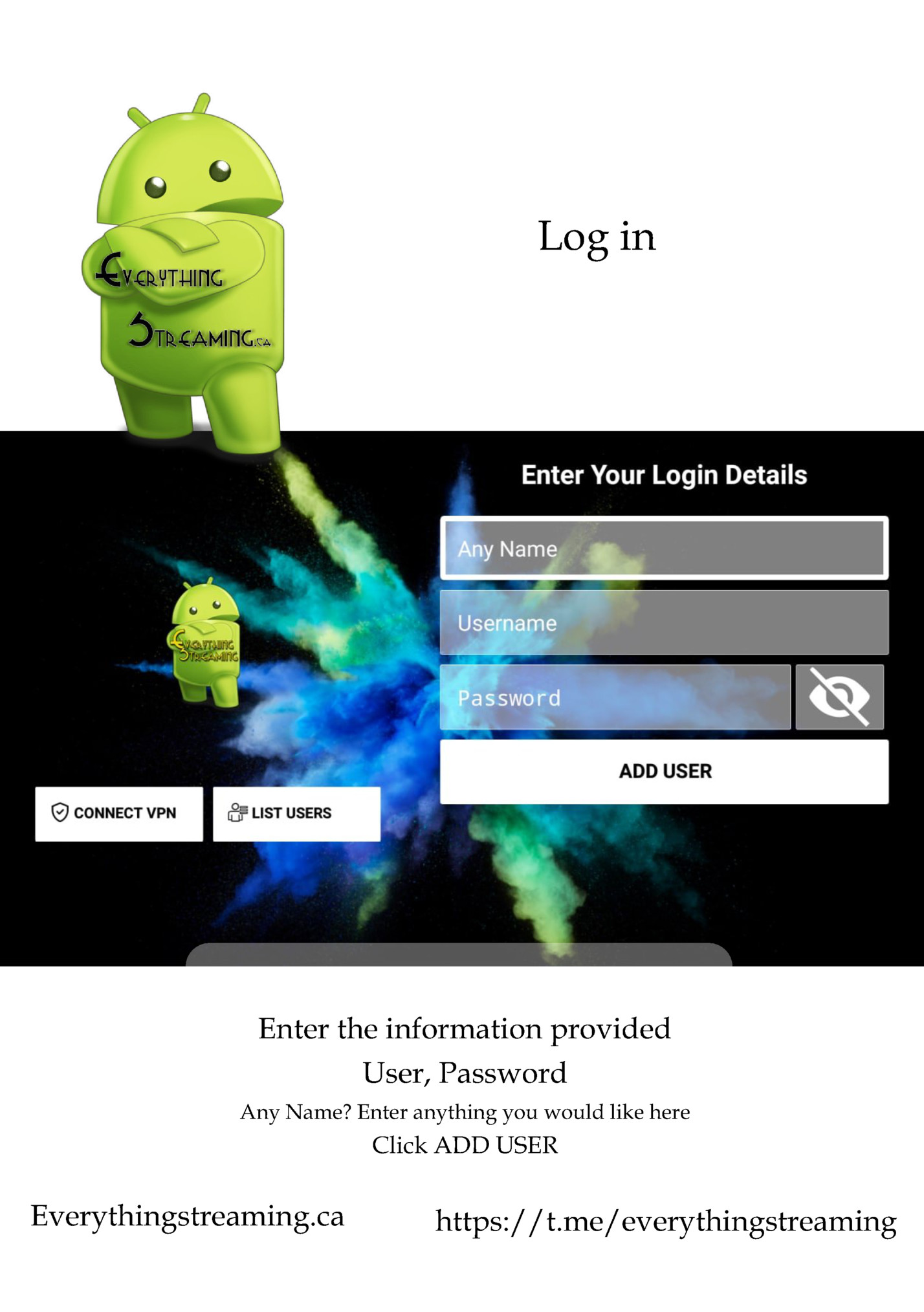
Click on Live Tv, Movies & Series One at a time and each will download updated content. Now that you have downloaded the Content, lets take a moment to customize it Everythingstreaming.ca https://t.me/everythingstreaming
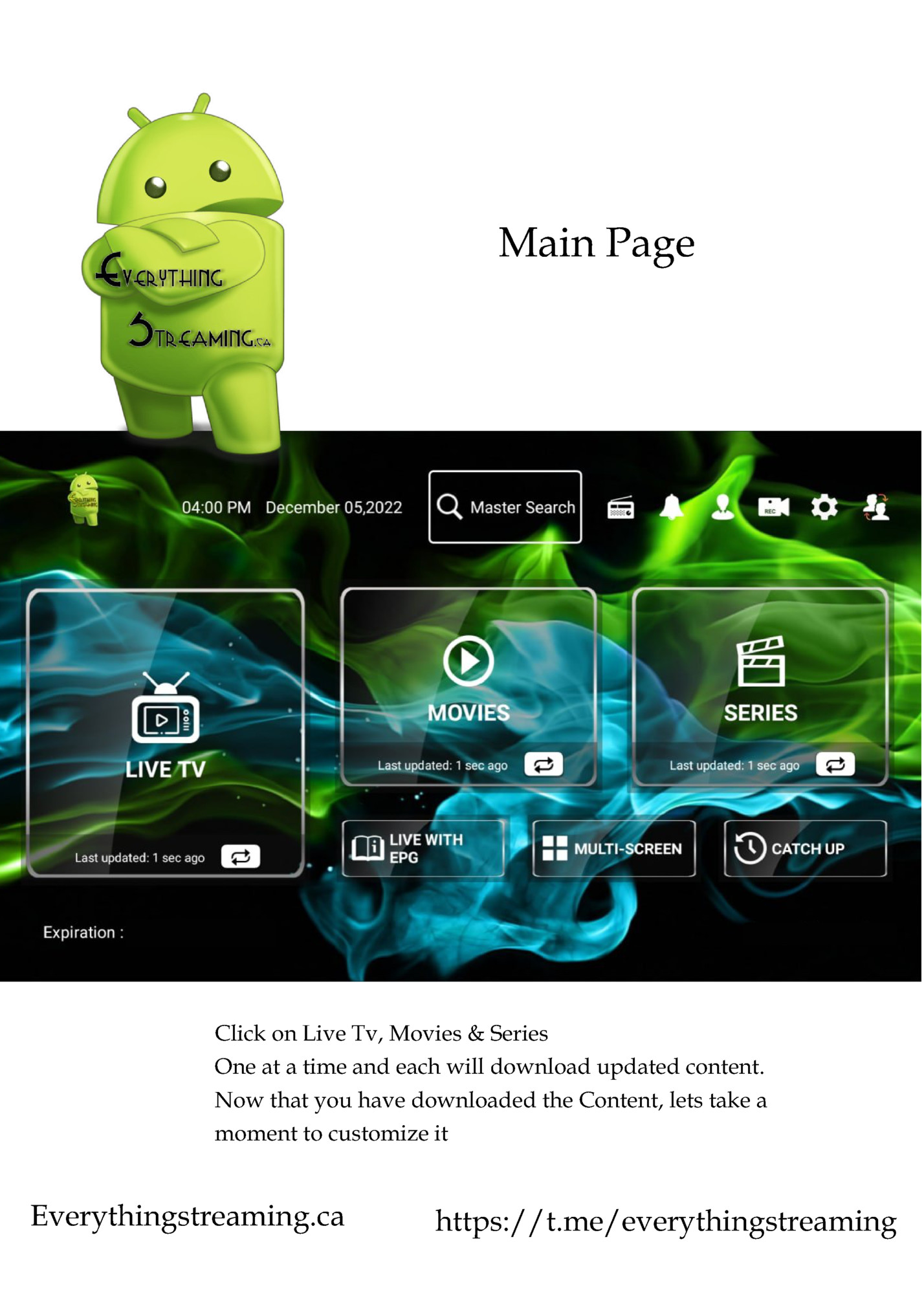
Click on Parental Controls Set up a Parental password This lets you remove all the categories your not using Everythingstreaming.ca Enter and confirm a password. This can be as simple a password as you want. Click Save https://t.me/everythingstreaming
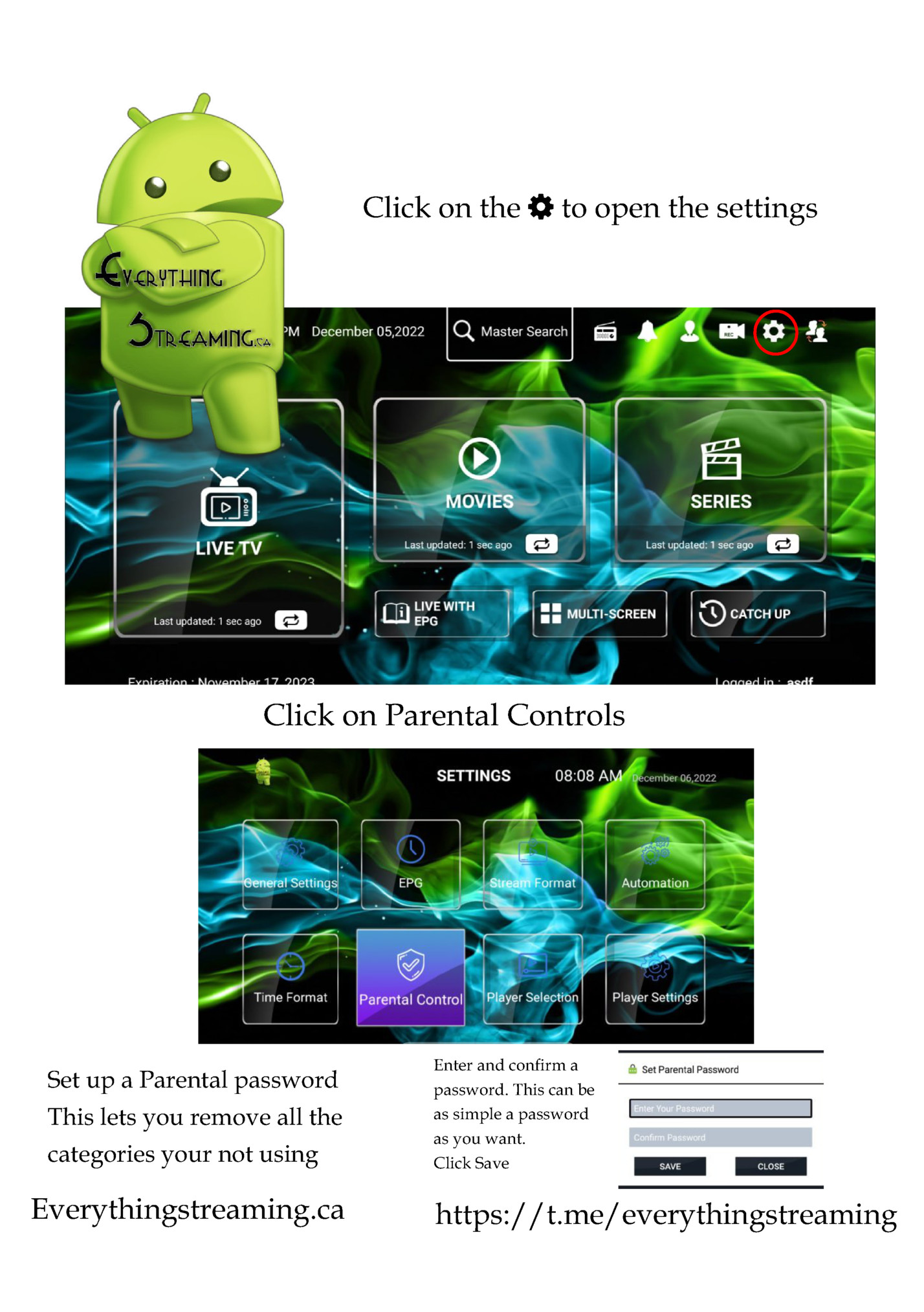
sections. Scroll down through all the categories and click on each one you want to “hide” to “Customize” your playlist. Don’t worry, you can come back here anytime to re-add them if you change your mind. When your done just click the back button several times on your remote to close this area and go back to the app main screen
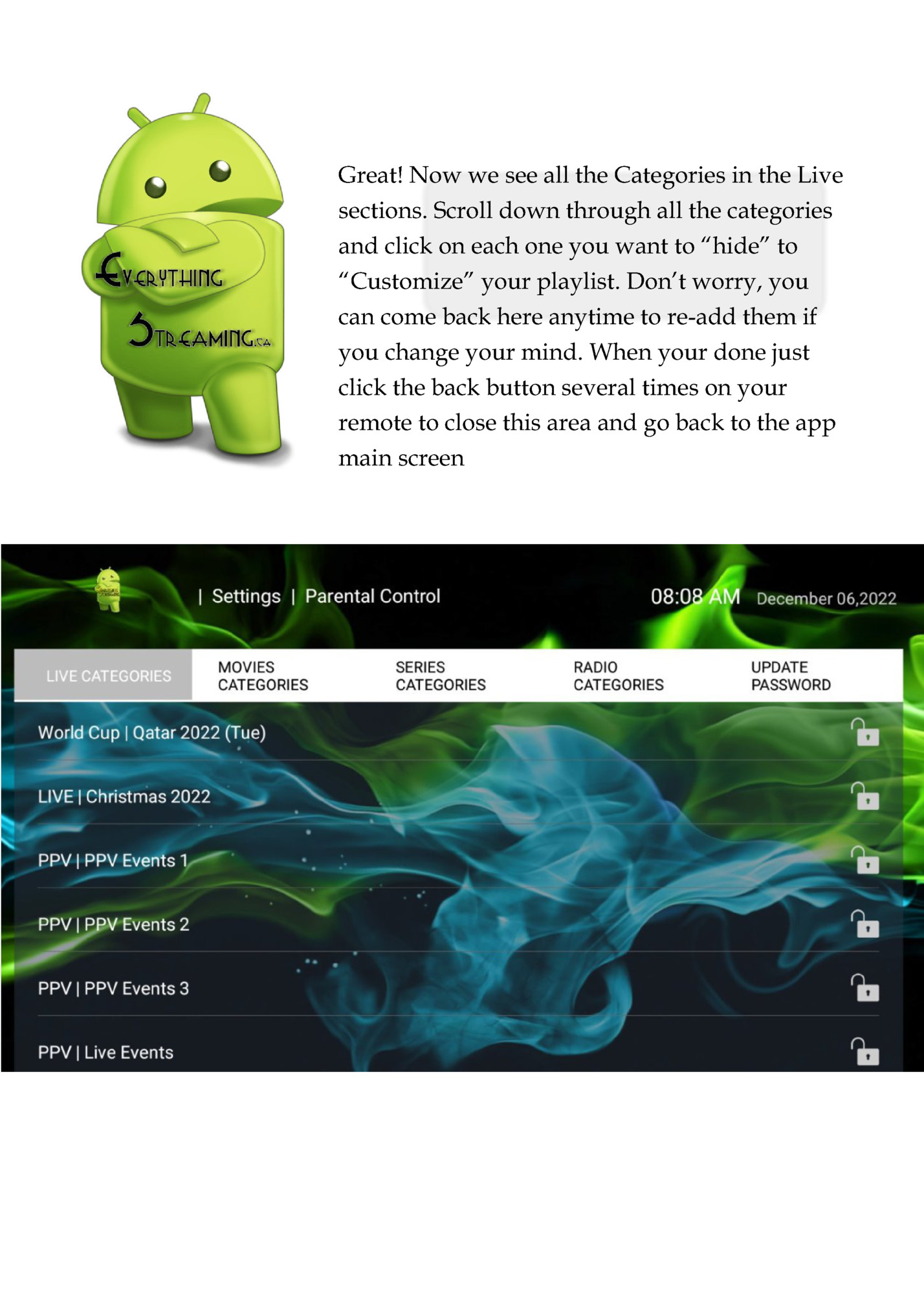
(Electronic Program Guide “TV Giude”) Choose any category from your Cutomized playlist! Now all channels in this category are visable with a full TV Guide (When you choose live with EPG) To make a channel a FAVORITE Long press (3 seconds) over the channel name & click ADD TO FAVORITES

Go to settings /player settings Click on the Buffer Size Limit to adjust the Buffer setting Now you have customized your Playlist and Set your Favorite Channels Everytime you open up the app, Choose Live with EPG and enter favorites you will only see All Your Favorite Channels! Don’t forget to Add all your Favorite TV Series to Your Favorites as well. Your all set. Enjoy! Everythingstreaming.ca https://t.me/everythingstreaming

questions how to set up Our E Streams App. We welcome your feedback and apprecieate your continued support. Feel free to contact us with any of your questions about Streaming or any Streaming apps you need a hand with. Your device out of date? Need an update? Ask us. Need a new box or remote? We have anything you need to get back up and streaming FAST! Email ~ Text ~ Live Chat Available Everythingstreaming.ca https://t.me/everythingstreaming
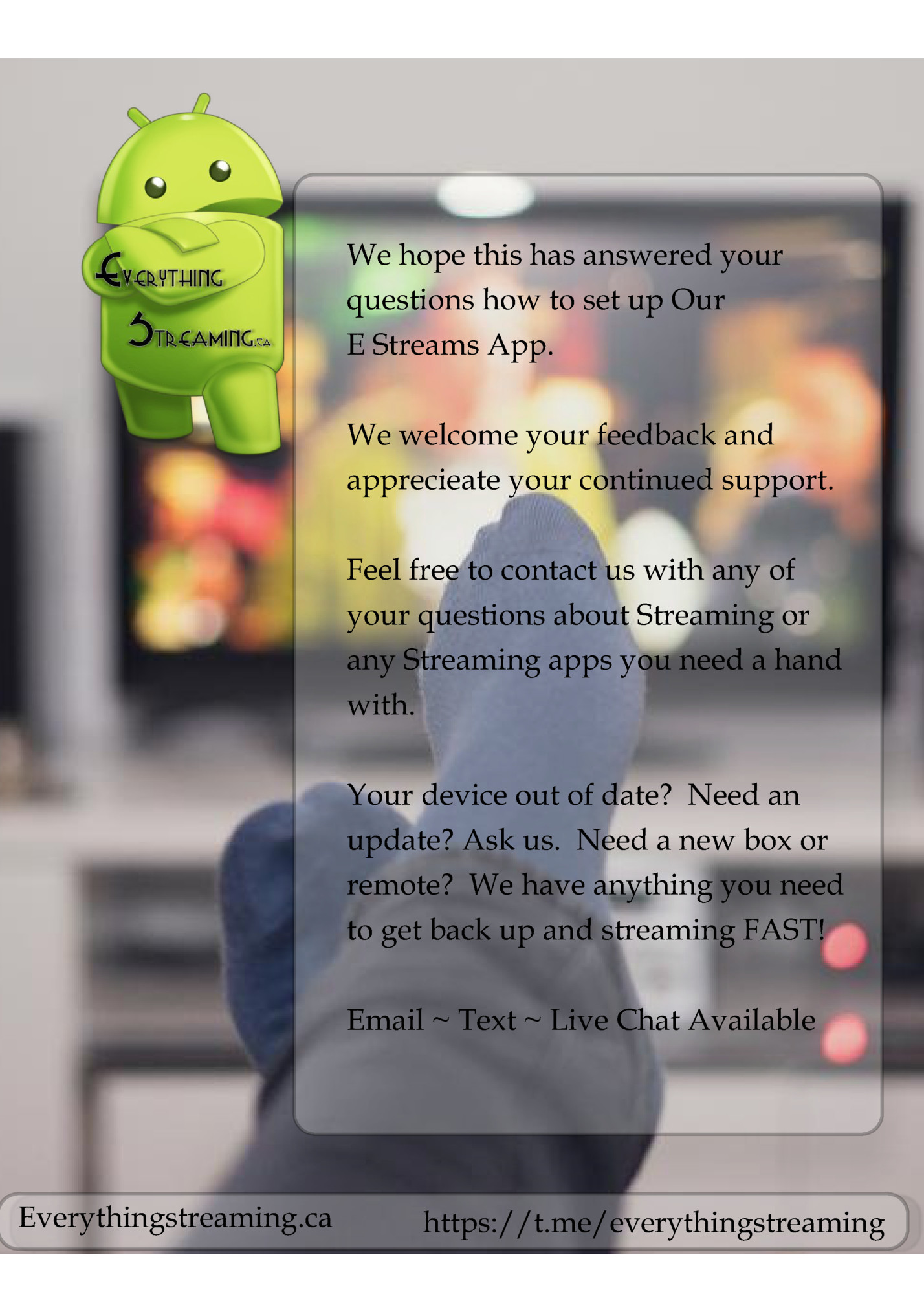
https://t.me/everythingstreaming

Fleepit Digital © 2021