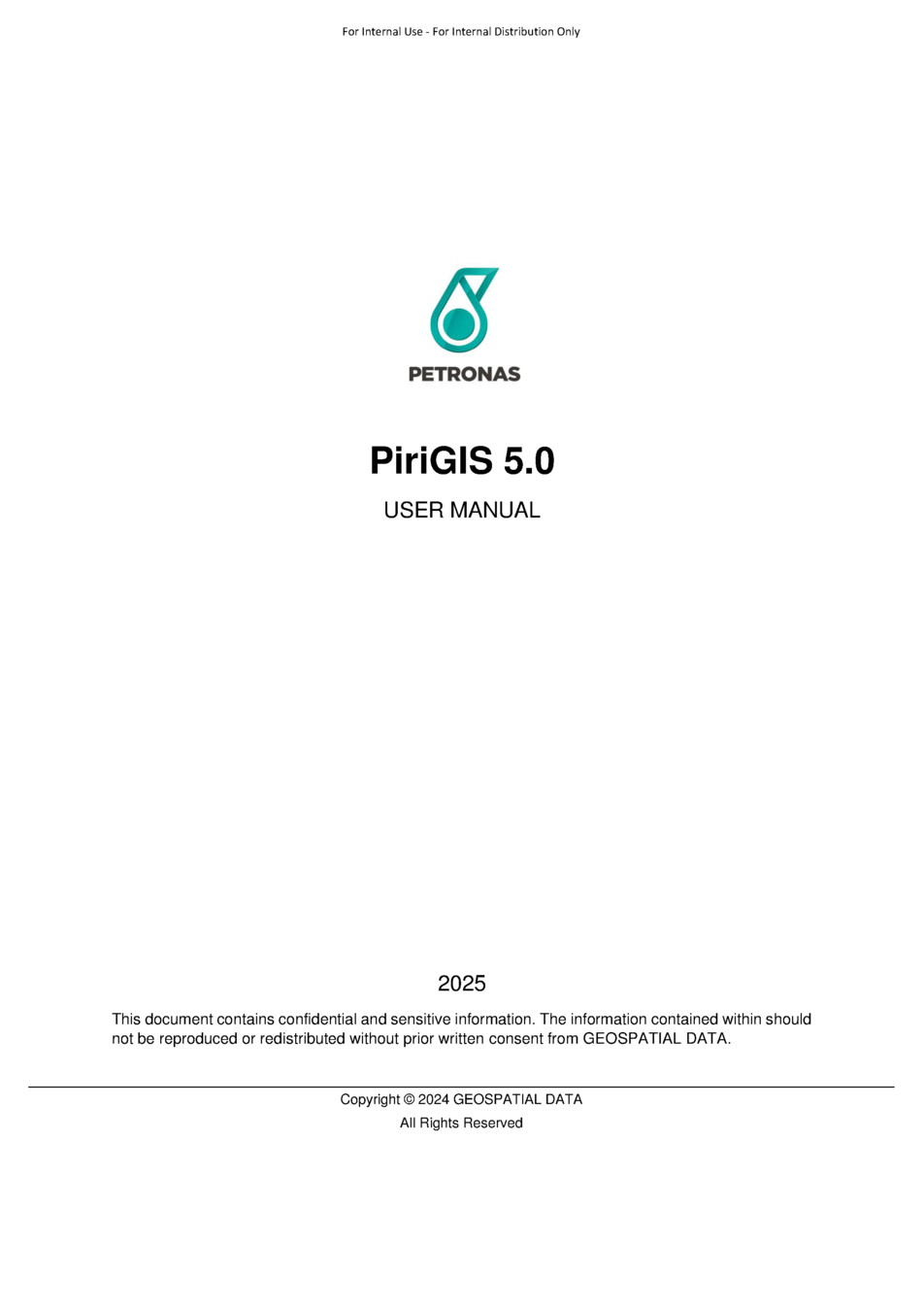PiriGIS 5.0 User Manual
PiriGIS 5.0 User Manual
PiriGIS 5.0 User Manual Summary
Introduction
PiriGIS is a web application developed by UTDI, offering specific functionalities to users. Launched in January 2006, it is maintained by the Geoinformation and GIS Data Operation team. PiriGIS 5.0 is an upgraded version of 4.0, with significant enhancements improving workflows and introducing innovative tools for spatial data analysis.
Accessing to PiriGIS web GIS
To access PiriGIS 5.0, PETRONAS' computer/laptop must meet specific requirements, including being connected to the PETRONAS network, using Microsoft Edge browser, and allowing access to PiriGIS through antivirus settings. Non-PETRONAS computers may require contacting PiriGIS support for the ROOT certificate.
Prerequisites before accessing PiriGIS 5.0
When accessing the PiriGIS landing page, users on the PETRONAS network will be auto-logged in, while those outside will need to enter login credentials. New users can register by clicking on the Register tab on the landing page, filling in the required fields on the registration form, and submitting the information.
Key Points:
- PiriGIS is a web application developed by UTDI for specific functionalities.
- PiriGIS 5.0 is an upgraded version with significant enhancements.
- Access to PiriGIS 5.0 requires specific prerequisites and registration for new users.