https://t.me/everythingstreaming

84% off VPN deal+ 2 months FREE Strict No-logs Policy Surfshark explains their “no-logs policy” the following way. “In short, a no-log VPN like Surfshark does not keep track of your online whereabouts or actions in any way. The VPN server only keeps enough data to keep your VPN connection going, and nothing of it is kept after you’re done.” Surfshark is based in the Netherlands which means that their local laws do not force VPN providers to keep logs. Your IP address is the identifying number that points right back to your Internet service account. When you connect to the Surfshark your real IP address is masked and they assign you with an anonymous one. Everythingstreaming.ca https://t.me/everythingstreaming
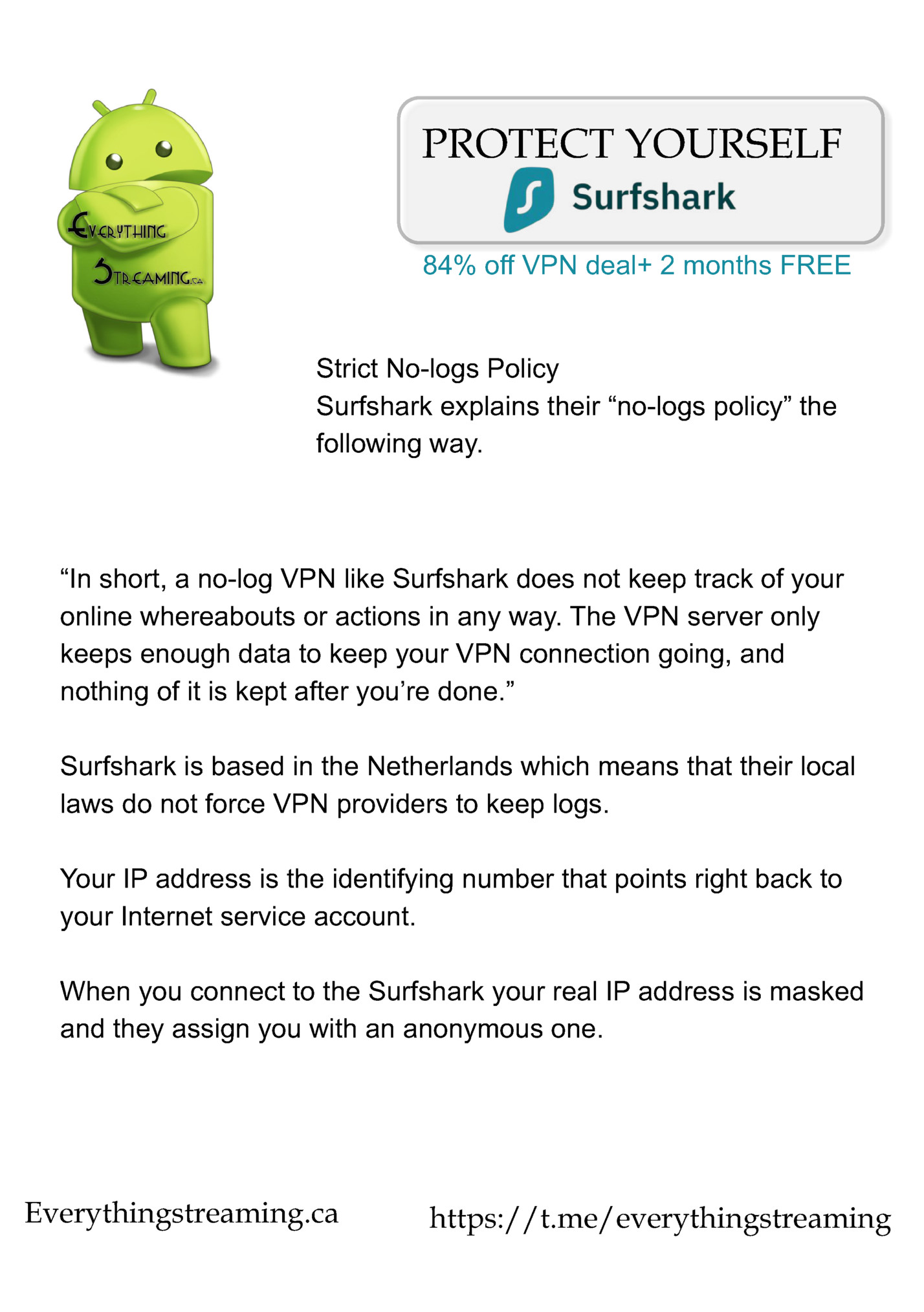
84% off VPN deal+ 2 months FREE Rotating IP This beta features changes your IP address every once in a while without disconnecting you from the VPN network. This makes you even more difficult to track than using a simple VPN. You can turn this feature on within settings of the Surfshark application. Static IP You can choose to connect to a server with a Static IP Address. Everythingstreaming.ca https://t.me/everythingstreaming
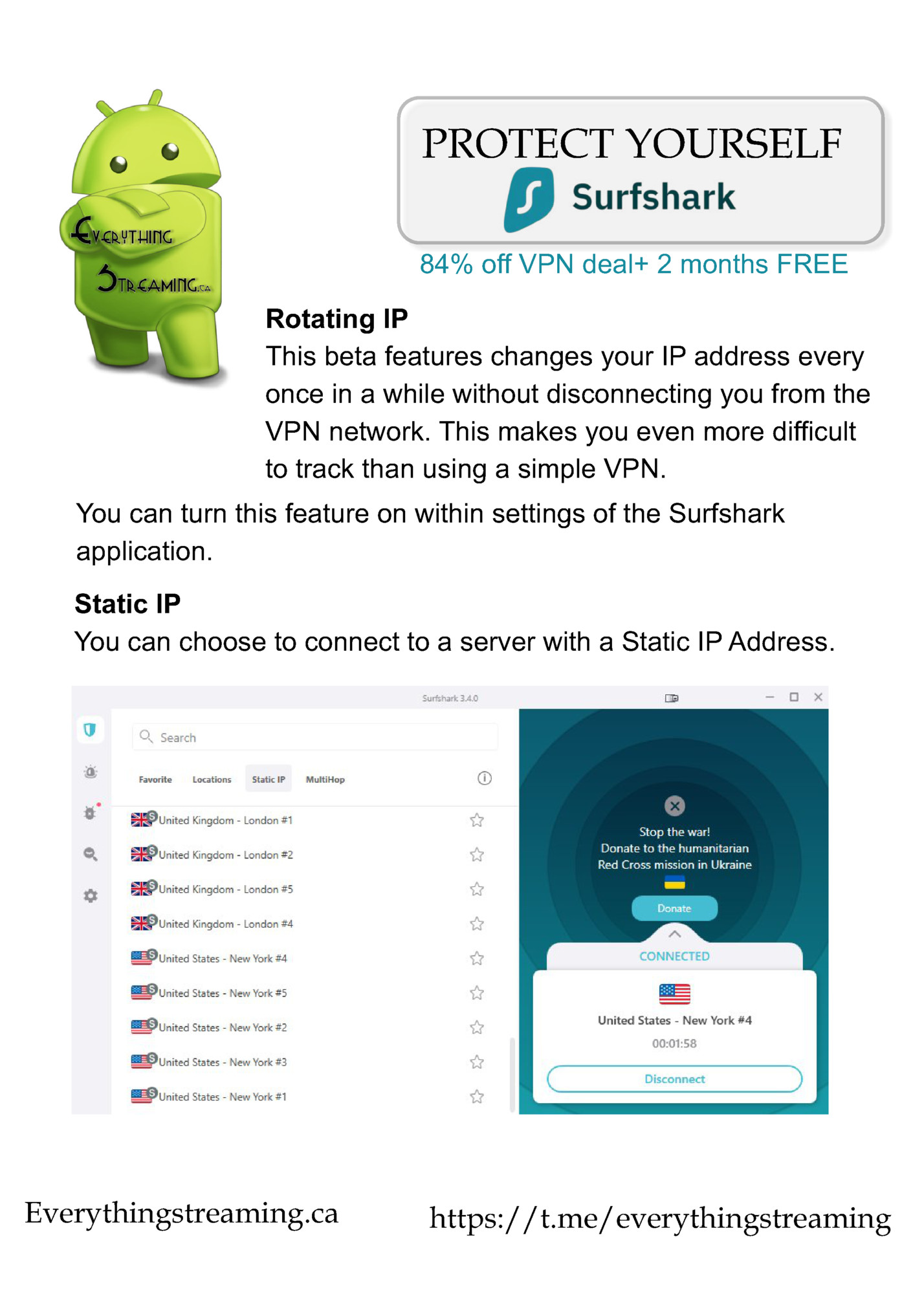
84% off VPN deal+ 2 months FREE MultiHop Allows you to control where your traffic enters and leaves. With MultiHop, you can manually choose to connect, for example, through UK to the US and vice versa. This setting can also be enabled within the settings panel of the Surfshark app. Everythingstreaming.ca https://t.me/everythingstreaming
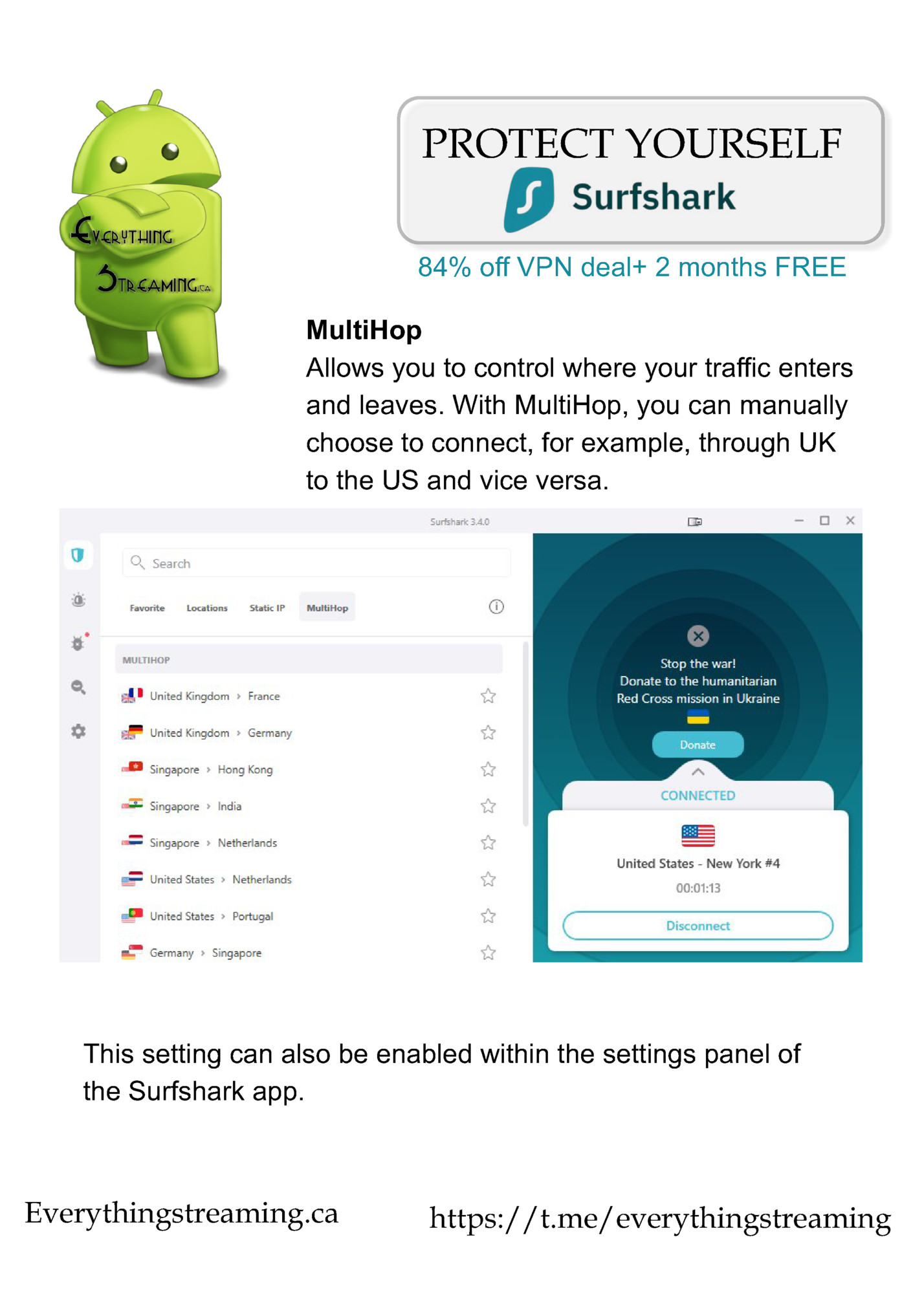
Strong Encryption Surfshark supports three of the most popular VPN protocols currently available. WireGuard WireGuard is a new lightweight protocol that some of the topranked VPNs have implemented. It allows for fast download/upload speeds which is important when streaming large HD files. It’s also less susceptible to security vulnerabilities as it’s easier to manage and scale. IKEv2 IKEv2 stands for Internet Key Exchange version 2. This protocol has been updated many times and is also known for fast download/upload speeds. Everythingstreaming.ca https://t.me/everythingstreaming
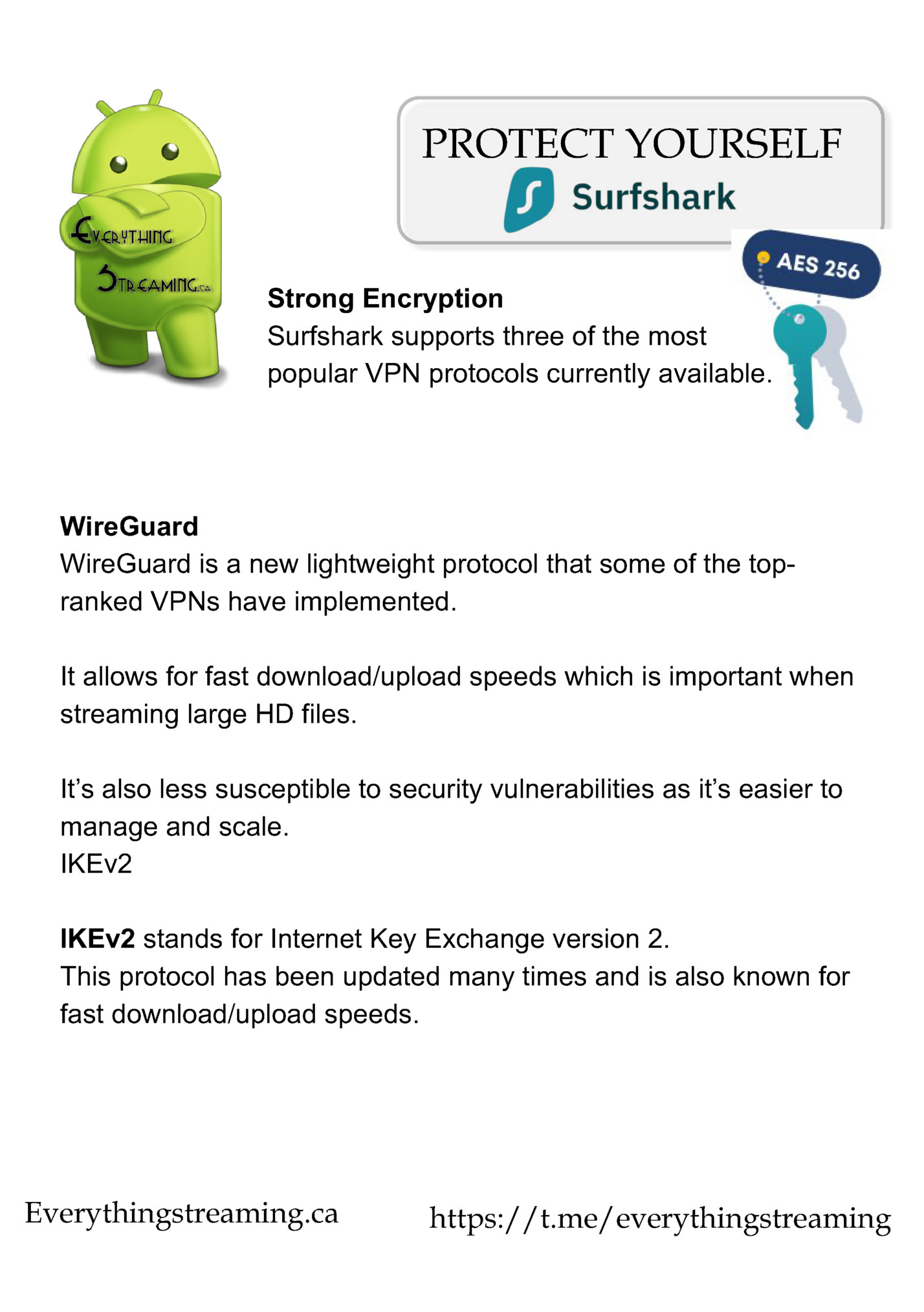
Private DNS & Leak Protection Surfshark runs its own Private DNS on every VPN serve Here are the benefits of doing this. 1. No activity logs and no connection logs 2. No DNS blocking, filtering, or hijacking 3. Faster DNS queries 4. 256-bit encryption This is one additional security measure that some VPNs implement and it’s nice to see that Surfshark does this as well. 3,200+ Servers in 65 Countries Surfshark provides a large network of servers to connect to all around the world. Surfshark is dedicated to server speeds with at least a single 1 Gbps port on every server and new 10 Gbps ports added every day. This VPN operates on 100% RAM-only servers which should mean faster upload/download speeds for their users. All servers run on the most recent software updates, do not store any data, and are wiped occasionally. Everythingstreaming.ca https://t.me/everythingstreaming
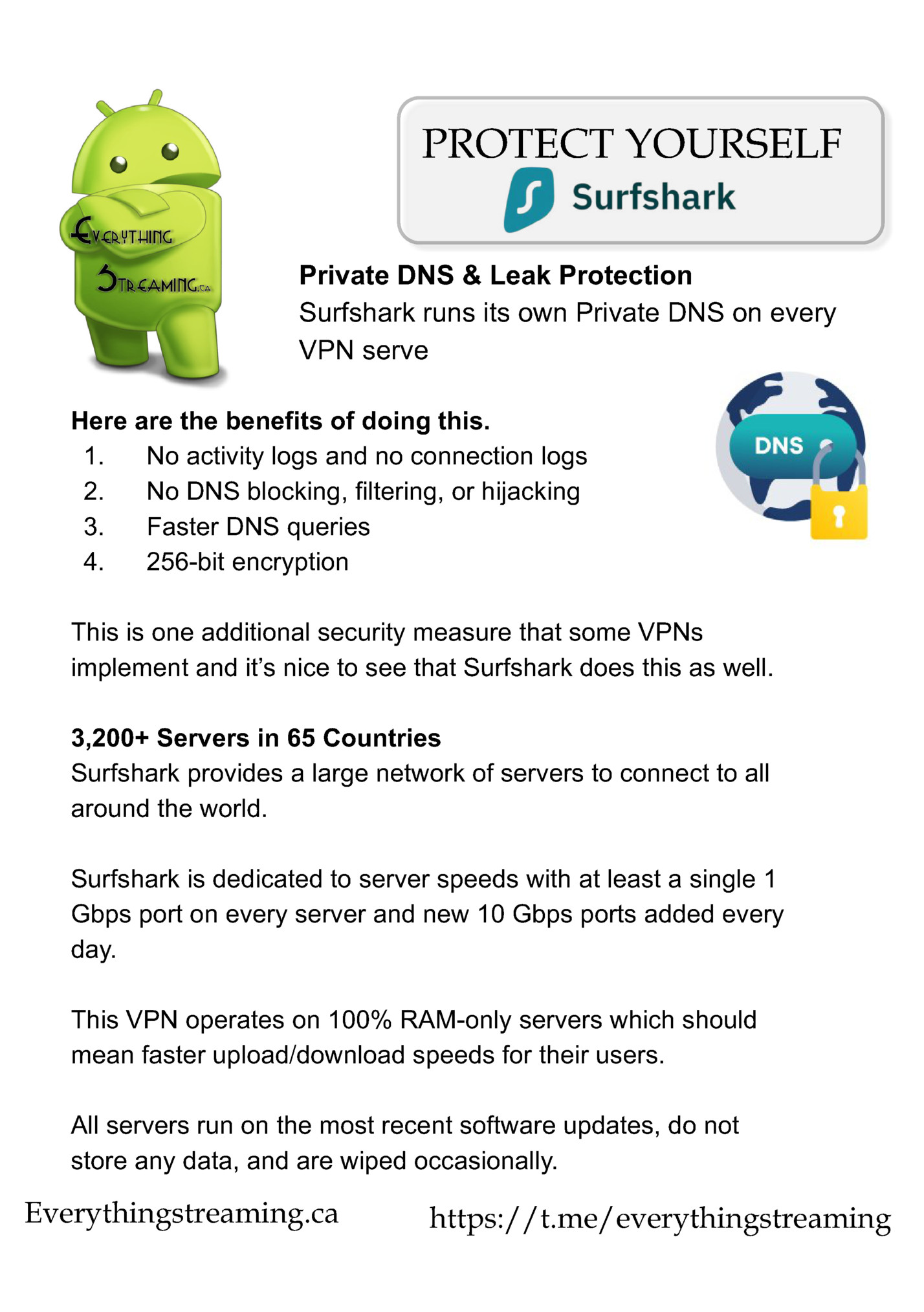
84% off VPN deal+ 2 months FREE Apps for All Popular Devices Surfshark provides applications for the following popular devices. • • • • • • • Fire OS (Fire TV/Stick) Android TV Android iOS Windows Mac Linux Browser Extensions Surfshark provides Browser Extensions that allow you to control the VPN app quickly from your browser. • Chrome • Firefox • Edge Router Setup If you want to protect your entire network and stop dealing with individual apps on each device, you can setup Surfshark on compatible routers. This is perfect for those who use devices that an app isn’t available for such as Roku, Apple TV, and gaming systems. Everythingstreaming.ca https://t.me/everythingstreaming
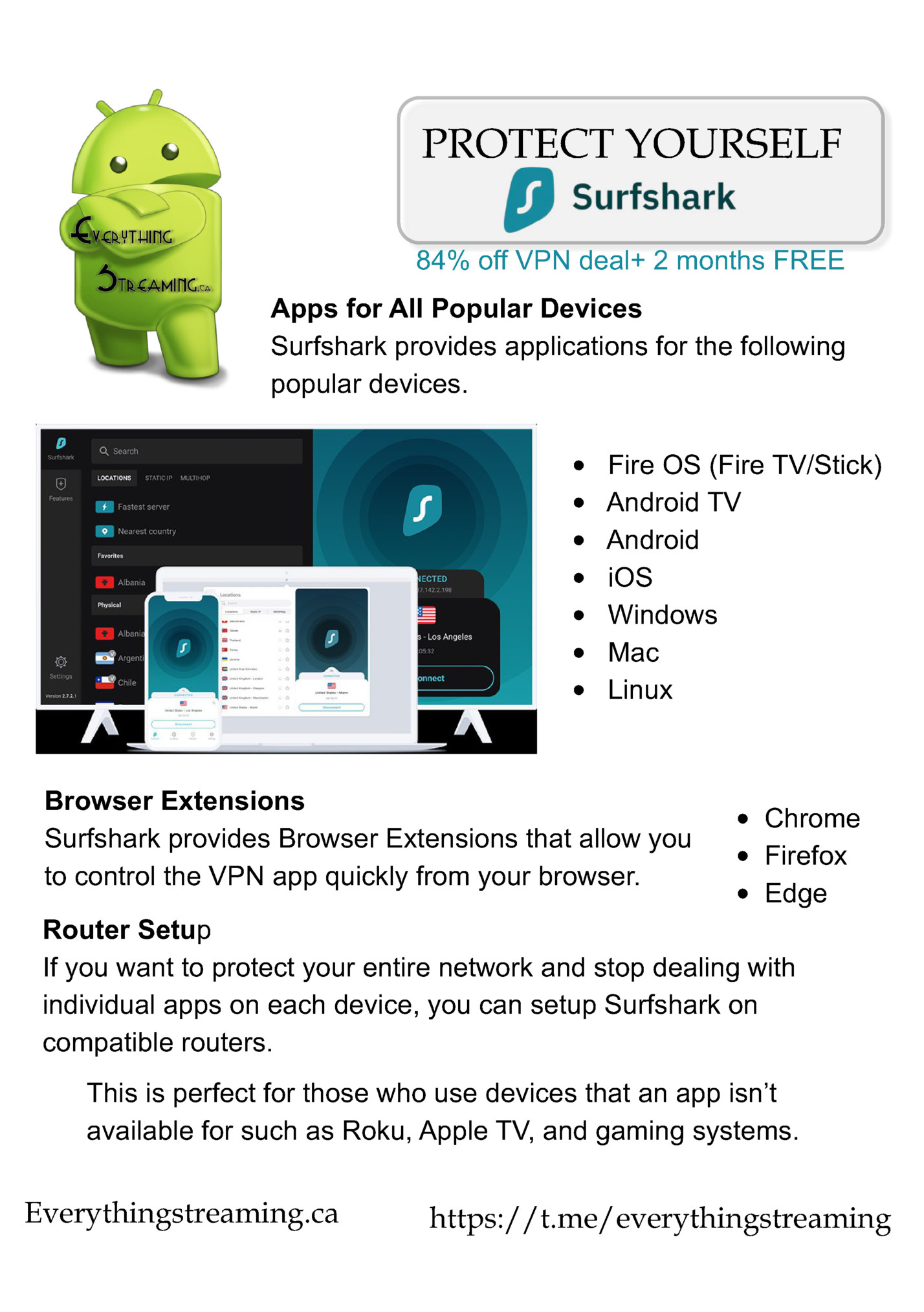
84% off VPN deal+ 2 months FREE Smart DNS Surfshark provides its customers with Smart DNS support which can be used on devices that can’t run a VPN such as Apple TV. Smart DNS doesn’t give you other VPN features like security and privacy. It just makes your DNS requests appear as they come from somewhere else. This way, no one knows at a glance where your device is. This is perfect to get around geo-blocks for various streaming services or other content restricted mediums. Everythingstreaming.ca https://t.me/everythingstreaming
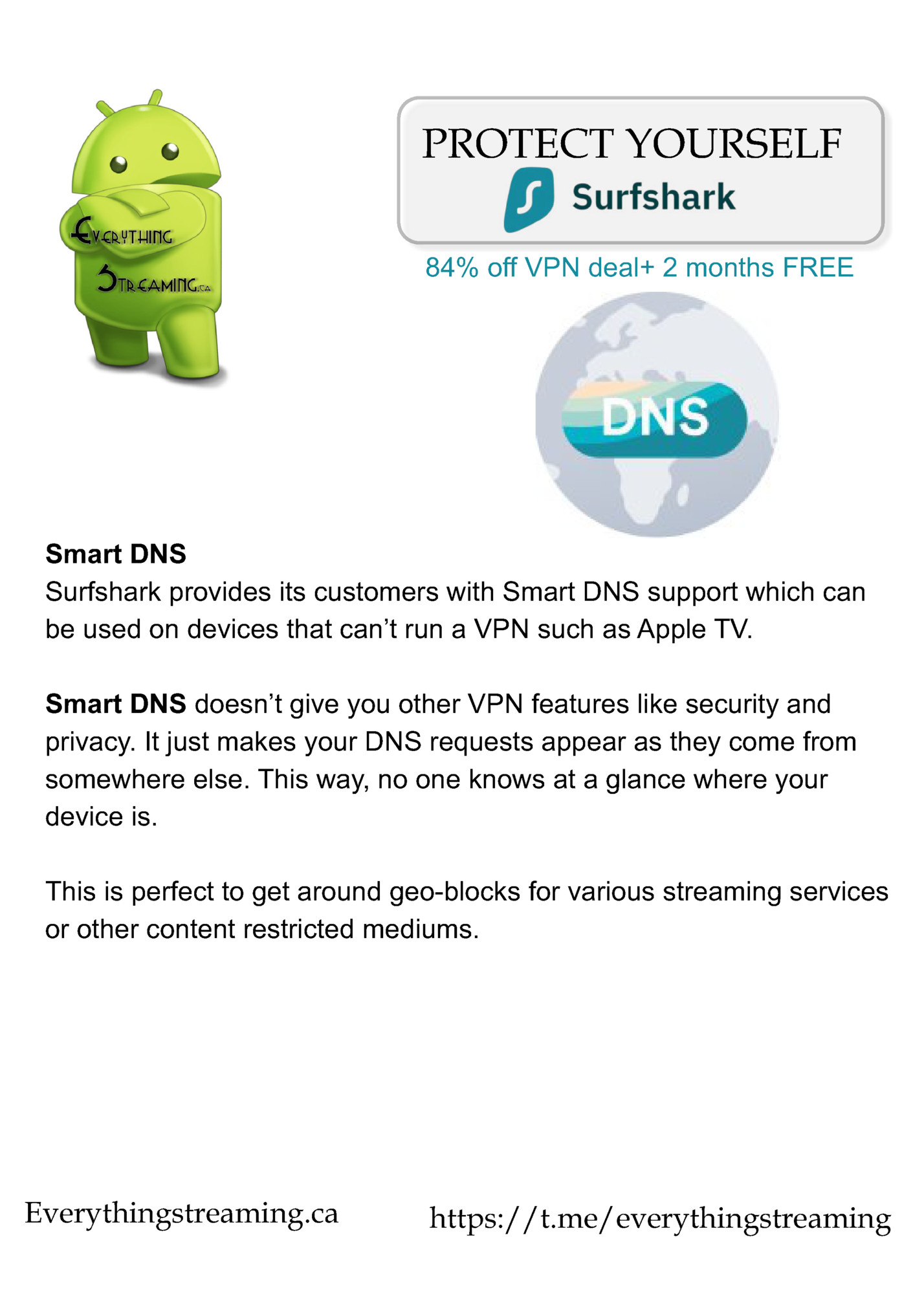
84% off VPN deal+ 2 months FREE Kill Switch Surfshark provides a Kill Switch feature that is mandatory for any reputable VPN service. If your VPN connection ever disconnects unexpectedly, the Kill Switch will disconnect you from the Internet, safeguarding your privacy. Users can enable the Kill Switch feature within settings of each Surfshark application. One surprising find is seeing the Kill Switch option on Fire TV Stick and Android TV systems. Kill Switches usually don’t work properly on these devices. I tested this and was pleasantly surprised that the Surfshark devs figured out how to do this because it works great! CleanWeb Most VPNs don’t do a very good job blocking ads and according to Surfshark, they not only do this but they also block malware too! They also detect malware risks as well. This is extremely handy for those using free streaming apps on Firesticks and Android TV devices. Everythingstreaming.ca https://t.me/everythingstreaming
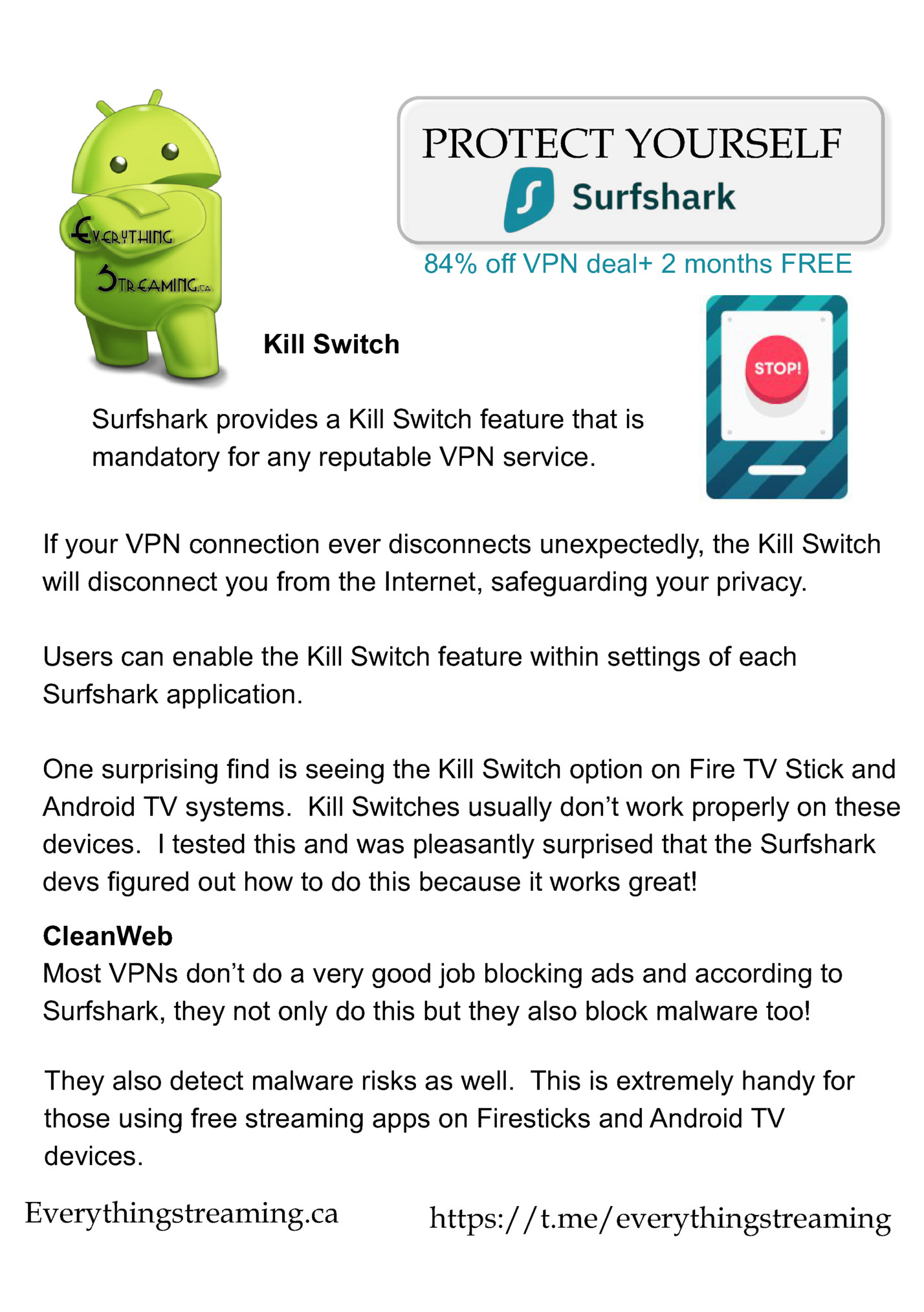
Fleepit Digital © 2021